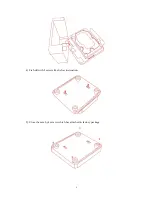2
Safety Precautions _______________
1
.
Only qualified service personnel is allowed to do repair works.
2
.
To reduce the risk of fire and eletric shock, do not expose this unit to rain or moisture
。
3
.
IMPORTANTS SAFEGUARDS.
1). Instruction should be read carefully before the product is operated.
2). Don’t touch electriferous plug by using wet hands.
3). When unplug from power outlet, take hold of plug head, but don’t draw power cord.
4). Press power key to turn power off when you no longer use the product.(Unplug the
cable when don’t use it for a long time)
5). Don’t open the cover or touch all components inside of the product.
6). Don’t install&operate this product in the sunshine or hereby heat sources to protect it
from overheating.
7). This product should be placed on a flat station with good ventilation to avoid
overheating.
8). Use a dry cloth for cleaning.Do not use lipuid cleaners or aerosol cleaners.
Summary of Contents for EVO-I
Page 1: ...1 Jasmine EVO I Full HD 1080P Media Player Owner s Manual ...
Page 6: ...6 2 Connecting cables 1 Connecting Power adapter 2 Connecting Video Audio Cables A HDMI ...
Page 14: ...14 2 Enter then next ...
Page 15: ...15 3 Finished 4 Click finish button and enter MYIHONE menu ...
Page 21: ...21 ...
Page 23: ...23 8 Video set up ...
Page 24: ...24 ...
Page 25: ...25 Picture display interval setting ...
Page 26: ...26 9 Network set up ...
Page 27: ...27 Set up time zone ...
Page 28: ...28 10 Server set up ...
Page 29: ...29 11 CD DVD driver set up Being sure the USB DVD device is connected ...