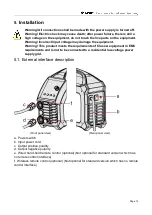Page 22
6.5. Selection of welding electrode diameter for MMA
1) In MMA mode, press the electrode diameter selection key
to select the welding
electrode diameter in Manual mode and Synergic mode.
2)
The indicator is on, indicating that the Manual mode is selected and current is
adjusted manually.
3)
If
Φ
2.5 mm\
Φ
3.2 mm\
Φ
4.0 mm indicator is on, this indicates the electrode diameter
Synergic mode is selected.
NOTE! In the Synergic mode, the optimal welding parameters are automatically
selected based on the electrode diameter, and the welding current is fine-tuned by
adjusting the knob. Other parameters are not adjustable.
6.6. Selection of MMA parameters
1) In MMA mode and Manual mode, the parameters of welding current, Hot start current
and Arc force can be selected by pressing the button
of MMA parameter selection.
2)
If the indicator light is on, this indicates the current parameter welding current. The
welding current can be set by rotating the adjusting knob.
3)
If the indicator light is on, this indicates the Hot start current parameter is selected.
The Hot start current can be set by rotating the adjusting knob.
4)
If the indicator light is on, this indicates the Arc force current parameter is selected.
The Arc force can be set by rotating the adjusting knob.
NOTE! When the machine panel is untouched for a period, it will automatically return
to the welding current parameter setting.