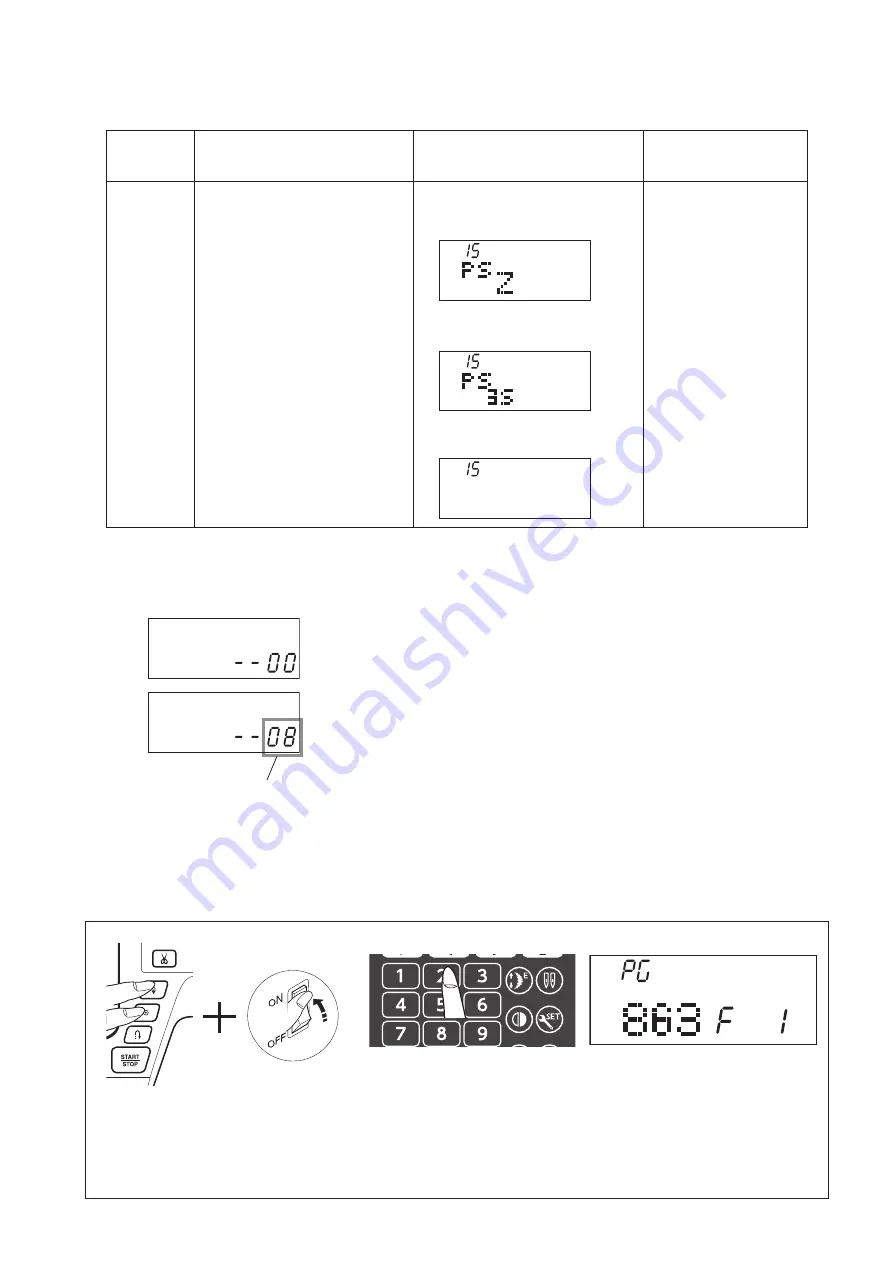
39
15)
NEEDLE
PLATE
LCD displays “15”.
When the needle plate is attached to
the machine, LCD displays “PSZ”.
When the needle plate for straight
stitch is attached to the machine, LCD
displays “PSS”.
When nothing is attached to the
machine, LCD displays “15” only.
Attach the needle plate.
Attach the needle plate for straight
stitch.
If the result is correct condition,
press the start/stop button to
proceed the next step.
If the result is defective condition,
press the reverse stitch button to
proceed the next step.
Buzzer does not sound.
–REMEDY–
Replace the needle plate
sensor.
Replace the printed
circuit board A.
Buzzer sounds after few seconds when the self-diagnostic test has been finished.
The test result has been determined.
CORRECT:
Buzzer sounds and LCD displays “00”
DEFECTIVE:
Caution buzzer sounds and LCD displays the defective part
number. Refer to pages 38 to 42 and fix the defective part.
The defective part number.
Refer to page 38 to 42 “Steps
and items” section.
Turn the power switch off when the self-diagnostic test is finished.
TO DISPLAY THE VERSION OF THE PROGRAM
Press the Start/stop
button once to display the
version of the program.
While pressing the needle up/
down and auto-lock stitch buttons,
turn the power switch on.
The LCD screen display “----”.
Press “2” on the touch panel.
PROCEDURE
CORRECT CONDITION
DEFECTIVE CONDITION
STEP AND
ITEMS TO
CHECK
Diagnosis test

































