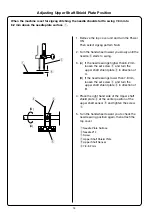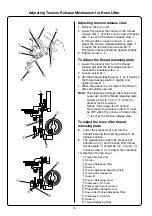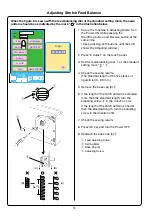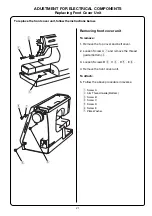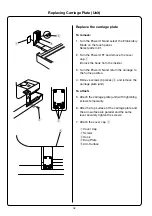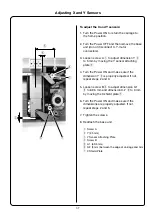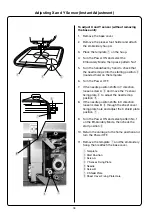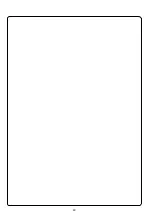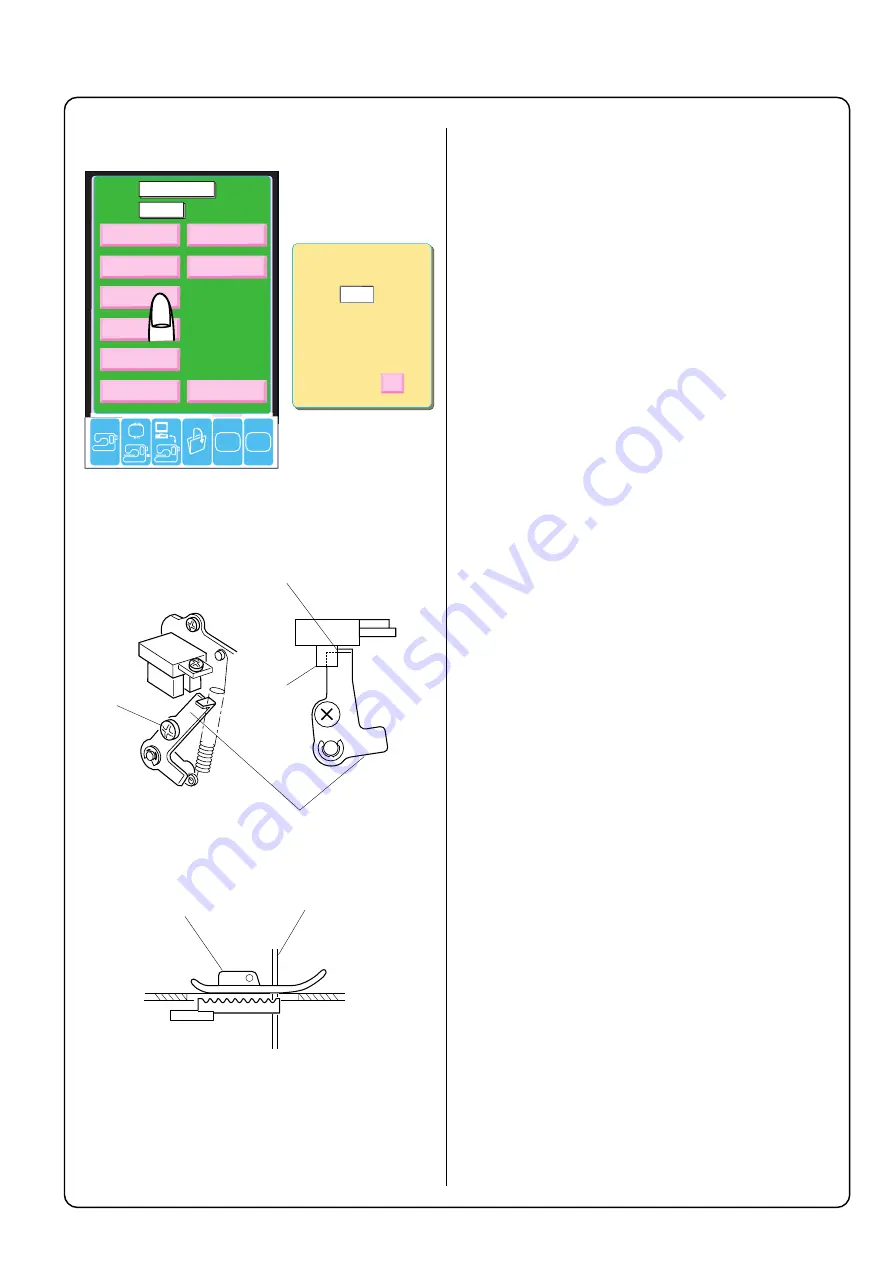
?
SET
Brightness
SEW TEST
Bobbin
Foot UD
Test
Clear EEPROM
8 Adjust
BH Sensor
Foot Sensor
Main
Ver.
Ver.
Slave
L
Check Foot Sensor
OK
y
w
t
Adjusting Presser Foot Sensor
To adjust foot sensor position
1. Start the machine in Adjusting Mode. Turn the
Power ON while pressing the Start/Stop
button and Reverse button at the same time.
(Keep pressing both buttons until the LCD
shows Adjusting window.)
2. Press the “Foot Sensor” key on the touch panel.
3. Attach the standard presser foot and set the
pressure dial at 3 and lower the feed dog and
the presser foot.
4. Lower the needle bar to the lowest position.
5. Loosen the foot sensor shield plate screw
q
.
6. Move the foot sensor shield plate
w
to the left
untill it touches the sensor
e
. (L will appear on
the Touch Panel.)
7. Remove the standard foot
t
and lower the
presser bar. (H will appear on the Touch Panel.)
8. Change the pressure dial to 2.
9. Change the foot to Embroidery Foot P and
slowly lower the presser foot lifter.
10. Turn the handwheel and move the needle bar
to the highest position.
11. When slightly moving the foot sensor shield
plate
w
within its play, check the indication
on the Touch Panel.
If the screen shows “H”: The Foot Sensor is
properly adjusted.
Press the OK key
and turn the Power
OFF.
If the screen shows “L”:
Readjust the height
of Embroidery Foot
P and proceed with
the adjusting steps
again from step 1 to
step 7.
q
Set screw
w
Butt it slightly
e
Foot Sensor Shield Plate
r
Sensor
t
Standard Foot
y
Lowest Needle Position
e
r
q
27
Summary of Contents for Memory Craft 10001
Page 1: ...SERVICING MANUAL...
Page 42: ...40...