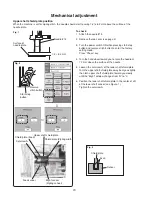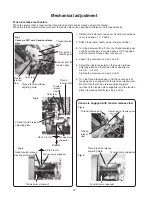9
Replacing electronic components
Printed circuit board F
T
o remove:
1. Remove the front cover (see page 6).
2. Disconnect the connector from the circuit board A
(see page 8).
3. Remove the CS rings.
4. Remove the setscrews and the circuit board F.
To attach:
1. Follow the above procedure in reverse.
CS ring
Printed circuit board F
Setscrew
Printed circuit board B (USB board)
T
o remove:
1. Remove the belt cover and base plate (see pages 1
and 3).
2. Loosen the setscrew. Remove the cord guide plate
(see fig. 1).
3. Pull out the connector of printed circuit board B from
printed circuit board A.
4. Remove the setscrews, and the printed circuit board B
with the case B. (see fig. 3)
5. Remove the hook from the printed circuit board B.
To attach:
1. Follow the above procedure in reverse.
Figure 1
Figure 2
Figure 3
Setscrew
Cord guide plate
Connector of
printed circuit board B
Printed circuit
board B
Case B
Setscrew
Hook