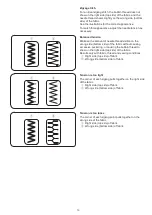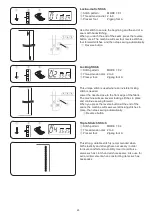22
Starting to sew
Raise presser foot and position the fabric next to a seam
guide line on the needle plate. Lower the needle to the
point where you want to start.
Pull the thread toward the rear and lower the presser
foot.
Press the start/stop button or depress the foot control to
start sewing.
Gently guide the fabric along a seam guide line letting
the fabric feed naturally.
q
Start/stop button
Securing seam
To secure the end of seam, press the reverse button and
sew several reverse stitches.
Press the thread cutter button to cut the threads.
w
Reverse button
e
Thread cutter button
Use the thread cutter on the face cover to cut thicker
threads.
r
Thread cutter
BASIC SEWING
Straight Stitch Sewing
q
Stitch pattern:
MODE 1: 00 or 03
w
Needle thread tension:
2 to 6
e
Presser foot:
Zigzag foot A
r
Changing Sewing Direction
Stop the machine.
Raise the presser foot.
Pivot the fabric around the needle to change the sewing
direction as desired.
Lower the foot and start sewing in a new direction.
w
q
Sewing from the Edge of Thick Fabric
The black button on the zigzag foot locks the foot in the
horizontal position.
This is helpful when starting sewing from the far edge of
thick fabrics or sewing across a hem.
Lower the needle into the fabric at the point where you
wish to start sewing.
Lower the foot while pushing the black button in. The foot
is locked in the horizontal position to avoid slipping.
The button is released automatically after sewing a few
stitches.
q
Black button
w
Thick fabrics
w
q
e
4
q
w
e
NOTE:
When sewing with the satin stitch foot F or buttonhole
foot R, pull the thread to the left to hold the thread.
NOTE:
Lower the needle by pressing needle up/down button
if the needle stop position is set at up position.
Summary of Contents for M7200
Page 1: ...Instruction Book...
Page 2: ......
Page 62: ...60 Stitch Chart MODE 1 MODE 2...
Page 63: ...61 Stitch Chart MODE A MODE...
Page 64: ...812 800 113 EN...