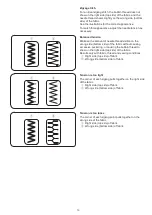9
q
LCD Display
The LCD display shows following information when the
machine is turned on.
q
Identification letter of the recommended foot
w
Stitch pattern number
e
Stitch width
r
Stitch length
w
e
r
Function Keys
Mode selection
When the power switch is turned on, the pattern selection
mode 1 (mode 1) is set automatically.
Each time you press the mode key
q
, the green light
e
will shift and the mode
w
will change from 1 to À.
Stitch numbers and their images on the each mode are
shown on the stitch chart.
q
Mode key
w
Mode
e
Green light
q
e
w
Selecting the Stitch Patterns
To select the desired stitch pattern, press the mode key
q
to select the desired mode, then press the arrow keys
(
r
and
t
) until the pattern number of the desired stitch
is indicated.
To change the first digit
y
of the stitch pattern number,
press the arrow keys
r
under the first digit of the pattern
number.
To change the second digit
u
of the stitch pattern
number, press the arrow keys
t
under the second digit
of the pattern number.
r
Arrow keys (first digit)
t
Arrow keys (second digit)
y
First digit
u
Second digit
Direct pattern selection
You can select stitch patterns 00, 07, 10 and 20 in mode
1 directly by pressing the corresponding direct pattern
selection key
i
.
The stitch image of stitch pattern are indicated on each
key.
t
r
u
y
i
q
NOTE:
The 3 green lights will be lit at the same time when the
mode À is selected.
Summary of Contents for M7200
Page 1: ...Instruction Book...
Page 2: ......
Page 62: ...60 Stitch Chart MODE 1 MODE 2...
Page 63: ...61 Stitch Chart MODE A MODE...
Page 64: ...812 800 113 EN...