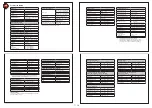General
1
2
www
.janitza.com
Doc. no. 2.061.012.6.e 05/2023
Part. no. 3303375
Power Analyzer
UMG 96-PA
(from FW 3.41)
UMG 96-PA
MID+
(as of FW 3.41)
Installation manual
Installation and device settings
German version:
see back
3
2
Safety
Safety information
The installation manual does not represent a
complete set of all safety measures required for the
operation of the device.
Special operating conditions can require addition-
al measures. The installation instructions contain
information which must be observed to ensure your
personal safety and avoid material damage.
Symbols used on the device:
The additional symbol on the de-
vice itself indicates an electrical
danger that can result in serious
injuries or death.
This general warning symbol
draws attention to a possible risk
of injury. Be certain to observe
all of the information listed under
this symbol in order to avoid
possible injury or even death.
Safety information in the installation manual is
marked by a warning triangle and, in dependence
on the degree of hazard, is displayed as follows:
Safety measures
When operating electric devices, it is unavoidable
for certain parts of these devices to conduct haz-
ardous voltage. Consequently, severe bodily injury
or material damage can occur if they are not handled
properly:
• Before making connections to the device, ground
the device by means of the ground wire connec-
tion, if present.
• Hazardous voltages can be present in all circuitry
parts that are connected to the power supply.
• There can still be hazardous voltages present in the
device even after it has been disconnected from
the supply voltage (capacitor storage).
• Do not operate equipment with current transformer
circuits when open.
• Do not exceed the limit values specified in the user
manual and on the rating plate! This must also be
observed during testing and commissioning!
• Take note of the safety and warning notices in the
documents that belong to the device!
Qualified personnel
To avoid bodily injury and material damage, only
qualified personnel with electrical training are per-
mitted to work on the device who have knowledge
of:
• the national accident prevention regulations.
• safety technology standards,
• installation, commissioning and operation of the
device.
Intended use
The device is:
• Intended for installation in switchboard cabinets
and small distribution boards. The mounting
orientation is arbitrary (Please observe step 3
"Installation").
• Not intended for installation in vehicles! Use of
the device in non-stationary equipment consti-
tutes an exceptional environmental condition and
is only permissible by special agreement.
• Not intended for installation in environments
with harmful oils, acids, gases, vapors, dusts,
radiation, etc.
• Designed as an indoor meter.
Safe and trouble-free operation of the device pre-
supposes proper transport, proper storage, set-up
and assembly as well as operation and mainte-
nance.
The device is a multifunctional network analyzer
that:
• Measures and calculates electrical quantities
such as voltage, current, frequency, power, work,
harmonics current, etc. in building installations,
at distribution boards, circuit breakers and bus-
bar trunking systems.
• Displays and stores measurement results and
transmits them via interfaces.
Tamper-proof meter reading cycle
of the MID+ certified device.
The UMG 96-PA-MID+ records
• MID-calibrated meter readings of the energy
values (active energy consumed and delivered)
every 15 min. for 2 years.
• The energy values with increased accuracy, a
time stamp (UTC) and checksum.
• Data sets with time instants in the GridVis
®
software.
Brief device description
Install the device in the weatherproof front panel of
switchboard cabinets.
Cutout dimensions:
92
+0.8
x 92
+0.8
mm
Maintain the distances
to neighboring com-
ponents required for
sufficient ventilation!
Mounting
Disclaimer
Compliance with the usage information for the
devices is a prerequisite for safe operation and
attaining the stated performance characteristics
and product features. Janitza electronics GmbH as-
sumes no liability for bodily injury, material damage
or financial losses which result from disregard of the
usage information.
Make sure that your usage information is readily
available and legible.
Additional documentation can be found on our
website at www.janitza.com under
Support > Downloads.
Copyright notice
© 2023 - Janitza electronics GmbH - Lahnau.
All rights reserved. Any reproduction, processing,
distribution or other use, in whole or in part, is
prohibited.
Subject to technical alterations.
• Make sure that your device matches the installa-
tion manual.
• First read and understand the documents asso-
ciated with the product.
• Keep the documents associated with the prod-
uct available for the entire service life and pass
them on to any possible subsequent users.
• Please find out about device revisions and the
associated amendments of the documentation
associated with your product at www.janitza.
com.
Disposal
Please abide by national regulations! Dispose of
individual parts, as applicable, depending on their
composition and existing country-specific regula-
tions, for example, as
• Electronic waste
• Plastics
• Metals
or engage a certified disposal
company to handle scrapping.
Relevant laws,
standards and directive used
Please see the declaration of conformity on our
website (www.janitza.com) for the laws, standards
and directives applied for the device by
Janitza electronics GmbH.
CAUTION
Material damage due to disregard of the instal-
lation instructions!
Disregard of the installation instructions can dam-
age or destroy your device.
Provide adequate air circulation in your installa-
tion environment and cooling, as needed, when
the ambient temperatures are high.
4
Applying the supply voltage
The level of the supply voltage for your device can
be found on the rating plate. After connecting the
supply voltage, the display becomes active. If no
display appears, check whether the supply voltage
is within the nominal voltage range.
Fuse
(UL/IEC listed)
Isolation device
N
L
PE/FE
Fig. Supply voltage connection.
Functional earth
CAUTION
Material damage due to disregard of the con-
nection conditions or impermissible overvolt-
ages
Disregard of the connection instructions or
exceeding the permissible voltage range can dam-
age or destroy your device.
Before connecting the device to the supply
voltage, please note:
·
Voltage and frequency must correspond to
the specifications on the rating plate! Observe
limit values as described in the user manual!
·
In the building installation, secure the supply
voltage with a UL/IEC listed line circuit break-
er/fuse!
·
Observe the following for the isolation device
-
Install it close to the device and easily
accessible for the user.
-
Mark it for the respective device.
·
Do not tap the supply voltage from the volt-
age transformers.
·
Provide a fuse for the neutral conductor if the
neutral conductor terminal of the source is
not grounded!
Procedure in the event of a malfunction
20
Technical data
Supply voltage
Nominal range
Option 230 V
:
AC 90 V - 277 V (50/60 Hz) or
DC 90 V - 250 V, 300 V CATIII
Option 24 V*
:
AC 24 V - 90 V (50/60 Hz) or
DC 24 V - 90 V, 150 V CATIII
Operating range
+-10% of nominal range
Power consumption
Option 230 V
: max. 4.5 VA / 2 W
Option 24 V*
: max. 4.5 VA / 2 W
Internal fuse,
not replaceable
Type T1A / 250 VDC / 277 VAC
according to IEC 60127
Recommended overcurrent pro-
tective device for line protection
Option 230 V
: 6 - 16 A
Option 24 V*
: 1 - 6 A
(Char. B) (IEC/UL approval)
General
Net weight (with attached plug-in
connectors)
approx. 250 g (0.55 lbs)
Package weight (incl. accessories)
approx. 500 g (1.1 lbs)
Battery
Type Lithium CR2032, 3 V
(UL 1642 approved)
Data memory
8 MB
Backlight service life
40000 h (after 40000 h the back-
light goes down to approx. 50%)
Impact resistance
IK07 according to IEC 62262
Transport and storage
The following specifications apply for devices transported and
stored in the original packaging.
Free fall
1 m (39.37 in)
Temperature
-25 °C (-13 °F) to +70° C +70 °C
(158 °F)
Relative air humidity
(non-condensing)
0 to 90% RH
Environmental conditions during operation
Install the device in a weather-protected and stationary location.
Protection class II according to IEC 60536 (VDE 0106, Part 1).
Rated temperature range
-10 °C (14 °F) to +55 °C (131 °F)
Relative air humidity
(non-condensing)
0 to 75% RH
Operating elevation
0-2000 m (6562 ft) above sea
level
Pollution degree
2
Mounting orientation
As desired
Ventilation
No forced ventilation required.
Protection against foreign matter
and water
- Front
- Rear
- Front with seal
IP40 according to EN60529
IP20 according to EN60529
IP54 according to EN60529
Current measurement
Nominal current
5 A
Measuring range
0.005 - 6 A
rms
Crest factor
(relative to nominal current)
2 (referenced to 6 A
rms
)
Overload for 1 s
60 A (sinusoidal)
Resolution
0.1 mA (display 0.001 A)
Overvoltage category
300 V CAT II
Rated surge voltage
2.5 kV
Power consumption
approx. 0.2 VA (Ri=5 mΩ)
Sampling frequency
8.13 kHz
Fourier analysis
1st - 40th Harmonics
Connection capacity of the terminals
(supply voltage)
Connectible conductors. Only connect one conductor per terminal
point!
Single core, multi-core,
fine-stranded
0.2 - 4 mm
2
, AWG 28-12
Wire ferrules (non-insulated)
0.2 - 2.5 mm
2
, AWG 26-14
Wire ferrules (insulated)
0.2 - 2.5 mm
2
, AWG 26-14
Tightening torque
0.4 - 0.5 Nm (3.54 - 4.43 lbf in)
Strip length
7 mm (0.2756 in)
Connection capacity of the terminals
(digital inputs/outputs, analog output)
Connectible conductors. Only connect one conductor per terminal
point!
Single core, multi-core,
fine-stranded
0.2 - 1.5 mm
2
, AWG 28-16
Wire ferrules (non-insulated)
0.2 - 1.5 mm
2
, AWG 26-16
Wire ferrules (insulated)
0.2 - 1.5 mm
2
, AWG 26-16
Tightening torque
0.2 - 0.25 Nm (1.77 - 2.21 lbf in)
Strip length
7 mm (0.2756 in)
Connection capacity of the terminals
(current measurement)
Connectible conductors. Only connect one conductor per terminal
point!
Single core, multi-core,
fine-stranded
0.2 - 4 mm
2
, AWG 28-12
Wire ferrules (non-insulated)
0.2 - 2.5 mm
2
, AWG 26-14
Wire ferrules (insulated)
0.2 - 2.5 mm
2
, AWG 26-14
Tightening torque
0.4 - 0.5 Nm (3.54 - 4.43 lbf in)
Strip length
7 mm (0.2756 in)
Connection capacity of the terminals
(serial interface)
Connectible conductors. Only connect one conductor per terminal
point!
Single core, multi-core,
fine-stranded
0.2 - 1.5 mm
2
, AWG 28-16
Wire ferrules (non-insulated)
0.2 - 1.5 mm
2
, AWG 26-16
Wire ferrules (insulated)
0.2 - 1.5 mm
2
, AWG 26-16
Tightening torque
0.2 - 0.25 Nm (1.77 - 2.21 lbf in)
Strip length
7 mm (0.2756 in)
Connection capacity of the terminals
(voltage measurement)
Connectible conductors. Only connect one conductor per terminal
point!
Single core, multi-core,
fine-stranded
0.2 - 4 mm
2
, AWG 28-12
Wire ferrules (non-insulated)
0.2 - 2.5 mm
2
, AWG 26-14
Wire ferrules (insulated)
0.2 - 2.5 mm
2
, AWG 26-14
Tightening torque
0.4 - 0.5 Nm (3.54 - 4.43 lbf in)
Strip length
7 mm (0.2756 in)
11
13
The PC connection of the device via the RS-485
serial interface, for example, to a UMG 604 as the
gateway (see step
11
), is a method for configuring
the device(s) and reading out data.
Right
Wrong
Terminal strip
(switchboard cabinet)
.
Device with RS-485
interface
(Without termination
resistor).
Device with RS-485
interface (termination
resistor on the device).
Example: PC connection via the RS-485 interface and UMG 604 as the gateway
RS-485 bus structure
• In an RS-485 bus structure (line), all devices
are connected according to the master-slave
principle.
• One segment of an RS-485 bus structure can
contain up to 32 nodes/devices.
• At the beginning and end of a segment, termi-
nate the cable with termination resistors (120 Ω,
0.25 W). The device does not contain a termina-
tion resistor.
• Use repeaters to connect segments if
there are more than 32 nodes.
• For more information, e.g. cable type, refer to the
user manual.
The device is operated via 6 function buttons for
• Selecting measuring displays.
• Navigation within the menus.
• Editing device settings.
Button Function
•
Display Menu
•
Exit
Menu
• Cancel action (
ESC
)
• Go to the start screen (
Summary
).
• Select position (to the left “
”).
• Configuration of a measuring display as
the start screen (press until message
appears).
• Select menu item or position
(down “
”).
• Change (selection, number -1).
• Select menu item or position
(up “
”).
• Change (selection, 1).
• Select position (to the right “
”).
• Confirm selection (
Enter
).
Operation and button functions
12
Establish the connection to the PC
The most common connections for communication
between the PC and the UMG 96-PA/MID+ ("basic
device"):
CAUTION
Material damage due to incorrect network
settings.
Incorrect network settings can cause faults
in the IT network!
Consult your network administrator for the cor-
rect network settings for your device.
6
Voltage measurement
The device has 3 voltage measurement inputs
and is suitable for various connection variants.
DANGER
Risk of injury or damage to the device.
You can injure yourself or damage the device
by not observing the connection conditions
for the voltage measurement inputs. Therefore
please abide by the following:
·
Concerning the voltage measurement
inputs:
-
Do not apply DC voltage to them.
-
Equip them with a suitable fuse and iso-
lation device appropriately marked and
located nearby (alternatively:
line circuit breaker).
-
The voltage measurement inputs are
dangerous to touch.
·
Connect voltages that exceed the per-
missible nominal network voltages via a
voltage transformer.
·
Measured voltages and currents must orig-
inate from the same network.
INFORMATION
As an alternative to the fuse and isolation de-
vice, you can use a line circuit breaker.
Fig. Connection variant "Measuring voltage directly
in a three-phase 4-wire system"
The voltage measurement inputs are designed for
measurements in low-voltage networks in which
there are nominal voltages of up to 417 V phase
to ground and 720 V phase to phase in the 4-wire
system.
The rated and surge voltages correspond to the
overvoltage category (see Technical Data).
L2
L3
N
L1
1)
Isolation device
2)
Fuse (UL/IEC listed)
1)
1)
1)
2)
2)
2)
5
Grid systems
Suitable grid systems and maximum rated voltages (DIN EN 61010-1/A1):
7
Connection variants for voltage measurement
Three-phase 4-conductor
system
Single-phase 3-conductor
system
Single-phase 2-conductor
system
Three-phase 3-conductor systems
(UMG 96-PA only)
Per system, the
power and energy
of a phase are
multiplied by 3.
One of the neutral
conductors must
be connected.
Voltage measurement in three-
phase 4-conductor system
Voltage measurement in a sin-
gle-phase 3-conductor system
Voltage measurement in a sin-
gle-phase 2-conductor system
Only with bal-
anced load!
8
WARNING
Risk of injury due to electrical voltage!
Severe bodily injury or death can result from:
· Touching bare or stripped leads that are ener-
gized.
· Device inputs that pose a hazard when touched.
Switch off your installation before commenc-
ing work! Secure it against being switched on!
Check to be sure it is de-energized! Ground and
short circuit! Cover or block off adjacent live
parts!
INFORMATION
Indicates procedures in which there is
no
hazard of
personal injury or material damage.
ATTENTION
Warns of an immediately hazardous situation
which, if not avoided, can result in material or envi-
ronmental damage.
CAUTION
Warns of an immediately hazardous situation
which, if not avoided, can result in minor or mod-
erate injury.
WARNING
Warns of a potentially hazardous situation which, if
not avoided, could result in serious injury or death.
DANGER
Warns of an imminent danger which, if not avoided,
will result in serious or fatal injury.
Incoming goods inspection
The prerequisites for trouble-free and safe operation
of this device include proper transport, storage,
setup and assembly, as well as proper operation
and maintenance.
After a power recovery, the device starts with the
measuring display
Summary
(default setting)
.
Pressing function button 1 takes you to the menu
selection (see the user manual for a description).
Exercise due caution when unpacking and packing
the device, do not use force and only use suitable
tools. Check the following:
• Visually inspect the devices for flawless mechan-
ical condition.
• Check the scope of delivery (see user manual)
for completeness before you begin installing the
device.
If it can be assumed that safe operation is no longer
possible, the device must be taken out of opera-
tion immediately and secured against unintentional
start-up.
It can be assumed that safe operation is no longer
possible if the device, for example:
• has visible damages,
• no longer functions despite an intact power
supply,
• Was subjected to extended periods of unfa-
vorable conditions (e.g. storage outside of the
permissible climate thresholds without adjust-
ment to the room climate, condensation, etc.)
or transport stress (e.g. falling from an elevated
position, even without visible external damage,
etc.).
Voltage measurement
Three-phase 4-conductor sys-
tems with rated voltages up to
417 V / 720 V (+-10%) according
to IEC
347 V / 600 V (+-10%) according
to UL
Three-phase 3-conductor sys-
tems with rated voltages up to
600 V (+10%)
Single-phase 2-conductor sys-
tems with rated voltages up to
480 V (+-10%)
Overvoltage category
600 V CAT III, 300 V CAT IV
Rated surge voltage
6 kV
Protection of the voltage mea-
surement
1 - 10 A Tripping characteristic B
(with IEC/UL approval)
Measuring range L-N
0
1)
- 600 Vrms
(max. overvoltage 800 Vrms)
Measuring range L-L
0
1)
- 1040 Vrms
(max. overvoltage 1350 Vrms)
Resolution
0.01 V
Crest factor
2.45 (referred to measuring range)
Impedance
3 MΩ/phase
Power consumption
approx. 0.1 VA
Sampling frequency
8.13 kHz
Frequency of
fundamental oscillation
- Resolution
45 Hz - 65 Hz
0.01 Hz
Fourier analysis
1st - 40th Harmonics
1) ... The device only determines measured values if a voltage L1-N of
greater than 20 Veff (4-conductor measurement) or a voltage L1-L2 of
greater than 34 Veff (3-conductor measurement) is applied to voltage
measurement input V1.
Digital outputs
3 digital outputs, solid state relays, not short-circuit proof.
Switching voltage
max. 33 V AC, 40 V DC
Switching current
max. 50 mAeff AC/DC
Response time
approx. 200 ms
Digital output (energy pulses)
max. 50 Hz
Serial interface
RS-485 - Modbus RTU/Slave
9.6 kbps, 19.2 kbps, 38.4 kbps,
57.6 kbps, 115.2 kbps
Digital inputs
3 digital inputs, solid state relays, not short-circuit proof.
Maximum counter frequency
20 Hz
Input signal applied
18 V - 28 V DC
(typical 4 mA)
Input signal not applied
0 - 5 V DC,
current less than 0.5 mA
Analog outputs
External power supply
max. 33 V
Current
0 - 20 mA
Update time
1 sec
Load
max. 300 Ω
Resolution
10 bit
UMG 96-PA-MID+:
The measured value "Active energy" (consumed/delivered) is as-
signed to digital output 1 (terminal 21/22).
Cable length (digital inputs/outputs)
Up to 30 m (32.81 yd)
Unshielded
Greater than 30 m (32.81 yd)
Shielded
Function buttons
Fig. Standard display, UMG 96-PA / MID+ -
Measuring display "Summary"
Title displayed
Measured
values
Labeling of the
function buttons
User Manual:
Failure mode
Cause
Remedy
No display
External fuse for the supply voltage has tripped.
Replace fuse.
No current display.
No measured voltage connected.
Connect measured voltage.
No measured current connected.
Connect measured current.
Displayed current is
too great or too small.
Current measurement on the wrong phase.
Check connection and correct if necessary.
Current transformer factor incorrectly programmed.
Read and program the current transformer ratio on the
current transformer.
Current harmonic exceeds current peak value at
measuring input.
Install current transformers with a higher current
transformer ratio.
The current at the measuring input is too low.
Install current transformers with a lower current
transformer ratio.
Displayed voltage is
too high or too low.
Measurement on the wrong phase.
Check connection and correct if necessary.
Voltage transformer programmed incorrectly.
Read the voltage transformer ratio on the voltage
transformer and program.
Displayed voltage is
too low.
Overrange.
Use a voltage transformer.
The voltage peak value at the measuring input was
exceeded due to harmonics current.
Attention!
Make sure that the measuring inputs are
not overloaded.
Password or transformer ra-
tio changes are not possible.
Logbook lock after 64 entries.
Notify the manufacturer's support!
Despite the above measures,
the device does not function.
Device defective.
Send the device and error description to the manufac-
turer for inspection.
21
19
Configure current / voltage transformer
For correct measurement results, you must adjust
the transformer ratios to the current and voltage
transformers used.
1. Press button 1 to open the Menu.
2. Use buttons 3 (
) and 4 (
) to select the menu
item
Configuration
and confirm with button 6
Enter
.
3.
If the device is password protected, enter the
password at this point (see step
1
5).
4. The
Configuration
window appears.
5. Use buttons 3 (
) and 4 (
) to select the item
Measurement
and confirm with button 6
Enter
.
6. The
Measurement
window appears.
7. In the
Measurement
window, select the item
Transformers
and confirm with button 6
Enter
.
8. The configuration window appears with the
transformer ratios for current and voltage trans-
formers (see Fig.).
9. Use buttons 2 to 5 to select an entry for current
or voltage transformer (primary or secondary
side).
10. Confirm your selection with button 6
Enter.
11. Use buttons 2 and 5 to select the digit to be set.
Use buttons 3 (
) and 4 (
) to change the digit
(-1 / +1).
12. Confirm the entered value with button 6 (
Enter
).
13. To return to the start screen, press button 1 three
times
Esc
and then press button 2
Home
.
Fig. "Measurement" window with the configuration of the
current and voltage transformers.
17
Configuring the RS-485 connection
If the device is in the
Summary
measuring display,
proceed as follows to configure an RS485 connec-
tion:
1. Press button 1 to open the Menu.
2. Use buttons 3 (
) and 4 (
) to select the menu
item
Configuration
and confirm with button 6
Enter
.
3.
If the device is password protected, enter the
password at this point (see step 15).
4. The
Configuration
window appears.
5. Use buttons 3 (
) and 4 (
) to select the item
Communication
and confirm with button 6
Enter
.
6. The
Communication
window appears (see Fig.).
7. In the
Communication
window, configure the en-
tries for the
Fieldbus
(RS-485 connection), such
as
Device address
,
Baud rate
and
Data frame
by selecting the respective entry and confirming
with button 6,
Enter
.
8. Use buttons 3 (
) and 4 (
) to change the set-
ting of the selected entry.
9. Confirm your entries with button 6
Enter
or end
the action by pressing button 1
Esc
.
10. To return to the start screen, press button 1
twice
Esc
and then press button 2
Home
.
Fig. "Communication" window with the entries for configur-
ing the RS-485 connection.
10
Fig. Installing the covers on the UMG 96-PA-MID+
Lead seal
mechanisms
Mechanism for
silicone seal
Fig. Rear view of the UMG 96-PA-MID
+
with terminal covers, lead seal
mechanisms and the mechanism for the silicone seal.
Technical data for the MID+ certified device
Voltage range
3 x 57.7 / 100 V -
3 x 289 / 500 V
Current range
0.002 - 6 A
Frequency range
45 - 65 Hz
Reference frequency
50 Hz
Accuracy class
B
Pulse valency S0 (pulse constant)
10000 pulses/kWh
1)
Electromagnetic compatibility
E2
Mechanical compatibility
M1
Suitable grid systems
1p2w, 3p3w, 3p4w
1) The pulse valency S0 is automatically adapted to the voltage transformer ratio
that has been set. The momentary pulse valency S0 appears in the
Active
energy
measuring display (see step
14
).
*
The 24 V option only applies to the UMG 96-PA!
MID compliant mounting of the MID+ certified device
16
UMG 96-PA password
UMG 96-PA-MID+ password
INFORMATION
During installation and when working on the
MID+
certified device
,
the person working on the device
is responsible for preparing a device acceptance
report or, if necessary, for adding entries! The device
acceptance report contains information on current
and voltage transformer types and their settings
(transformer ratios, date and time specifications).
The device acceptance protocol must be retained
and kept available during the entire service life of
the
MID+
certified devices!
INFORMATION
More information on device functions, data and
installation as well as the battery used in the device
can be found in the user manual.
The device must only be used in
• TN and TT networks
• Residential and industrial areas
Three-phase 4-conductor systems
with grounded neutral conductor
Three-phase 3-conductor systems
with grounded phase
IEC U
L-N
/ U
L-L:
417 V
LN
/ 720 V
LL
U
L-L:
600 V
LL
UL U
L-N
/ U
L-L:
347 V
LN
/ 600 V
LL
U
L-L:
600 V
LL
UMG 96-PA-MID+ in combination with voltage
transformers:
Use calibrated/ permissible voltage transform-
ers for MID-compliant measurement (secondary:
3 x 57.7/100 V - 3 x 289/500 V)!
The selected connection variant (e.g. "4w3m") must
be set in the device, see step
18.
INFORMATION
The certified meter reading cycle storage of the
UMG 96-PA-MID+
requires a time synchroniza-
tion with the legal time according to PTB-A 50.7
(Physikalisch Technische Bundesanstalt, national
metrology institute). More information on synchroni-
zation can be found in the user manual.
Fig.
Mounting orientation
Rear view UMG 96-PA
Three-phase 3-conductor system
Three-phase 3-conductor system
(asymmetrical load).
Three-phase 3-conductor system
with voltage transformer.
Current measurements I1, I2, I3
WARNING
Of electrical currents and voltages!
Current transformers operated while exposed on
the secondary side (high voltage peaks) can result
in severe bodily injury or death.
Avoid exposed operation of current transform-
ers and short circuit unloaded transformers!
WARNING
Risk of injury due to electrical voltage!
Severe bodily injury or death can result from:
· Touching bare or stripped leads that are ener-
gized.
· Device inputs that pose a hazard when touched.
Disconnect your system from the power supply
before starting work! Secure it against being
switched on! Check to be sure it is de-ener-
gized! Ground and short circuit! Cover or block
off adjacent live parts! Ground the system!
Use the ground connection points with the
ground symbol to do so!
UMG 96-PA-MID+:
Use
calibrated current trans-
formers for MID-compliant
measurement!
INFORMATION
UMG 96-PA-MID+:
For a tamper-proof installation (MID-compliant),
install
· Your device with the supplied silicone seal be-
tween the device and the installation opening in
the protected switchboard cabinet.
· After installing your device, use the supplied
terminal covers and seal them with lead seals on
the fixtures.
INFORMATION
UMG 96-PA-MID+:
· Use calibrated transformers when the device is to
be used for billing purposes.
· Further information on MID devices can be found
in the user manual.
2.
(gedrehtes Patchkabel)
USB
Device connection
via interface converter.
USB
PC/
GridVis
®
Basic device
UMG xx
1.
(gedrehtes Patchkabel)
PC/
GridVis
®
Device connection
via interface converter.
Basic device
UMG xx
As an option to these connection options, an ex-
pansion module for the device provides an Ethernet
interface for communication. Information on the
Expansion module with Ethernet interface
can be
found in the usage information on the module.
Fig. Back of UMG 96-PA
INFORMATION
In the RS-485 bus structure, use the corresponding
menu items to assign the following to the slave
devices
· Different device addresses.
· Device addresses that are different than the mas-
ter device (UMG 604).
· The same transmission rate (baud rate).
· The same data framework.
INFORMATION
More information on the operation, display and
button functions of your device can be found in the
user manual.
Ex works, the
UMG 96-PA
has the
Password00000
(no password).
• The measurement device locks the device con-
figuration for 10 min. if the password is entered
incorrectly 5 times.
• Write down your password and keep it safe!
• Without the password you cannot configure your
device! Notify the device manufacturer’s Support
if the password is lost!
UMG 96-PA-MID
+
has
the
Password 10000
as the
factory setting.
• The password protection
cannot
be deactivated
for this device.
• The measurement device locks the device con-
figuration for 10 min. if the password is entered
incorrectly 5 times.
• Write down your password and keep it safe!
• Without the password you cannot configure your
device! Notify the device manufacturer’s Support
if the password is lost!
The logbook:
· Only appears in the UMG 96-PA-MID+ (see step
14
).
· Records
password changes
,
changes of the
current and voltage transformer ratios
(CT and VT)
and
changes to the connection variants (grid sys-
tems)
. For more information, see the user manual.
· Records a maximum of 64 changes with the
recording of the respective meter reading.
· After 64 entries in the logbook, the device locks
the configuration of passwords and transformer
ratios. Contact the device manufacturer’s Support.
INFORMATION
You can also configure
current and voltage
transformer ratios in the device configuration of the
Software GridVis
®
!
Refer to the user manual for details on transformer
ratios and their settings.
INFORMATION
Important for the MID+ certified device:
Create, check and/or complete entries of the
transformer configurations in the device acceptance
report!
INFORMATION
Use
MID+ certified devices
in accordance with
national specifications. The period of validity of the
calibration depends on the applicable national law.
In Germany, this is 8 years, after which it can be
extended by a state-approved inspection body.
INFORMATION
Due to legal regulations, a firmware update for
MID+ certified devices
is restricted to the non-MID
relevant area!
The device fr
onts can deviate!
e.g. connection to
the UMG 604 as a
gateway (master)
e.g. connection
of further slave
devices
RS-485 bus
Fig. UMG 96-PA
B
A
A
B
Data GND
Wall
Air flow
Air flow
Janitza electronics GmbH
Vor dem Polstück 6
35633 Lahnau | Germany
Support: +49 6441 9642-22
[email protected] | www.janitza.com
Connection "Current measurement via current transformer"
L2
L3
N
L1
Load
S1(k)
P1(K)
P2(L)
S2(l)
The device:
• Is only approved for current measurement via
current transformers.
• Is designed for the connection of current trans-
formers with secondary currents of ../1 A and
../5 A (preset current transformer ratio, 5/5 A).
• Does not measure DC currents.
The current transformers must have basic insulation
according to IEC 61010-1:2010 for the nominal
voltage of the circuit.
* Setting 3w2u or 3w2m depending on the connection of the current
measurement (step
9
).
4w3m
V
1
V
2
V
3
V
N
1
2
3
4
4w3m
V
1
V
2
V
3
V
N
1
2
3
4
L1
L2
L3
L1
L2
L3
L1
L2
L3
N
3p1w
V
1
V
2
V
3
V
N
1
2
3
4
4w3m
V
1
V
2
V
3
V
N
1
2
3
4
L3
L2
L1
V
1
V
2
V
3
V
N
1
2
3
4
3w2u
(3w2m)*
L3
L2
L1
V
1
V
2
V
3
V
N
1
2
3
4
3w2u
(3w2m)*
L1
L2
L3
E
E
N
E
L1
L2
L3
E
N
R
L1
L2
L3
E
E
L1
L2
E
E
L
N
E
E
L1
L2
L3
E
E
L1
L2
N
E
E
L1
L2
L3
E
E
N
E
L1
L2
L3
E
N
R
L1
L2
L3
E
E
L1
L2
E
E
L
N
E
E
L1
L2
L3
E
E
L1
L2
N
E
E
9
Connection variants for current measurement
Three-phase 4-conductor
system
Single-phase 3-conductor
system
Single-phase 2-conductor
system
Current measurement via current
transformer in a three-phase
4-conductor system
Current measurement in a sin-
gle-phase 3-conductor system
Current measurement in a sin-
gle-phase 2-conductor system
Three-phase 3-conductor system
Three-phase 3-conductor systems with symmetrical load
(UMG 96-PA only)
The device multiplies the power
and energy of one phase by a
factor of 3 to determine the total
values of the system.
Only use if the load in each sys-
tem is symmetrical at all times!
Current measurement via current
transformer in a three-phase
3-conductor system
Current measurement via 2 current
transformers (Aron circuit) in a
three-phase 3-conductor system
Current measurement in up to 3
symmetrically loaded systems
L1
L2
I1 I2 I3
3p1w
L1
L2
L1
L2
N
L3
L3
L3
3w2m
I1 I2 I3
3w2u
I1 I2 I3
L1
N
4w3m
I1 I2 I3
4w3m
I1 I2 I3
4w3m
I1 I2 I3
Fig. Overvoltage warning
If the
measuring range is exceeded
, the device
display shows the warning message
Overvoltage
or
Overcurrent
with an indication of the phase (further
information in the user manual).
Use button 5,
Alarms,
to acknowledge the warning
message.
15
Configuring the password
The meter has the option to lock the meter con-
figuration with a password. After a password is
configured, the meter prompts for a password each
time the meter configuration is changed.
Setting range:
1-99999 = with password
00000
= factory setting
(no password)
1. Press button 1 to open the Menu.
2. Use buttons 3 (
) and 4 (
) to select the menu
item
Configuration
and confirm with button 6
Enter
.
3. The
Configuration
window appears.
4. In the
Configuration
window, use buttons 3 (
)
and 4 (
) to select the item
System
and confirm
with button 6,
Enter
.
5. The
System
window appears.
6. Use buttons 3 (
) and 4 (
) in the
System
window to select the item
Password
and confirm
with button 6
Enter
.
7. The digits of the item
Password
are displayed in
yellow (yellow = editing mode).
14
After a mains recovery, the UMG 96-PA-MID+ starts
with the measuring display
Active energy
(stan-
dard display). The measuring display
Active energy
shows the measured values relevant for calibration!
Standard display, UMG 96-PA-MID+
Measured
values
Logbook
S0 pulse valency
MID active ener-
gy - delivered
MID active ener-
gy - applied
Title displayed
MID test year
Accuracy class
Standard display, UMG 96-PA
After restoration of network power, the UMG 96-PA
starts with the measuring display
Summary
.
Fig. Measuring display "Summary" (UMG 96-PA)
Labeling of the
function buttons
Fig. Measuring display for "Active energy" (UMG 96-PA-MID+)
Pressing function button 1 (see step
13
) takes you
to the menu selection (see the user manual for a
description).
Pressing function button 1 takes you to the advanced
menu selection (see the user manual for a descrip-
tion). After 1.5 minutes without input, the
Active
energy
measuring display appears.
UMG 96-PA-MID+ only:
Time (date/time)
INFORMATION
The
UMG 96-PA-MID
+
has software-controlled
tariffs, which are
not
MID conform
.
8. Use buttons 2 and 5 to select the digit to be set.
Use buttons 3 (
) and 4 (
) to change the digit
(-1 / +1).
9. Confirm your entries with button 6
Enter
or end
the action by pressing button 1
Esc
.
10. To return to the start screen, press button 1
twice
Esc
and then press button 2
Home
.
18
Setting the connection variant
To calculate power and energy values, you must set
the installed connection variant in the device (see
steps
7
and
9
).
1. Press button 1 to open the Menu.
2. Use buttons 3 (
) and 4 (
) to select the menu
item
Configuration
and confirm with button 6
Enter
.
3.
If the device is password protected, enter the
password at this point (see step
1
5).
4. The
Configuration
window appears.
5. Use buttons 3 (
) and 4 (
) to select the item
Measurement
and confirm with button 6
Enter
.
6. The
Measurement
window appears.
7. Select the item
Connection variant
and confirm
with
button 6
Enter
.
8. Use buttons 3 (
) and 4 (
) to select the con-
nection variant.
9. Confirm your selection by pressing button 6
Enter
.
10. To set the transformers in the next step, press
button 4 (
)
.
Optional: To return to the start screen, press
button 1 three times
Esc
and then press button 2
Home
.
Fig. "Measurement" window with the configuration of
the connection variant.
INFORMATION
More information on the settings can be found in
the user manual.
INFORMATION
Alternatively, all settings can be made con-
veniently in the device configuration of the
GridVis
®
software!
RS-485
RS-485
RS-485
RS-232
RS-232
RS-485
RS-485
RS-485
(gedrehtes Patchkabel)
3.
Connection via a gateway,
e.g. UMG 604.
Ethernet
(Modbus TCP)
RS-485
(Modbus RTU)
PC/
GridVis
®
UMG 604
Basic device
Gateway
General
1
2
www
.janitza.com
Doc. no. 2.061.012.6.e 05/2023
Part. no. 3303375
Power Analyzer
UMG 96-PA
(from FW 3.41)
UMG 96-PA
MID+
(as of FW 3.41)
Installation manual
Installation and device settings
German version:
see back
3
2
Safety
Safety information
The installation manual does not represent a
complete set of all safety measures required for the
operation of the device.
Special operating conditions can require addition-
al measures. The installation instructions contain
information which must be observed to ensure your
personal safety and avoid material damage.
Symbols used on the device:
The additional symbol on the de-
vice itself indicates an electrical
danger that can result in serious
injuries or death.
This general warning symbol
draws attention to a possible risk
of injury. Be certain to observe
all of the information listed under
this symbol in order to avoid
possible injury or even death.
Safety information in the installation manual is
marked by a warning triangle and, in dependence
on the degree of hazard, is displayed as follows:
Safety measures
When operating electric devices, it is unavoidable
for certain parts of these devices to conduct haz-
ardous voltage. Consequently, severe bodily injury
or material damage can occur if they are not handled
properly:
• Before making connections to the device, ground
the device by means of the ground wire connec-
tion, if present.
• Hazardous voltages can be present in all circuitry
parts that are connected to the power supply.
• There can still be hazardous voltages present in the
device even after it has been disconnected from
the supply voltage (capacitor storage).
• Do not operate equipment with current transformer
circuits when open.
• Do not exceed the limit values specified in the user
manual and on the rating plate! This must also be
observed during testing and commissioning!
• Take note of the safety and warning notices in the
documents that belong to the device!
Qualified personnel
To avoid bodily injury and material damage, only
qualified personnel with electrical training are per-
mitted to work on the device who have knowledge
of:
• the national accident prevention regulations.
• safety technology standards,
• installation, commissioning and operation of the
device.
Intended use
The device is:
• Intended for installation in switchboard cabinets
and small distribution boards. The mounting
orientation is arbitrary (Please observe step 3
"Installation").
• Not intended for installation in vehicles! Use of
the device in non-stationary equipment consti-
tutes an exceptional environmental condition and
is only permissible by special agreement.
• Not intended for installation in environments
with harmful oils, acids, gases, vapors, dusts,
radiation, etc.
• Designed as an indoor meter.
Safe and trouble-free operation of the device pre-
supposes proper transport, proper storage, set-up
and assembly as well as operation and mainte-
nance.
The device is a multifunctional network analyzer
that:
• Measures and calculates electrical quantities
such as voltage, current, frequency, power, work,
harmonics current, etc. in building installations,
at distribution boards, circuit breakers and bus-
bar trunking systems.
• Displays and stores measurement results and
transmits them via interfaces.
Tamper-proof meter reading cycle
of the MID+ certified device.
The UMG 96-PA-MID+ records
• MID-calibrated meter readings of the energy
values (active energy consumed and delivered)
every 15 min. for 2 years.
• The energy values with increased accuracy, a
time stamp (UTC) and checksum.
• Data sets with time instants in the GridVis
®
software.
Brief device description
Install the device in the weatherproof front panel of
switchboard cabinets.
Cutout dimensions:
92
+0.8
x 92
+0.8
mm
Maintain the distances
to neighboring com-
ponents required for
sufficient ventilation!
Mounting
Disclaimer
Compliance with the usage information for the
devices is a prerequisite for safe operation and
attaining the stated performance characteristics
and product features. Janitza electronics GmbH as-
sumes no liability for bodily injury, material damage
or financial losses which result from disregard of the
usage information.
Make sure that your usage information is readily
available and legible.
Additional documentation can be found on our
website at www.janitza.com under
Support > Downloads.
Copyright notice
© 2023 - Janitza electronics GmbH - Lahnau.
All rights reserved. Any reproduction, processing,
distribution or other use, in whole or in part, is
prohibited.
Subject to technical alterations.
• Make sure that your device matches the installa-
tion manual.
• First read and understand the documents asso-
ciated with the product.
• Keep the documents associated with the prod-
uct available for the entire service life and pass
them on to any possible subsequent users.
• Please find out about device revisions and the
associated amendments of the documentation
associated with your product at www.janitza.
com.
Disposal
Please abide by national regulations! Dispose of
individual parts, as applicable, depending on their
composition and existing country-specific regula-
tions, for example, as
• Electronic waste
• Plastics
• Metals
or engage a certified disposal
company to handle scrapping.
Relevant laws,
standards and directive used
Please see the declaration of conformity on our
website (www.janitza.com) for the laws, standards
and directives applied for the device by
Janitza electronics GmbH.
CAUTION
Material damage due to disregard of the instal-
lation instructions!
Disregard of the installation instructions can dam-
age or destroy your device.
Provide adequate air circulation in your installa-
tion environment and cooling, as needed, when
the ambient temperatures are high.
4
Applying the supply voltage
The level of the supply voltage for your device can
be found on the rating plate. After connecting the
supply voltage, the display becomes active. If no
display appears, check whether the supply voltage
is within the nominal voltage range.
Fuse
(UL/IEC listed)
Isolation device
N
L
PE/FE
Fig. Supply voltage connection.
Functional earth
CAUTION
Material damage due to disregard of the con-
nection conditions or impermissible overvolt-
ages
Disregard of the connection instructions or
exceeding the permissible voltage range can dam-
age or destroy your device.
Before connecting the device to the supply
voltage, please note:
·
Voltage and frequency must correspond to
the specifications on the rating plate! Observe
limit values as described in the user manual!
·
In the building installation, secure the supply
voltage with a UL/IEC listed line circuit break-
er/fuse!
·
Observe the following for the isolation device
-
Install it close to the device and easily
accessible for the user.
-
Mark it for the respective device.
·
Do not tap the supply voltage from the volt-
age transformers.
·
Provide a fuse for the neutral conductor if the
neutral conductor terminal of the source is
not grounded!
Procedure in the event of a malfunction
20
Technical data
Supply voltage
Nominal range
Option 230 V
:
AC 90 V - 277 V (50/60 Hz) or
DC 90 V - 250 V, 300 V CATIII
Option 24 V*
:
AC 24 V - 90 V (50/60 Hz) or
DC 24 V - 90 V, 150 V CATIII
Operating range
+-10% of nominal range
Power consumption
Option 230 V
: max. 4.5 VA / 2 W
Option 24 V*
: max. 4.5 VA / 2 W
Internal fuse,
not replaceable
Type T1A / 250 VDC / 277 VAC
according to IEC 60127
Recommended overcurrent pro-
tective device for line protection
Option 230 V
: 6 - 16 A
Option 24 V*
: 1 - 6 A
(Char. B) (IEC/UL approval)
General
Net weight (with attached plug-in
connectors)
approx. 250 g (0.55 lbs)
Package weight (incl. accessories)
approx. 500 g (1.1 lbs)
Battery
Type Lithium CR2032, 3 V
(UL 1642 approved)
Data memory
8 MB
Backlight service life
40000 h (after 40000 h the back-
light goes down to approx. 50%)
Impact resistance
IK07 according to IEC 62262
Transport and storage
The following specifications apply for devices transported and
stored in the original packaging.
Free fall
1 m (39.37 in)
Temperature
-25 °C (-13 °F) to +70° C +70 °C
(158 °F)
Relative air humidity
(non-condensing)
0 to 90% RH
Environmental conditions during operation
Install the device in a weather-protected and stationary location.
Protection class II according to IEC 60536 (VDE 0106, Part 1).
Rated temperature range
-10 °C (14 °F) to +55 °C (131 °F)
Relative air humidity
(non-condensing)
0 to 75% RH
Operating elevation
0-2000 m (6562 ft) above sea
level
Pollution degree
2
Mounting orientation
As desired
Ventilation
No forced ventilation required.
Protection against foreign matter
and water
- Front
- Rear
- Front with seal
IP40 according to EN60529
IP20 according to EN60529
IP54 according to EN60529
Current measurement
Nominal current
5 A
Measuring range
0.005 - 6 A
rms
Crest factor
(relative to nominal current)
2 (referenced to 6 A
rms
)
Overload for 1 s
60 A (sinusoidal)
Resolution
0.1 mA (display 0.001 A)
Overvoltage category
300 V CAT II
Rated surge voltage
2.5 kV
Power consumption
approx. 0.2 VA (Ri=5 mΩ)
Sampling frequency
8.13 kHz
Fourier analysis
1st - 40th Harmonics
Connection capacity of the terminals
(supply voltage)
Connectible conductors. Only connect one conductor per terminal
point!
Single core, multi-core,
fine-stranded
0.2 - 4 mm
2
, AWG 28-12
Wire ferrules (non-insulated)
0.2 - 2.5 mm
2
, AWG 26-14
Wire ferrules (insulated)
0.2 - 2.5 mm
2
, AWG 26-14
Tightening torque
0.4 - 0.5 Nm (3.54 - 4.43 lbf in)
Strip length
7 mm (0.2756 in)
Connection capacity of the terminals
(digital inputs/outputs, analog output)
Connectible conductors. Only connect one conductor per terminal
point!
Single core, multi-core,
fine-stranded
0.2 - 1.5 mm
2
, AWG 28-16
Wire ferrules (non-insulated)
0.2 - 1.5 mm
2
, AWG 26-16
Wire ferrules (insulated)
0.2 - 1.5 mm
2
, AWG 26-16
Tightening torque
0.2 - 0.25 Nm (1.77 - 2.21 lbf in)
Strip length
7 mm (0.2756 in)
Connection capacity of the terminals
(current measurement)
Connectible conductors. Only connect one conductor per terminal
point!
Single core, multi-core,
fine-stranded
0.2 - 4 mm
2
, AWG 28-12
Wire ferrules (non-insulated)
0.2 - 2.5 mm
2
, AWG 26-14
Wire ferrules (insulated)
0.2 - 2.5 mm
2
, AWG 26-14
Tightening torque
0.4 - 0.5 Nm (3.54 - 4.43 lbf in)
Strip length
7 mm (0.2756 in)
Connection capacity of the terminals
(serial interface)
Connectible conductors. Only connect one conductor per terminal
point!
Single core, multi-core,
fine-stranded
0.2 - 1.5 mm
2
, AWG 28-16
Wire ferrules (non-insulated)
0.2 - 1.5 mm
2
, AWG 26-16
Wire ferrules (insulated)
0.2 - 1.5 mm
2
, AWG 26-16
Tightening torque
0.2 - 0.25 Nm (1.77 - 2.21 lbf in)
Strip length
7 mm (0.2756 in)
Connection capacity of the terminals
(voltage measurement)
Connectible conductors. Only connect one conductor per terminal
point!
Single core, multi-core,
fine-stranded
0.2 - 4 mm
2
, AWG 28-12
Wire ferrules (non-insulated)
0.2 - 2.5 mm
2
, AWG 26-14
Wire ferrules (insulated)
0.2 - 2.5 mm
2
, AWG 26-14
Tightening torque
0.4 - 0.5 Nm (3.54 - 4.43 lbf in)
Strip length
7 mm (0.2756 in)
11
13
The PC connection of the device via the RS-485
serial interface, for example, to a UMG 604 as the
gateway (see step
11
), is a method for configuring
the device(s) and reading out data.
Right
Wrong
Terminal strip
(switchboard cabinet)
.
Device with RS-485
interface
(Without termination
resistor).
Device with RS-485
interface (termination
resistor on the device).
Example: PC connection via the RS-485 interface and UMG 604 as the gateway
RS-485 bus structure
• In an RS-485 bus structure (line), all devices
are connected according to the master-slave
principle.
• One segment of an RS-485 bus structure can
contain up to 32 nodes/devices.
• At the beginning and end of a segment, termi-
nate the cable with termination resistors (120 Ω,
0.25 W). The device does not contain a termina-
tion resistor.
• Use repeaters to connect segments if
there are more than 32 nodes.
• For more information, e.g. cable type, refer to the
user manual.
The device is operated via 6 function buttons for
• Selecting measuring displays.
• Navigation within the menus.
• Editing device settings.
Button Function
•
Display Menu
•
Exit
Menu
• Cancel action (
ESC
)
• Go to the start screen (
Summary
).
• Select position (to the left “
”).
• Configuration of a measuring display as
the start screen (press until message
appears).
• Select menu item or position
(down “
”).
• Change (selection, number -1).
• Select menu item or position
(up “
”).
• Change (selection, 1).
• Select position (to the right “
”).
• Confirm selection (
Enter
).
Operation and button functions
12
Establish the connection to the PC
The most common connections for communication
between the PC and the UMG 96-PA/MID+ ("basic
device"):
CAUTION
Material damage due to incorrect network
settings.
Incorrect network settings can cause faults
in the IT network!
Consult your network administrator for the cor-
rect network settings for your device.
6
Voltage measurement
The device has 3 voltage measurement inputs
and is suitable for various connection variants.
DANGER
Risk of injury or damage to the device.
You can injure yourself or damage the device
by not observing the connection conditions
for the voltage measurement inputs. Therefore
please abide by the following:
·
Concerning the voltage measurement
inputs:
-
Do not apply DC voltage to them.
-
Equip them with a suitable fuse and iso-
lation device appropriately marked and
located nearby (alternatively:
line circuit breaker).
-
The voltage measurement inputs are
dangerous to touch.
·
Connect voltages that exceed the per-
missible nominal network voltages via a
voltage transformer.
·
Measured voltages and currents must orig-
inate from the same network.
INFORMATION
As an alternative to the fuse and isolation de-
vice, you can use a line circuit breaker.
Fig. Connection variant "Measuring voltage directly
in a three-phase 4-wire system"
The voltage measurement inputs are designed for
measurements in low-voltage networks in which
there are nominal voltages of up to 417 V phase
to ground and 720 V phase to phase in the 4-wire
system.
The rated and surge voltages correspond to the
overvoltage category (see Technical Data).
L2
L3
N
L1
1)
Isolation device
2)
Fuse (UL/IEC listed)
1)
1)
1)
2)
2)
2)
5
Grid systems
Suitable grid systems and maximum rated voltages (DIN EN 61010-1/A1):
7
Connection variants for voltage measurement
Three-phase 4-conductor
system
Single-phase 3-conductor
system
Single-phase 2-conductor
system
Three-phase 3-conductor systems
(UMG 96-PA only)
Per system, the
power and energy
of a phase are
multiplied by 3.
One of the neutral
conductors must
be connected.
Voltage measurement in three-
phase 4-conductor system
Voltage measurement in a sin-
gle-phase 3-conductor system
Voltage measurement in a sin-
gle-phase 2-conductor system
Only with bal-
anced load!
8
WARNING
Risk of injury due to electrical voltage!
Severe bodily injury or death can result from:
· Touching bare or stripped leads that are ener-
gized.
· Device inputs that pose a hazard when touched.
Switch off your installation before commenc-
ing work! Secure it against being switched on!
Check to be sure it is de-energized! Ground and
short circuit! Cover or block off adjacent live
parts!
INFORMATION
Indicates procedures in which there is
no
hazard of
personal injury or material damage.
ATTENTION
Warns of an immediately hazardous situation
which, if not avoided, can result in material or envi-
ronmental damage.
CAUTION
Warns of an immediately hazardous situation
which, if not avoided, can result in minor or mod-
erate injury.
WARNING
Warns of a potentially hazardous situation which, if
not avoided, could result in serious injury or death.
DANGER
Warns of an imminent danger which, if not avoided,
will result in serious or fatal injury.
Incoming goods inspection
The prerequisites for trouble-free and safe operation
of this device include proper transport, storage,
setup and assembly, as well as proper operation
and maintenance.
After a power recovery, the device starts with the
measuring display
Summary
(default setting)
.
Pressing function button 1 takes you to the menu
selection (see the user manual for a description).
Exercise due caution when unpacking and packing
the device, do not use force and only use suitable
tools. Check the following:
• Visually inspect the devices for flawless mechan-
ical condition.
• Check the scope of delivery (see user manual)
for completeness before you begin installing the
device.
If it can be assumed that safe operation is no longer
possible, the device must be taken out of opera-
tion immediately and secured against unintentional
start-up.
It can be assumed that safe operation is no longer
possible if the device, for example:
• has visible damages,
• no longer functions despite an intact power
supply,
• Was subjected to extended periods of unfa-
vorable conditions (e.g. storage outside of the
permissible climate thresholds without adjust-
ment to the room climate, condensation, etc.)
or transport stress (e.g. falling from an elevated
position, even without visible external damage,
etc.).
Voltage measurement
Three-phase 4-conductor sys-
tems with rated voltages up to
417 V / 720 V (+-10%) according
to IEC
347 V / 600 V (+-10%) according
to UL
Three-phase 3-conductor sys-
tems with rated voltages up to
600 V (+10%)
Single-phase 2-conductor sys-
tems with rated voltages up to
480 V (+-10%)
Overvoltage category
600 V CAT III, 300 V CAT IV
Rated surge voltage
6 kV
Protection of the voltage mea-
surement
1 - 10 A Tripping characteristic B
(with IEC/UL approval)
Measuring range L-N
0
1)
- 600 Vrms
(max. overvoltage 800 Vrms)
Measuring range L-L
0
1)
- 1040 Vrms
(max. overvoltage 1350 Vrms)
Resolution
0.01 V
Crest factor
2.45 (referred to measuring range)
Impedance
3 MΩ/phase
Power consumption
approx. 0.1 VA
Sampling frequency
8.13 kHz
Frequency of
fundamental oscillation
- Resolution
45 Hz - 65 Hz
0.01 Hz
Fourier analysis
1st - 40th Harmonics
1) ... The device only determines measured values if a voltage L1-N of
greater than 20 Veff (4-conductor measurement) or a voltage L1-L2 of
greater than 34 Veff (3-conductor measurement) is applied to voltage
measurement input V1.
Digital outputs
3 digital outputs, solid state relays, not short-circuit proof.
Switching voltage
max. 33 V AC, 40 V DC
Switching current
max. 50 mAeff AC/DC
Response time
approx. 200 ms
Digital output (energy pulses)
max. 50 Hz
Serial interface
RS-485 - Modbus RTU/Slave
9.6 kbps, 19.2 kbps, 38.4 kbps,
57.6 kbps, 115.2 kbps
Digital inputs
3 digital inputs, solid state relays, not short-circuit proof.
Maximum counter frequency
20 Hz
Input signal applied
18 V - 28 V DC
(typical 4 mA)
Input signal not applied
0 - 5 V DC,
current less than 0.5 mA
Analog outputs
External power supply
max. 33 V
Current
0 - 20 mA
Update time
1 sec
Load
max. 300 Ω
Resolution
10 bit
UMG 96-PA-MID+:
The measured value "Active energy" (consumed/delivered) is as-
signed to digital output 1 (terminal 21/22).
Cable length (digital inputs/outputs)
Up to 30 m (32.81 yd)
Unshielded
Greater than 30 m (32.81 yd)
Shielded
Function buttons
Fig. Standard display, UMG 96-PA / MID+ -
Measuring display "Summary"
Title displayed
Measured
values
Labeling of the
function buttons
User Manual:
Failure mode
Cause
Remedy
No display
External fuse for the supply voltage has tripped.
Replace fuse.
No current display.
No measured voltage connected.
Connect measured voltage.
No measured current connected.
Connect measured current.
Displayed current is
too great or too small.
Current measurement on the wrong phase.
Check connection and correct if necessary.
Current transformer factor incorrectly programmed.
Read and program the current transformer ratio on the
current transformer.
Current harmonic exceeds current peak value at
measuring input.
Install current transformers with a higher current
transformer ratio.
The current at the measuring input is too low.
Install current transformers with a lower current
transformer ratio.
Displayed voltage is
too high or too low.
Measurement on the wrong phase.
Check connection and correct if necessary.
Voltage transformer programmed incorrectly.
Read the voltage transformer ratio on the voltage
transformer and program.
Displayed voltage is
too low.
Overrange.
Use a voltage transformer.
The voltage peak value at the measuring input was
exceeded due to harmonics current.
Attention!
Make sure that the measuring inputs are
not overloaded.
Password or transformer ra-
tio changes are not possible.
Logbook lock after 64 entries.
Notify the manufacturer's support!
Despite the above measures,
the device does not function.
Device defective.
Send the device and error description to the manufac-
turer for inspection.
21
19
Configure current / voltage transformer
For correct measurement results, you must adjust
the transformer ratios to the current and voltage
transformers used.
1. Press button 1 to open the Menu.
2. Use buttons 3 (
) and 4 (
) to select the menu
item
Configuration
and confirm with button 6
Enter
.
3.
If the device is password protected, enter the
password at this point (see step
1
5).
4. The
Configuration
window appears.
5. Use buttons 3 (
) and 4 (
) to select the item
Measurement
and confirm with button 6
Enter
.
6. The
Measurement
window appears.
7. In the
Measurement
window, select the item
Transformers
and confirm with button 6
Enter
.
8. The configuration window appears with the
transformer ratios for current and voltage trans-
formers (see Fig.).
9. Use buttons 2 to 5 to select an entry for current
or voltage transformer (primary or secondary
side).
10. Confirm your selection with button 6
Enter.
11. Use buttons 2 and 5 to select the digit to be set.
Use buttons 3 (
) and 4 (
) to change the digit
(-1 / +1).
12. Confirm the entered value with button 6 (
Enter
).
13. To return to the start screen, press button 1 three
times
Esc
and then press button 2
Home
.
Fig. "Measurement" window with the configuration of the
current and voltage transformers.
17
Configuring the RS-485 connection
If the device is in the
Summary
measuring display,
proceed as follows to configure an RS485 connec-
tion:
1. Press button 1 to open the Menu.
2. Use buttons 3 (
) and 4 (
) to select the menu
item
Configuration
and confirm with button 6
Enter
.
3.
If the device is password protected, enter the
password at this point (see step 15).
4. The
Configuration
window appears.
5. Use buttons 3 (
) and 4 (
) to select the item
Communication
and confirm with button 6
Enter
.
6. The
Communication
window appears (see Fig.).
7. In the
Communication
window, configure the en-
tries for the
Fieldbus
(RS-485 connection), such
as
Device address
,
Baud rate
and
Data frame
by selecting the respective entry and confirming
with button 6,
Enter
.
8. Use buttons 3 (
) and 4 (
) to change the set-
ting of the selected entry.
9. Confirm your entries with button 6
Enter
or end
the action by pressing button 1
Esc
.
10. To return to the start screen, press button 1
twice
Esc
and then press button 2
Home
.
Fig. "Communication" window with the entries for configur-
ing the RS-485 connection.
10
Fig. Installing the covers on the UMG 96-PA-MID+
Lead seal
mechanisms
Mechanism for
silicone seal
Fig. Rear view of the UMG 96-PA-MID
+
with terminal covers, lead seal
mechanisms and the mechanism for the silicone seal.
Technical data for the MID+ certified device
Voltage range
3 x 57.7 / 100 V -
3 x 289 / 500 V
Current range
0.002 - 6 A
Frequency range
45 - 65 Hz
Reference frequency
50 Hz
Accuracy class
B
Pulse valency S0 (pulse constant)
10000 pulses/kWh
1)
Electromagnetic compatibility
E2
Mechanical compatibility
M1
Suitable grid systems
1p2w, 3p3w, 3p4w
1) The pulse valency S0 is automatically adapted to the voltage transformer ratio
that has been set. The momentary pulse valency S0 appears in the
Active
energy
measuring display (see step
14
).
*
The 24 V option only applies to the UMG 96-PA!
MID compliant mounting of the MID+ certified device
16
UMG 96-PA password
UMG 96-PA-MID+ password
INFORMATION
During installation and when working on the
MID+
certified device
,
the person working on the device
is responsible for preparing a device acceptance
report or, if necessary, for adding entries! The device
acceptance report contains information on current
and voltage transformer types and their settings
(transformer ratios, date and time specifications).
The device acceptance protocol must be retained
and kept available during the entire service life of
the
MID+
certified devices!
INFORMATION
More information on device functions, data and
installation as well as the battery used in the device
can be found in the user manual.
The device must only be used in
• TN and TT networks
• Residential and industrial areas
Three-phase 4-conductor systems
with grounded neutral conductor
Three-phase 3-conductor systems
with grounded phase
IEC U
L-N
/ U
L-L:
417 V
LN
/ 720 V
LL
U
L-L:
600 V
LL
UL U
L-N
/ U
L-L:
347 V
LN
/ 600 V
LL
U
L-L:
600 V
LL
UMG 96-PA-MID+ in combination with voltage
transformers:
Use calibrated/ permissible voltage transform-
ers for MID-compliant measurement (secondary:
3 x 57.7/100 V - 3 x 289/500 V)!
The selected connection variant (e.g. "4w3m") must
be set in the device, see step
18.
INFORMATION
The certified meter reading cycle storage of the
UMG 96-PA-MID+
requires a time synchroniza-
tion with the legal time according to PTB-A 50.7
(Physikalisch Technische Bundesanstalt, national
metrology institute). More information on synchroni-
zation can be found in the user manual.
Fig.
Mounting orientation
Rear view UMG 96-PA
Three-phase 3-conductor system
Three-phase 3-conductor system
(asymmetrical load).
Three-phase 3-conductor system
with voltage transformer.
Current measurements I1, I2, I3
WARNING
Of electrical currents and voltages!
Current transformers operated while exposed on
the secondary side (high voltage peaks) can result
in severe bodily injury or death.
Avoid exposed operation of current transform-
ers and short circuit unloaded transformers!
WARNING
Risk of injury due to electrical voltage!
Severe bodily injury or death can result from:
· Touching bare or stripped leads that are ener-
gized.
· Device inputs that pose a hazard when touched.
Disconnect your system from the power supply
before starting work! Secure it against being
switched on! Check to be sure it is de-ener-
gized! Ground and short circuit! Cover or block
off adjacent live parts! Ground the system!
Use the ground connection points with the
ground symbol to do so!
UMG 96-PA-MID+:
Use
calibrated current trans-
formers for MID-compliant
measurement!
INFORMATION
UMG 96-PA-MID+:
For a tamper-proof installation (MID-compliant),
install
· Your device with the supplied silicone seal be-
tween the device and the installation opening in
the protected switchboard cabinet.
· After installing your device, use the supplied
terminal covers and seal them with lead seals on
the fixtures.
INFORMATION
UMG 96-PA-MID+:
· Use calibrated transformers when the device is to
be used for billing purposes.
· Further information on MID devices can be found
in the user manual.
2.
(gedrehtes Patchkabel)
USB
Device connection
via interface converter.
USB
PC/
GridVis
®
Basic device
UMG xx
1.
(gedrehtes Patchkabel)
PC/
GridVis
®
Device connection
via interface converter.
Basic device
UMG xx
As an option to these connection options, an ex-
pansion module for the device provides an Ethernet
interface for communication. Information on the
Expansion module with Ethernet interface
can be
found in the usage information on the module.
Fig. Back of UMG 96-PA
INFORMATION
In the RS-485 bus structure, use the corresponding
menu items to assign the following to the slave
devices
· Different device addresses.
· Device addresses that are different than the mas-
ter device (UMG 604).
· The same transmission rate (baud rate).
· The same data framework.
INFORMATION
More information on the operation, display and
button functions of your device can be found in the
user manual.
Ex works, the
UMG 96-PA
has the
Password00000
(no password).
• The measurement device locks the device con-
figuration for 10 min. if the password is entered
incorrectly 5 times.
• Write down your password and keep it safe!
• Without the password you cannot configure your
device! Notify the device manufacturer’s Support
if the password is lost!
UMG 96-PA-MID
+
has
the
Password 10000
as the
factory setting.
• The password protection
cannot
be deactivated
for this device.
• The measurement device locks the device con-
figuration for 10 min. if the password is entered
incorrectly 5 times.
• Write down your password and keep it safe!
• Without the password you cannot configure your
device! Notify the device manufacturer’s Support
if the password is lost!
The logbook:
· Only appears in the UMG 96-PA-MID+ (see step
14
).
· Records
password changes
,
changes of the
current and voltage transformer ratios
(CT and VT)
and
changes to the connection variants (grid sys-
tems)
. For more information, see the user manual.
· Records a maximum of 64 changes with the
recording of the respective meter reading.
· After 64 entries in the logbook, the device locks
the configuration of passwords and transformer
ratios. Contact the device manufacturer’s Support.
INFORMATION
You can also configure
current and voltage
transformer ratios in the device configuration of the
Software GridVis
®
!
Refer to the user manual for details on transformer
ratios and their settings.
INFORMATION
Important for the MID+ certified device:
Create, check and/or complete entries of the
transformer configurations in the device acceptance
report!
INFORMATION
Use
MID+ certified devices
in accordance with
national specifications. The period of validity of the
calibration depends on the applicable national law.
In Germany, this is 8 years, after which it can be
extended by a state-approved inspection body.
INFORMATION
Due to legal regulations, a firmware update for
MID+ certified devices
is restricted to the non-MID
relevant area!
The device fr
onts can deviate!
e.g. connection to
the UMG 604 as a
gateway (master)
e.g. connection
of further slave
devices
RS-485 bus
Fig. UMG 96-PA
B
A
A
B
Data GND
Wall
Air flow
Air flow
Janitza electronics GmbH
Vor dem Polstück 6
35633 Lahnau | Germany
Support: +49 6441 9642-22
[email protected] | www.janitza.com
Connection "Current measurement via current transformer"
L2
L3
N
L1
Load
S1(k)
P1(K)
P2(L)
S2(l)
The device:
• Is only approved for current measurement via
current transformers.
• Is designed for the connection of current trans-
formers with secondary currents of ../1 A and
../5 A (preset current transformer ratio, 5/5 A).
• Does not measure DC currents.
The current transformers must have basic insulation
according to IEC 61010-1:2010 for the nominal
voltage of the circuit.
* Setting 3w2u or 3w2m depending on the connection of the current
measurement (step
9
).
4w3m
V
1
V
2
V
3
V
N
1
2
3
4
4w3m
V
1
V
2
V
3
V
N
1
2
3
4
L1
L2
L3
L1
L2
L3
L1
L2
L3
N
3p1w
V
1
V
2
V
3
V
N
1
2
3
4
4w3m
V
1
V
2
V
3
V
N
1
2
3
4
L3
L2
L1
V
1
V
2
V
3
V
N
1
2
3
4
3w2u
(3w2m)*
L3
L2
L1
V
1
V
2
V
3
V
N
1
2
3
4
3w2u
(3w2m)*
L1
L2
L3
E
E
N
E
L1
L2
L3
E
N
R
L1
L2
L3
E
E
L1
L2
E
E
L
N
E
E
L1
L2
L3
E
E
L1
L2
N
E
E
L1
L2
L3
E
E
N
E
L1
L2
L3
E
N
R
L1
L2
L3
E
E
L1
L2
E
E
L
N
E
E
L1
L2
L3
E
E
L1
L2
N
E
E
9
Connection variants for current measurement
Three-phase 4-conductor
system
Single-phase 3-conductor
system
Single-phase 2-conductor
system
Current measurement via current
transformer in a three-phase
4-conductor system
Current measurement in a sin-
gle-phase 3-conductor system
Current measurement in a sin-
gle-phase 2-conductor system
Three-phase 3-conductor system
Three-phase 3-conductor systems with symmetrical load
(UMG 96-PA only)
The device multiplies the power
and energy of one phase by a
factor of 3 to determine the total
values of the system.
Only use if the load in each sys-
tem is symmetrical at all times!
Current measurement via current
transformer in a three-phase
3-conductor system
Current measurement via 2 current
transformers (Aron circuit) in a
three-phase 3-conductor system
Current measurement in up to 3
symmetrically loaded systems
L1
L2
I1 I2 I3
3p1w
L1
L2
L1
L2
N
L3
L3
L3
3w2m
I1 I2 I3
3w2u
I1 I2 I3
L1
N
4w3m
I1 I2 I3
4w3m
I1 I2 I3
4w3m
I1 I2 I3
Fig. Overvoltage warning
If the
measuring range is exceeded
, the device
display shows the warning message
Overvoltage
or
Overcurrent
with an indication of the phase (further
information in the user manual).
Use button 5,
Alarms,
to acknowledge the warning
message.
15
Configuring the password
The meter has the option to lock the meter con-
figuration with a password. After a password is
configured, the meter prompts for a password each
time the meter configuration is changed.
Setting range:
1-99999 = with password
00000
= factory setting
(no password)
1. Press button 1 to open the Menu.
2. Use buttons 3 (
) and 4 (
) to select the menu
item
Configuration
and confirm with button 6
Enter
.
3. The
Configuration
window appears.
4. In the
Configuration
window, use buttons 3 (
)
and 4 (
) to select the item
System
and confirm
with button 6,
Enter
.
5. The
System
window appears.
6. Use buttons 3 (
) and 4 (
) in the
System
window to select the item
Password
and confirm
with button 6
Enter
.
7. The digits of the item
Password
are displayed in
yellow (yellow = editing mode).
14
After a mains recovery, the UMG 96-PA-MID+ starts
with the measuring display
Active energy
(stan-
dard display). The measuring display
Active energy
shows the measured values relevant for calibration!
Standard display, UMG 96-PA-MID+
Measured
values
Logbook
S0 pulse valency
MID active ener-
gy - delivered
MID active ener-
gy - applied
Title displayed
MID test year
Accuracy class
Standard display, UMG 96-PA
After restoration of network power, the UMG 96-PA
starts with the measuring display
Summary
.
Fig. Measuring display "Summary" (UMG 96-PA)
Labeling of the
function buttons
Fig. Measuring display for "Active energy" (UMG 96-PA-MID+)
Pressing function button 1 (see step
13
) takes you
to the menu selection (see the user manual for a
description).
Pressing function button 1 takes you to the advanced
menu selection (see the user manual for a descrip-
tion). After 1.5 minutes without input, the
Active
energy
measuring display appears.
UMG 96-PA-MID+ only:
Time (date/time)
INFORMATION
The
UMG 96-PA-MID
+
has software-controlled
tariffs, which are
not
MID conform
.
8. Use buttons 2 and 5 to select the digit to be set.
Use buttons 3 (
) and 4 (
) to change the digit
(-1 / +1).
9. Confirm your entries with button 6
Enter
or end
the action by pressing button 1
Esc
.
10. To return to the start screen, press button 1
twice
Esc
and then press button 2
Home
.
18
Setting the connection variant
To calculate power and energy values, you must set
the installed connection variant in the device (see
steps
7
and
9
).
1. Press button 1 to open the Menu.
2. Use buttons 3 (
) and 4 (
) to select the menu
item
Configuration
and confirm with button 6
Enter
.
3.
If the device is password protected, enter the
password at this point (see step
1
5).
4. The
Configuration
window appears.
5. Use buttons 3 (
) and 4 (
) to select the item
Measurement
and confirm with button 6
Enter
.
6. The
Measurement
window appears.
7. Select the item
Connection variant
and confirm
with
button 6
Enter
.
8. Use buttons 3 (
) and 4 (
) to select the con-
nection variant.
9. Confirm your selection by pressing button 6
Enter
.
10. To set the transformers in the next step, press
button 4 (
)
.
Optional: To return to the start screen, press
button 1 three times
Esc
and then press button 2
Home
.
Fig. "Measurement" window with the configuration of
the connection variant.
INFORMATION
More information on the settings can be found in
the user manual.
INFORMATION
Alternatively, all settings can be made con-
veniently in the device configuration of the
GridVis
®
software!
RS-485
RS-485
RS-485
RS-232
RS-232
RS-485
RS-485
RS-485
(gedrehtes Patchkabel)
3.
Connection via a gateway,
e.g. UMG 604.
Ethernet
(Modbus TCP)
RS-485
(Modbus RTU)
PC/
GridVis
®
UMG 604
Basic device
Gateway
General
1
2
www
.janitza.com
Doc. no. 2.061.012.6.e 05/2023
Part. no. 3303375
Power Analyzer
UMG 96-PA
(from FW 3.41)
UMG 96-PA
MID+
(as of FW 3.41)
Installation manual
Installation and device settings
German version:
see back
3
2
Safety
Safety information
The installation manual does not represent a
complete set of all safety measures required for the
operation of the device.
Special operating conditions can require addition-
al measures. The installation instructions contain
information which must be observed to ensure your
personal safety and avoid material damage.
Symbols used on the device:
The additional symbol on the de-
vice itself indicates an electrical
danger that can result in serious
injuries or death.
This general warning symbol
draws attention to a possible risk
of injury. Be certain to observe
all of the information listed under
this symbol in order to avoid
possible injury or even death.
Safety information in the installation manual is
marked by a warning triangle and, in dependence
on the degree of hazard, is displayed as follows:
Safety measures
When operating electric devices, it is unavoidable
for certain parts of these devices to conduct haz-
ardous voltage. Consequently, severe bodily injury
or material damage can occur if they are not handled
properly:
• Before making connections to the device, ground
the device by means of the ground wire connec-
tion, if present.
• Hazardous voltages can be present in all circuitry
parts that are connected to the power supply.
• There can still be hazardous voltages present in the
device even after it has been disconnected from
the supply voltage (capacitor storage).
• Do not operate equipment with current transformer
circuits when open.
• Do not exceed the limit values specified in the user
manual and on the rating plate! This must also be
observed during testing and commissioning!
• Take note of the safety and warning notices in the
documents that belong to the device!
Qualified personnel
To avoid bodily injury and material damage, only
qualified personnel with electrical training are per-
mitted to work on the device who have knowledge
of:
• the national accident prevention regulations.
• safety technology standards,
• installation, commissioning and operation of the
device.
Intended use
The device is:
• Intended for installation in switchboard cabinets
and small distribution boards. The mounting
orientation is arbitrary (Please observe step 3
"Installation").
• Not intended for installation in vehicles! Use of
the device in non-stationary equipment consti-
tutes an exceptional environmental condition and
is only permissible by special agreement.
• Not intended for installation in environments
with harmful oils, acids, gases, vapors, dusts,
radiation, etc.
• Designed as an indoor meter.
Safe and trouble-free operation of the device pre-
supposes proper transport, proper storage, set-up
and assembly as well as operation and mainte-
nance.
The device is a multifunctional network analyzer
that:
• Measures and calculates electrical quantities
such as voltage, current, frequency, power, work,
harmonics current, etc. in building installations,
at distribution boards, circuit breakers and bus-
bar trunking systems.
• Displays and stores measurement results and
transmits them via interfaces.
Tamper-proof meter reading cycle
of the MID+ certified device.
The UMG 96-PA-MID+ records
• MID-calibrated meter readings of the energy
values (active energy consumed and delivered)
every 15 min. for 2 years.
• The energy values with increased accuracy, a
time stamp (UTC) and checksum.
• Data sets with time instants in the GridVis
®
software.
Brief device description
Install the device in the weatherproof front panel of
switchboard cabinets.
Cutout dimensions:
92
+0.8
x 92
+0.8
mm
Maintain the distances
to neighboring com-
ponents required for
sufficient ventilation!
Mounting
Disclaimer
Compliance with the usage information for the
devices is a prerequisite for safe operation and
attaining the stated performance characteristics
and product features. Janitza electronics GmbH as-
sumes no liability for bodily injury, material damage
or financial losses which result from disregard of the
usage information.
Make sure that your usage information is readily
available and legible.
Additional documentation can be found on our
website at www.janitza.com under
Support > Downloads.
Copyright notice
© 2023 - Janitza electronics GmbH - Lahnau.
All rights reserved. Any reproduction, processing,
distribution or other use, in whole or in part, is
prohibited.
Subject to technical alterations.
• Make sure that your device matches the installa-
tion manual.
• First read and understand the documents asso-
ciated with the product.
• Keep the documents associated with the prod-
uct available for the entire service life and pass
them on to any possible subsequent users.
• Please find out about device revisions and the
associated amendments of the documentation
associated with your product at www.janitza.
com.
Disposal
Please abide by national regulations! Dispose of
individual parts, as applicable, depending on their
composition and existing country-specific regula-
tions, for example, as
• Electronic waste
• Plastics
• Metals
or engage a certified disposal
company to handle scrapping.
Relevant laws,
standards and directive used
Please see the declaration of conformity on our
website (www.janitza.com) for the laws, standards
and directives applied for the device by
Janitza electronics GmbH.
CAUTION
Material damage due to disregard of the instal-
lation instructions!
Disregard of the installation instructions can dam-
age or destroy your device.
Provide adequate air circulation in your installa-
tion environment and cooling, as needed, when
the ambient temperatures are high.
4
Applying the supply voltage
The level of the supply voltage for your device can
be found on the rating plate. After connecting the
supply voltage, the display becomes active. If no
display appears, check whether the supply voltage
is within the nominal voltage range.
Fuse
(UL/IEC listed)
Isolation device
N
L
PE/FE
Fig. Supply voltage connection.
Functional earth
CAUTION
Material damage due to disregard of the con-
nection conditions or impermissible overvolt-
ages
Disregard of the connection instructions or
exceeding the permissible voltage range can dam-
age or destroy your device.
Before connecting the device to the supply
voltage, please note:
·
Voltage and frequency must correspond to
the specifications on the rating plate! Observe
limit values as described in the user manual!
·
In the building installation, secure the supply
voltage with a UL/IEC listed line circuit break-
er/fuse!
·
Observe the following for the isolation device
-
Install it close to the device and easily
accessible for the user.
-
Mark it for the respective device.
·
Do not tap the supply voltage from the volt-
age transformers.
·
Provide a fuse for the neutral conductor if the
neutral conductor terminal of the source is
not grounded!
Procedure in the event of a malfunction
20
Technical data
Supply voltage
Nominal range
Option 230 V
:
AC 90 V - 277 V (50/60 Hz) or
DC 90 V - 250 V, 300 V CATIII
Option 24 V*
:
AC 24 V - 90 V (50/60 Hz) or
DC 24 V - 90 V, 150 V CATIII
Operating range
+-10% of nominal range
Power consumption
Option 230 V
: max. 4.5 VA / 2 W
Option 24 V*
: max. 4.5 VA / 2 W
Internal fuse,
not replaceable
Type T1A / 250 VDC / 277 VAC
according to IEC 60127
Recommended overcurrent pro-
tective device for line protection
Option 230 V
: 6 - 16 A
Option 24 V*
: 1 - 6 A
(Char. B) (IEC/UL approval)
General
Net weight (with attached plug-in
connectors)
approx. 250 g (0.55 lbs)
Package weight (incl. accessories)
approx. 500 g (1.1 lbs)
Battery
Type Lithium CR2032, 3 V
(UL 1642 approved)
Data memory
8 MB
Backlight service life
40000 h (after 40000 h the back-
light goes down to approx. 50%)
Impact resistance
IK07 according to IEC 62262
Transport and storage
The following specifications apply for devices transported and
stored in the original packaging.
Free fall
1 m (39.37 in)
Temperature
-25 °C (-13 °F) to +70° C +70 °C
(158 °F)
Relative air humidity
(non-condensing)
0 to 90% RH
Environmental conditions during operation
Install the device in a weather-protected and stationary location.
Protection class II according to IEC 60536 (VDE 0106, Part 1).
Rated temperature range
-10 °C (14 °F) to +55 °C (131 °F)
Relative air humidity
(non-condensing)
0 to 75% RH
Operating elevation
0-2000 m (6562 ft) above sea
level
Pollution degree
2
Mounting orientation
As desired
Ventilation
No forced ventilation required.
Protection against foreign matter
and water
- Front
- Rear
- Front with seal
IP40 according to EN60529
IP20 according to EN60529
IP54 according to EN60529
Current measurement
Nominal current
5 A
Measuring range
0.005 - 6 A
rms
Crest factor
(relative to nominal current)
2 (referenced to 6 A
rms
)
Overload for 1 s
60 A (sinusoidal)
Resolution
0.1 mA (display 0.001 A)
Overvoltage category
300 V CAT II
Rated surge voltage
2.5 kV
Power consumption
approx. 0.2 VA (Ri=5 mΩ)
Sampling frequency
8.13 kHz
Fourier analysis
1st - 40th Harmonics
Connection capacity of the terminals
(supply voltage)
Connectible conductors. Only connect one conductor per terminal
point!
Single core, multi-core,
fine-stranded
0.2 - 4 mm
2
, AWG 28-12
Wire ferrules (non-insulated)
0.2 - 2.5 mm
2
, AWG 26-14
Wire ferrules (insulated)
0.2 - 2.5 mm
2
, AWG 26-14
Tightening torque
0.4 - 0.5 Nm (3.54 - 4.43 lbf in)
Strip length
7 mm (0.2756 in)
Connection capacity of the terminals
(digital inputs/outputs, analog output)
Connectible conductors. Only connect one conductor per terminal
point!
Single core, multi-core,
fine-stranded
0.2 - 1.5 mm
2
, AWG 28-16
Wire ferrules (non-insulated)
0.2 - 1.5 mm
2
, AWG 26-16
Wire ferrules (insulated)
0.2 - 1.5 mm
2
, AWG 26-16
Tightening torque
0.2 - 0.25 Nm (1.77 - 2.21 lbf in)
Strip length
7 mm (0.2756 in)
Connection capacity of the terminals
(current measurement)
Connectible conductors. Only connect one conductor per terminal
point!
Single core, multi-core,
fine-stranded
0.2 - 4 mm
2
, AWG 28-12
Wire ferrules (non-insulated)
0.2 - 2.5 mm
2
, AWG 26-14
Wire ferrules (insulated)
0.2 - 2.5 mm
2
, AWG 26-14
Tightening torque
0.4 - 0.5 Nm (3.54 - 4.43 lbf in)
Strip length
7 mm (0.2756 in)
Connection capacity of the terminals
(serial interface)
Connectible conductors. Only connect one conductor per terminal
point!
Single core, multi-core,
fine-stranded
0.2 - 1.5 mm
2
, AWG 28-16
Wire ferrules (non-insulated)
0.2 - 1.5 mm
2
, AWG 26-16
Wire ferrules (insulated)
0.2 - 1.5 mm
2
, AWG 26-16
Tightening torque
0.2 - 0.25 Nm (1.77 - 2.21 lbf in)
Strip length
7 mm (0.2756 in)
Connection capacity of the terminals
(voltage measurement)
Connectible conductors. Only connect one conductor per terminal
point!
Single core, multi-core,
fine-stranded
0.2 - 4 mm
2
, AWG 28-12
Wire ferrules (non-insulated)
0.2 - 2.5 mm
2
, AWG 26-14
Wire ferrules (insulated)
0.2 - 2.5 mm
2
, AWG 26-14
Tightening torque
0.4 - 0.5 Nm (3.54 - 4.43 lbf in)
Strip length
7 mm (0.2756 in)
11
13
The PC connection of the device via the RS-485
serial interface, for example, to a UMG 604 as the
gateway (see step
11
), is a method for configuring
the device(s) and reading out data.
Right
Wrong
Terminal strip
(switchboard cabinet)
.
Device with RS-485
interface
(Without termination
resistor).
Device with RS-485
interface (termination
resistor on the device).
Example: PC connection via the RS-485 interface and UMG 604 as the gateway
RS-485 bus structure
• In an RS-485 bus structure (line), all devices
are connected according to the master-slave
principle.
• One segment of an RS-485 bus structure can
contain up to 32 nodes/devices.
• At the beginning and end of a segment, termi-
nate the cable with termination resistors (120 Ω,
0.25 W). The device does not contain a termina-
tion resistor.
• Use repeaters to connect segments if
there are more than 32 nodes.
• For more information, e.g. cable type, refer to the
user manual.
The device is operated via 6 function buttons for
• Selecting measuring displays.
• Navigation within the menus.
• Editing device settings.
Button Function
•
Display Menu
•
Exit
Menu
• Cancel action (
ESC
)
• Go to the start screen (
Summary
).
• Select position (to the left “
”).
• Configuration of a measuring display as
the start screen (press until message
appears).
• Select menu item or position
(down “
”).
• Change (selection, number -1).
• Select menu item or position
(up “
”).
• Change (selection, 1).
• Select position (to the right “
”).
• Confirm selection (
Enter
).
Operation and button functions
12
Establish the connection to the PC
The most common connections for communication
between the PC and the UMG 96-PA/MID+ ("basic
device"):
CAUTION
Material damage due to incorrect network
settings.
Incorrect network settings can cause faults
in the IT network!
Consult your network administrator for the cor-
rect network settings for your device.
6
Voltage measurement
The device has 3 voltage measurement inputs
and is suitable for various connection variants.
DANGER
Risk of injury or damage to the device.
You can injure yourself or damage the device
by not observing the connection conditions
for the voltage measurement inputs. Therefore
please abide by the following:
·
Concerning the voltage measurement
inputs:
-
Do not apply DC voltage to them.
-
Equip them with a suitable fuse and iso-
lation device appropriately marked and
located nearby (alternatively:
line circuit breaker).
-
The voltage measurement inputs are
dangerous to touch.
·
Connect voltages that exceed the per-
missible nominal network voltages via a
voltage transformer.
·
Measured voltages and currents must orig-
inate from the same network.
INFORMATION
As an alternative to the fuse and isolation de-
vice, you can use a line circuit breaker.
Fig. Connection variant "Measuring voltage directly
in a three-phase 4-wire system"
The voltage measurement inputs are designed for
measurements in low-voltage networks in which
there are nominal voltages of up to 417 V phase
to ground and 720 V phase to phase in the 4-wire
system.
The rated and surge voltages correspond to the
overvoltage category (see Technical Data).
L2
L3
N
L1
1)
Isolation device
2)
Fuse (UL/IEC listed)
1)
1)
1)
2)
2)
2)
5
Grid systems
Suitable grid systems and maximum rated voltages (DIN EN 61010-1/A1):
7
Connection variants for voltage measurement
Three-phase 4-conductor
system
Single-phase 3-conductor
system
Single-phase 2-conductor
system
Three-phase 3-conductor systems
(UMG 96-PA only)
Per system, the
power and energy
of a phase are
multiplied by 3.
One of the neutral
conductors must
be connected.
Voltage measurement in three-
phase 4-conductor system
Voltage measurement in a sin-
gle-phase 3-conductor system
Voltage measurement in a sin-
gle-phase 2-conductor system
Only with bal-
anced load!
8
WARNING
Risk of injury due to electrical voltage!
Severe bodily injury or death can result from:
· Touching bare or stripped leads that are ener-
gized.
· Device inputs that pose a hazard when touched.
Switch off your installation before commenc-
ing work! Secure it against being switched on!
Check to be sure it is de-energized! Ground and
short circuit! Cover or block off adjacent live
parts!
INFORMATION
Indicates procedures in which there is
no
hazard of
personal injury or material damage.
ATTENTION
Warns of an immediately hazardous situation
which, if not avoided, can result in material or envi-
ronmental damage.
CAUTION
Warns of an immediately hazardous situation
which, if not avoided, can result in minor or mod-
erate injury.
WARNING
Warns of a potentially hazardous situation which, if
not avoided, could result in serious injury or death.
DANGER
Warns of an imminent danger which, if not avoided,
will result in serious or fatal injury.
Incoming goods inspection
The prerequisites for trouble-free and safe operation
of this device include proper transport, storage,
setup and assembly, as well as proper operation
and maintenance.
After a power recovery, the device starts with the
measuring display
Summary
(default setting)
.
Pressing function button 1 takes you to the menu
selection (see the user manual for a description).
Exercise due caution when unpacking and packing
the device, do not use force and only use suitable
tools. Check the following:
• Visually inspect the devices for flawless mechan-
ical condition.
• Check the scope of delivery (see user manual)
for completeness before you begin installing the
device.
If it can be assumed that safe operation is no longer
possible, the device must be taken out of opera-
tion immediately and secured against unintentional
start-up.
It can be assumed that safe operation is no longer
possible if the device, for example:
• has visible damages,
• no longer functions despite an intact power
supply,
• Was subjected to extended periods of unfa-
vorable conditions (e.g. storage outside of the
permissible climate thresholds without adjust-
ment to the room climate, condensation, etc.)
or transport stress (e.g. falling from an elevated
position, even without visible external damage,
etc.).
Voltage measurement
Three-phase 4-conductor sys-
tems with rated voltages up to
417 V / 720 V (+-10%) according
to IEC
347 V / 600 V (+-10%) according
to UL
Three-phase 3-conductor sys-
tems with rated voltages up to
600 V (+10%)
Single-phase 2-conductor sys-
tems with rated voltages up to
480 V (+-10%)
Overvoltage category
600 V CAT III, 300 V CAT IV
Rated surge voltage
6 kV
Protection of the voltage mea-
surement
1 - 10 A Tripping characteristic B
(with IEC/UL approval)
Measuring range L-N
0
1)
- 600 Vrms
(max. overvoltage 800 Vrms)
Measuring range L-L
0
1)
- 1040 Vrms
(max. overvoltage 1350 Vrms)
Resolution
0.01 V
Crest factor
2.45 (referred to measuring range)
Impedance
3 MΩ/phase
Power consumption
approx. 0.1 VA
Sampling frequency
8.13 kHz
Frequency of
fundamental oscillation
- Resolution
45 Hz - 65 Hz
0.01 Hz
Fourier analysis
1st - 40th Harmonics
1) ... The device only determines measured values if a voltage L1-N of
greater than 20 Veff (4-conductor measurement) or a voltage L1-L2 of
greater than 34 Veff (3-conductor measurement) is applied to voltage
measurement input V1.
Digital outputs
3 digital outputs, solid state relays, not short-circuit proof.
Switching voltage
max. 33 V AC, 40 V DC
Switching current
max. 50 mAeff AC/DC
Response time
approx. 200 ms
Digital output (energy pulses)
max. 50 Hz
Serial interface
RS-485 - Modbus RTU/Slave
9.6 kbps, 19.2 kbps, 38.4 kbps,
57.6 kbps, 115.2 kbps
Digital inputs
3 digital inputs, solid state relays, not short-circuit proof.
Maximum counter frequency
20 Hz
Input signal applied
18 V - 28 V DC
(typical 4 mA)
Input signal not applied
0 - 5 V DC,
current less than 0.5 mA
Analog outputs
External power supply
max. 33 V
Current
0 - 20 mA
Update time
1 sec
Load
max. 300 Ω
Resolution
10 bit
UMG 96-PA-MID+:
The measured value "Active energy" (consumed/delivered) is as-
signed to digital output 1 (terminal 21/22).
Cable length (digital inputs/outputs)
Up to 30 m (32.81 yd)
Unshielded
Greater than 30 m (32.81 yd)
Shielded
Function buttons
Fig. Standard display, UMG 96-PA / MID+ -
Measuring display "Summary"
Title displayed
Measured
values
Labeling of the
function buttons
User Manual:
Failure mode
Cause
Remedy
No display
External fuse for the supply voltage has tripped.
Replace fuse.
No current display.
No measured voltage connected.
Connect measured voltage.
No measured current connected.
Connect measured current.
Displayed current is
too great or too small.
Current measurement on the wrong phase.
Check connection and correct if necessary.
Current transformer factor incorrectly programmed.
Read and program the current transformer ratio on the
current transformer.
Current harmonic exceeds current peak value at
measuring input.
Install current transformers with a higher current
transformer ratio.
The current at the measuring input is too low.
Install current transformers with a lower current
transformer ratio.
Displayed voltage is
too high or too low.
Measurement on the wrong phase.
Check connection and correct if necessary.
Voltage transformer programmed incorrectly.
Read the voltage transformer ratio on the voltage
transformer and program.
Displayed voltage is
too low.
Overrange.
Use a voltage transformer.
The voltage peak value at the measuring input was
exceeded due to harmonics current.
Attention!
Make sure that the measuring inputs are
not overloaded.
Password or transformer ra-
tio changes are not possible.
Logbook lock after 64 entries.
Notify the manufacturer's support!
Despite the above measures,
the device does not function.
Device defective.
Send the device and error description to the manufac-
turer for inspection.
21
19
Configure current / voltage transformer
For correct measurement results, you must adjust
the transformer ratios to the current and voltage
transformers used.
1. Press button 1 to open the Menu.
2. Use buttons 3 (
) and 4 (
) to select the menu
item
Configuration
and confirm with button 6
Enter
.
3.
If the device is password protected, enter the
password at this point (see step
1
5).
4. The
Configuration
window appears.
5. Use buttons 3 (
) and 4 (
) to select the item
Measurement
and confirm with button 6
Enter
.
6. The
Measurement
window appears.
7. In the
Measurement
window, select the item
Transformers
and confirm with button 6
Enter
.
8. The configuration window appears with the
transformer ratios for current and voltage trans-
formers (see Fig.).
9. Use buttons 2 to 5 to select an entry for current
or voltage transformer (primary or secondary
side).
10. Confirm your selection with button 6
Enter.
11. Use buttons 2 and 5 to select the digit to be set.
Use buttons 3 (
) and 4 (
) to change the digit
(-1 / +1).
12. Confirm the entered value with button 6 (
Enter
).
13. To return to the start screen, press button 1 three
times
Esc
and then press button 2
Home
.
Fig. "Measurement" window with the configuration of the
current and voltage transformers.
17
Configuring the RS-485 connection
If the device is in the
Summary
measuring display,
proceed as follows to configure an RS485 connec-
tion:
1. Press button 1 to open the Menu.
2. Use buttons 3 (
) and 4 (
) to select the menu
item
Configuration
and confirm with button 6
Enter
.
3.
If the device is password protected, enter the
password at this point (see step 15).
4. The
Configuration
window appears.
5. Use buttons 3 (
) and 4 (
) to select the item
Communication
and confirm with button 6
Enter
.
6. The
Communication
window appears (see Fig.).
7. In the
Communication
window, configure the en-
tries for the
Fieldbus
(RS-485 connection), such
as
Device address
,
Baud rate
and
Data frame
by selecting the respective entry and confirming
with button 6,
Enter
.
8. Use buttons 3 (
) and 4 (
) to change the set-
ting of the selected entry.
9. Confirm your entries with button 6
Enter
or end
the action by pressing button 1
Esc
.
10. To return to the start screen, press button 1
twice
Esc
and then press button 2
Home
.
Fig. "Communication" window with the entries for configur-
ing the RS-485 connection.
10
Fig. Installing the covers on the UMG 96-PA-MID+
Lead seal
mechanisms
Mechanism for
silicone seal
Fig. Rear view of the UMG 96-PA-MID
+
with terminal covers, lead seal
mechanisms and the mechanism for the silicone seal.
Technical data for the MID+ certified device
Voltage range
3 x 57.7 / 100 V -
3 x 289 / 500 V
Current range
0.002 - 6 A
Frequency range
45 - 65 Hz
Reference frequency
50 Hz
Accuracy class
B
Pulse valency S0 (pulse constant)
10000 pulses/kWh
1)
Electromagnetic compatibility
E2
Mechanical compatibility
M1
Suitable grid systems
1p2w, 3p3w, 3p4w
1) The pulse valency S0 is automatically adapted to the voltage transformer ratio
that has been set. The momentary pulse valency S0 appears in the
Active
energy
measuring display (see step
14
).
*
The 24 V option only applies to the UMG 96-PA!
MID compliant mounting of the MID+ certified device
16
UMG 96-PA password
UMG 96-PA-MID+ password
INFORMATION
During installation and when working on the
MID+
certified device
,
the person working on the device
is responsible for preparing a device acceptance
report or, if necessary, for adding entries! The device
acceptance report contains information on current
and voltage transformer types and their settings
(transformer ratios, date and time specifications).
The device acceptance protocol must be retained
and kept available during the entire service life of
the
MID+
certified devices!
INFORMATION
More information on device functions, data and
installation as well as the battery used in the device
can be found in the user manual.
The device must only be used in
• TN and TT networks
• Residential and industrial areas
Three-phase 4-conductor systems
with grounded neutral conductor
Three-phase 3-conductor systems
with grounded phase
IEC U
L-N
/ U
L-L:
417 V
LN
/ 720 V
LL
U
L-L:
600 V
LL
UL U
L-N
/ U
L-L:
347 V
LN
/ 600 V
LL
U
L-L:
600 V
LL
UMG 96-PA-MID+ in combination with voltage
transformers:
Use calibrated/ permissible voltage transform-
ers for MID-compliant measurement (secondary:
3 x 57.7/100 V - 3 x 289/500 V)!
The selected connection variant (e.g. "4w3m") must
be set in the device, see step
18.
INFORMATION
The certified meter reading cycle storage of the
UMG 96-PA-MID+
requires a time synchroniza-
tion with the legal time according to PTB-A 50.7
(Physikalisch Technische Bundesanstalt, national
metrology institute). More information on synchroni-
zation can be found in the user manual.
Fig.
Mounting orientation
Rear view UMG 96-PA
Three-phase 3-conductor system
Three-phase 3-conductor system
(asymmetrical load).
Three-phase 3-conductor system
with voltage transformer.
Current measurements I1, I2, I3
WARNING
Of electrical currents and voltages!
Current transformers operated while exposed on
the secondary side (high voltage peaks) can result
in severe bodily injury or death.
Avoid exposed operation of current transform-
ers and short circuit unloaded transformers!
WARNING
Risk of injury due to electrical voltage!
Severe bodily injury or death can result from:
· Touching bare or stripped leads that are ener-
gized.
· Device inputs that pose a hazard when touched.
Disconnect your system from the power supply
before starting work! Secure it against being
switched on! Check to be sure it is de-ener-
gized! Ground and short circuit! Cover or block
off adjacent live parts! Ground the system!
Use the ground connection points with the
ground symbol to do so!
UMG 96-PA-MID+:
Use
calibrated current trans-
formers for MID-compliant
measurement!
INFORMATION
UMG 96-PA-MID+:
For a tamper-proof installation (MID-compliant),
install
· Your device with the supplied silicone seal be-
tween the device and the installation opening in
the protected switchboard cabinet.
· After installing your device, use the supplied
terminal covers and seal them with lead seals on
the fixtures.
INFORMATION
UMG 96-PA-MID+:
· Use calibrated transformers when the device is to
be used for billing purposes.
· Further information on MID devices can be found
in the user manual.
2.
(gedrehtes Patchkabel)
USB
Device connection
via interface converter.
USB
PC/
GridVis
®
Basic device
UMG xx
1.
(gedrehtes Patchkabel)
PC/
GridVis
®
Device connection
via interface converter.
Basic device
UMG xx
As an option to these connection options, an ex-
pansion module for the device provides an Ethernet
interface for communication. Information on the
Expansion module with Ethernet interface
can be
found in the usage information on the module.
Fig. Back of UMG 96-PA
INFORMATION
In the RS-485 bus structure, use the corresponding
menu items to assign the following to the slave
devices
· Different device addresses.
· Device addresses that are different than the mas-
ter device (UMG 604).
· The same transmission rate (baud rate).
· The same data framework.
INFORMATION
More information on the operation, display and
button functions of your device can be found in the
user manual.
Ex works, the
UMG 96-PA
has the
Password00000
(no password).
• The measurement device locks the device con-
figuration for 10 min. if the password is entered
incorrectly 5 times.
• Write down your password and keep it safe!
• Without the password you cannot configure your
device! Notify the device manufacturer’s Support
if the password is lost!
UMG 96-PA-MID
+
has
the
Password 10000
as the
factory setting.
• The password protection
cannot
be deactivated
for this device.
• The measurement device locks the device con-
figuration for 10 min. if the password is entered
incorrectly 5 times.
• Write down your password and keep it safe!
• Without the password you cannot configure your
device! Notify the device manufacturer’s Support
if the password is lost!
The logbook:
· Only appears in the UMG 96-PA-MID+ (see step
14
).
· Records
password changes
,
changes of the
current and voltage transformer ratios
(CT and VT)
and
changes to the connection variants (grid sys-
tems)
. For more information, see the user manual.
· Records a maximum of 64 changes with the
recording of the respective meter reading.
· After 64 entries in the logbook, the device locks
the configuration of passwords and transformer
ratios. Contact the device manufacturer’s Support.
INFORMATION
You can also configure
current and voltage
transformer ratios in the device configuration of the
Software GridVis
®
!
Refer to the user manual for details on transformer
ratios and their settings.
INFORMATION
Important for the MID+ certified device:
Create, check and/or complete entries of the
transformer configurations in the device acceptance
report!
INFORMATION
Use
MID+ certified devices
in accordance with
national specifications. The period of validity of the
calibration depends on the applicable national law.
In Germany, this is 8 years, after which it can be
extended by a state-approved inspection body.
INFORMATION
Due to legal regulations, a firmware update for
MID+ certified devices
is restricted to the non-MID
relevant area!
The device fr
onts can deviate!
e.g. connection to
the UMG 604 as a
gateway (master)
e.g. connection
of further slave
devices
RS-485 bus
Fig. UMG 96-PA
B
A
A
B
Data GND
Wall
Air flow
Air flow
Janitza electronics GmbH
Vor dem Polstück 6
35633 Lahnau | Germany
Support: +49 6441 9642-22
[email protected] | www.janitza.com
Connection "Current measurement via current transformer"
L2
L3
N
L1
Load
S1(k)
P1(K)
P2(L)
S2(l)
The device:
• Is only approved for current measurement via
current transformers.
• Is designed for the connection of current trans-
formers with secondary currents of ../1 A and
../5 A (preset current transformer ratio, 5/5 A).
• Does not measure DC currents.
The current transformers must have basic insulation
according to IEC 61010-1:2010 for the nominal
voltage of the circuit.
* Setting 3w2u or 3w2m depending on the connection of the current
measurement (step
9
).
4w3m
V
1
V
2
V
3
V
N
1
2
3
4
4w3m
V
1
V
2
V
3
V
N
1
2
3
4
L1
L2
L3
L1
L2
L3
L1
L2
L3
N
3p1w
V
1
V
2
V
3
V
N
1
2
3
4
4w3m
V
1
V
2
V
3
V
N
1
2
3
4
L3
L2
L1
V
1
V
2
V
3
V
N
1
2
3
4
3w2u
(3w2m)*
L3
L2
L1
V
1
V
2
V
3
V
N
1
2
3
4
3w2u
(3w2m)*
L1
L2
L3
E
E
N
E
L1
L2
L3
E
N
R
L1
L2
L3
E
E
L1
L2
E
E
L
N
E
E
L1
L2
L3
E
E
L1
L2
N
E
E
L1
L2
L3
E
E
N
E
L1
L2
L3
E
N
R
L1
L2
L3
E
E
L1
L2
E
E
L
N
E
E
L1
L2
L3
E
E
L1
L2
N
E
E
9
Connection variants for current measurement
Three-phase 4-conductor
system
Single-phase 3-conductor
system
Single-phase 2-conductor
system
Current measurement via current
transformer in a three-phase
4-conductor system
Current measurement in a sin-
gle-phase 3-conductor system
Current measurement in a sin-
gle-phase 2-conductor system
Three-phase 3-conductor system
Three-phase 3-conductor systems with symmetrical load
(UMG 96-PA only)
The device multiplies the power
and energy of one phase by a
factor of 3 to determine the total
values of the system.
Only use if the load in each sys-
tem is symmetrical at all times!
Current measurement via current
transformer in a three-phase
3-conductor system
Current measurement via 2 current
transformers (Aron circuit) in a
three-phase 3-conductor system
Current measurement in up to 3
symmetrically loaded systems
L1
L2
I1 I2 I3
3p1w
L1
L2
L1
L2
N
L3
L3
L3
3w2m
I1 I2 I3
3w2u
I1 I2 I3
L1
N
4w3m
I1 I2 I3
4w3m
I1 I2 I3
4w3m
I1 I2 I3
Fig. Overvoltage warning
If the
measuring range is exceeded
, the device
display shows the warning message
Overvoltage
or
Overcurrent
with an indication of the phase (further
information in the user manual).
Use button 5,
Alarms,
to acknowledge the warning
message.
15
Configuring the password
The meter has the option to lock the meter con-
figuration with a password. After a password is
configured, the meter prompts for a password each
time the meter configuration is changed.
Setting range:
1-99999 = with password
00000
= factory setting
(no password)
1. Press button 1 to open the Menu.
2. Use buttons 3 (
) and 4 (
) to select the menu
item
Configuration
and confirm with button 6
Enter
.
3. The
Configuration
window appears.
4. In the
Configuration
window, use buttons 3 (
)
and 4 (
) to select the item
System
and confirm
with button 6,
Enter
.
5. The
System
window appears.
6. Use buttons 3 (
) and 4 (
) in the
System
window to select the item
Password
and confirm
with button 6
Enter
.
7. The digits of the item
Password
are displayed in
yellow (yellow = editing mode).
14
After a mains recovery, the UMG 96-PA-MID+ starts
with the measuring display
Active energy
(stan-
dard display). The measuring display
Active energy
shows the measured values relevant for calibration!
Standard display, UMG 96-PA-MID+
Measured
values
Logbook
S0 pulse valency
MID active ener-
gy - delivered
MID active ener-
gy - applied
Title displayed
MID test year
Accuracy class
Standard display, UMG 96-PA
After restoration of network power, the UMG 96-PA
starts with the measuring display
Summary
.
Fig. Measuring display "Summary" (UMG 96-PA)
Labeling of the
function buttons
Fig. Measuring display for "Active energy" (UMG 96-PA-MID+)
Pressing function button 1 (see step
13
) takes you
to the menu selection (see the user manual for a
description).
Pressing function button 1 takes you to the advanced
menu selection (see the user manual for a descrip-
tion). After 1.5 minutes without input, the
Active
energy
measuring display appears.
UMG 96-PA-MID+ only:
Time (date/time)
INFORMATION
The
UMG 96-PA-MID
+
has software-controlled
tariffs, which are
not
MID conform
.
8. Use buttons 2 and 5 to select the digit to be set.
Use buttons 3 (
) and 4 (
) to change the digit
(-1 / +1).
9. Confirm your entries with button 6
Enter
or end
the action by pressing button 1
Esc
.
10. To return to the start screen, press button 1
twice
Esc
and then press button 2
Home
.
18
Setting the connection variant
To calculate power and energy values, you must set
the installed connection variant in the device (see
steps
7
and
9
).
1. Press button 1 to open the Menu.
2. Use buttons 3 (
) and 4 (
) to select the menu
item
Configuration
and confirm with button 6
Enter
.
3.
If the device is password protected, enter the
password at this point (see step
1
5).
4. The
Configuration
window appears.
5. Use buttons 3 (
) and 4 (
) to select the item
Measurement
and confirm with button 6
Enter
.
6. The
Measurement
window appears.
7. Select the item
Connection variant
and confirm
with
button 6
Enter
.
8. Use buttons 3 (
) and 4 (
) to select the con-
nection variant.
9. Confirm your selection by pressing button 6
Enter
.
10. To set the transformers in the next step, press
button 4 (
)
.
Optional: To return to the start screen, press
button 1 three times
Esc
and then press button 2
Home
.
Fig. "Measurement" window with the configuration of
the connection variant.
INFORMATION
More information on the settings can be found in
the user manual.
INFORMATION
Alternatively, all settings can be made con-
veniently in the device configuration of the
GridVis
®
software!
RS-485
RS-485
RS-485
RS-232
RS-232
RS-485
RS-485
RS-485
(gedrehtes Patchkabel)
3.
Connection via a gateway,
e.g. UMG 604.
Ethernet
(Modbus TCP)
RS-485
(Modbus RTU)
PC/
GridVis
®
UMG 604
Basic device
Gateway
General
1
2
www
.janitza.com
Doc. no. 2.061.012.6.e 05/2023
Part. no. 3303375
Power Analyzer
UMG 96-PA
(from FW 3.41)
UMG 96-PA
MID+
(as of FW 3.41)
Installation manual
Installation and device settings
German version:
see back
3
2
Safety
Safety information
The installation manual does not represent a
complete set of all safety measures required for the
operation of the device.
Special operating conditions can require addition-
al measures. The installation instructions contain
information which must be observed to ensure your
personal safety and avoid material damage.
Symbols used on the device:
The additional symbol on the de-
vice itself indicates an electrical
danger that can result in serious
injuries or death.
This general warning symbol
draws attention to a possible risk
of injury. Be certain to observe
all of the information listed under
this symbol in order to avoid
possible injury or even death.
Safety information in the installation manual is
marked by a warning triangle and, in dependence
on the degree of hazard, is displayed as follows:
Safety measures
When operating electric devices, it is unavoidable
for certain parts of these devices to conduct haz-
ardous voltage. Consequently, severe bodily injury
or material damage can occur if they are not handled
properly:
• Before making connections to the device, ground
the device by means of the ground wire connec-
tion, if present.
• Hazardous voltages can be present in all circuitry
parts that are connected to the power supply.
• There can still be hazardous voltages present in the
device even after it has been disconnected from
the supply voltage (capacitor storage).
• Do not operate equipment with current transformer
circuits when open.
• Do not exceed the limit values specified in the user
manual and on the rating plate! This must also be
observed during testing and commissioning!
• Take note of the safety and warning notices in the
documents that belong to the device!
Qualified personnel
To avoid bodily injury and material damage, only
qualified personnel with electrical training are per-
mitted to work on the device who have knowledge
of:
• the national accident prevention regulations.
• safety technology standards,
• installation, commissioning and operation of the
device.
Intended use
The device is:
• Intended for installation in switchboard cabinets
and small distribution boards. The mounting
orientation is arbitrary (Please observe step 3
"Installation").
• Not intended for installation in vehicles! Use of
the device in non-stationary equipment consti-
tutes an exceptional environmental condition and
is only permissible by special agreement.
• Not intended for installation in environments
with harmful oils, acids, gases, vapors, dusts,
radiation, etc.
• Designed as an indoor meter.
Safe and trouble-free operation of the device pre-
supposes proper transport, proper storage, set-up
and assembly as well as operation and mainte-
nance.
The device is a multifunctional network analyzer
that:
• Measures and calculates electrical quantities
such as voltage, current, frequency, power, work,
harmonics current, etc. in building installations,
at distribution boards, circuit breakers and bus-
bar trunking systems.
• Displays and stores measurement results and
transmits them via interfaces.
Tamper-proof meter reading cycle
of the MID+ certified device.
The UMG 96-PA-MID+ records
• MID-calibrated meter readings of the energy
values (active energy consumed and delivered)
every 15 min. for 2 years.
• The energy values with increased accuracy, a
time stamp (UTC) and checksum.
• Data sets with time instants in the GridVis
®
software.
Brief device description
Install the device in the weatherproof front panel of
switchboard cabinets.
Cutout dimensions:
92
+0.8
x 92
+0.8
mm
Maintain the distances
to neighboring com-
ponents required for
sufficient ventilation!
Mounting
Disclaimer
Compliance with the usage information for the
devices is a prerequisite for safe operation and
attaining the stated performance characteristics
and product features. Janitza electronics GmbH as-
sumes no liability for bodily injury, material damage
or financial losses which result from disregard of the
usage information.
Make sure that your usage information is readily
available and legible.
Additional documentation can be found on our
website at www.janitza.com under
Support > Downloads.
Copyright notice
© 2023 - Janitza electronics GmbH - Lahnau.
All rights reserved. Any reproduction, processing,
distribution or other use, in whole or in part, is
prohibited.
Subject to technical alterations.
• Make sure that your device matches the installa-
tion manual.
• First read and understand the documents asso-
ciated with the product.
• Keep the documents associated with the prod-
uct available for the entire service life and pass
them on to any possible subsequent users.
• Please find out about device revisions and the
associated amendments of the documentation
associated with your product at www.janitza.
com.
Disposal
Please abide by national regulations! Dispose of
individual parts, as applicable, depending on their
composition and existing country-specific regula-
tions, for example, as
• Electronic waste
• Plastics
• Metals
or engage a certified disposal
company to handle scrapping.
Relevant laws,
standards and directive used
Please see the declaration of conformity on our
website (www.janitza.com) for the laws, standards
and directives applied for the device by
Janitza electronics GmbH.
CAUTION
Material damage due to disregard of the instal-
lation instructions!
Disregard of the installation instructions can dam-
age or destroy your device.
Provide adequate air circulation in your installa-
tion environment and cooling, as needed, when
the ambient temperatures are high.
4
Applying the supply voltage
The level of the supply voltage for your device can
be found on the rating plate. After connecting the
supply voltage, the display becomes active. If no
display appears, check whether the supply voltage
is within the nominal voltage range.
Fuse
(UL/IEC listed)
Isolation device
N
L
PE/FE
Fig. Supply voltage connection.
Functional earth
CAUTION
Material damage due to disregard of the con-
nection conditions or impermissible overvolt-
ages
Disregard of the connection instructions or
exceeding the permissible voltage range can dam-
age or destroy your device.
Before connecting the device to the supply
voltage, please note:
·
Voltage and frequency must correspond to
the specifications on the rating plate! Observe
limit values as described in the user manual!
·
In the building installation, secure the supply
voltage with a UL/IEC listed line circuit break-
er/fuse!
·
Observe the following for the isolation device
-
Install it close to the device and easily
accessible for the user.
-
Mark it for the respective device.
·
Do not tap the supply voltage from the volt-
age transformers.
·
Provide a fuse for the neutral conductor if the
neutral conductor terminal of the source is
not grounded!
Procedure in the event of a malfunction
20
Technical data
Supply voltage
Nominal range
Option 230 V
:
AC 90 V - 277 V (50/60 Hz) or
DC 90 V - 250 V, 300 V CATIII
Option 24 V*
:
AC 24 V - 90 V (50/60 Hz) or
DC 24 V - 90 V, 150 V CATIII
Operating range
+-10% of nominal range
Power consumption
Option 230 V
: max. 4.5 VA / 2 W
Option 24 V*
: max. 4.5 VA / 2 W
Internal fuse,
not replaceable
Type T1A / 250 VDC / 277 VAC
according to IEC 60127
Recommended overcurrent pro-
tective device for line protection
Option 230 V
: 6 - 16 A
Option 24 V*
: 1 - 6 A
(Char. B) (IEC/UL approval)
General
Net weight (with attached plug-in
connectors)
approx. 250 g (0.55 lbs)
Package weight (incl. accessories)
approx. 500 g (1.1 lbs)
Battery
Type Lithium CR2032, 3 V
(UL 1642 approved)
Data memory
8 MB
Backlight service life
40000 h (after 40000 h the back-
light goes down to approx. 50%)
Impact resistance
IK07 according to IEC 62262
Transport and storage
The following specifications apply for devices transported and
stored in the original packaging.
Free fall
1 m (39.37 in)
Temperature
-25 °C (-13 °F) to +70° C +70 °C
(158 °F)
Relative air humidity
(non-condensing)
0 to 90% RH
Environmental conditions during operation
Install the device in a weather-protected and stationary location.
Protection class II according to IEC 60536 (VDE 0106, Part 1).
Rated temperature range
-10 °C (14 °F) to +55 °C (131 °F)
Relative air humidity
(non-condensing)
0 to 75% RH
Operating elevation
0-2000 m (6562 ft) above sea
level
Pollution degree
2
Mounting orientation
As desired
Ventilation
No forced ventilation required.
Protection against foreign matter
and water
- Front
- Rear
- Front with seal
IP40 according to EN60529
IP20 according to EN60529
IP54 according to EN60529
Current measurement
Nominal current
5 A
Measuring range
0.005 - 6 A
rms
Crest factor
(relative to nominal current)
2 (referenced to 6 A
rms
)
Overload for 1 s
60 A (sinusoidal)
Resolution
0.1 mA (display 0.001 A)
Overvoltage category
300 V CAT II
Rated surge voltage
2.5 kV
Power consumption
approx. 0.2 VA (Ri=5 mΩ)
Sampling frequency
8.13 kHz
Fourier analysis
1st - 40th Harmonics
Connection capacity of the terminals
(supply voltage)
Connectible conductors. Only connect one conductor per terminal
point!
Single core, multi-core,
fine-stranded
0.2 - 4 mm
2
, AWG 28-12
Wire ferrules (non-insulated)
0.2 - 2.5 mm
2
, AWG 26-14
Wire ferrules (insulated)
0.2 - 2.5 mm
2
, AWG 26-14
Tightening torque
0.4 - 0.5 Nm (3.54 - 4.43 lbf in)
Strip length
7 mm (0.2756 in)
Connection capacity of the terminals
(digital inputs/outputs, analog output)
Connectible conductors. Only connect one conductor per terminal
point!
Single core, multi-core,
fine-stranded
0.2 - 1.5 mm
2
, AWG 28-16
Wire ferrules (non-insulated)
0.2 - 1.5 mm
2
, AWG 26-16
Wire ferrules (insulated)
0.2 - 1.5 mm
2
, AWG 26-16
Tightening torque
0.2 - 0.25 Nm (1.77 - 2.21 lbf in)
Strip length
7 mm (0.2756 in)
Connection capacity of the terminals
(current measurement)
Connectible conductors. Only connect one conductor per terminal
point!
Single core, multi-core,
fine-stranded
0.2 - 4 mm
2
, AWG 28-12
Wire ferrules (non-insulated)
0.2 - 2.5 mm
2
, AWG 26-14
Wire ferrules (insulated)
0.2 - 2.5 mm
2
, AWG 26-14
Tightening torque
0.4 - 0.5 Nm (3.54 - 4.43 lbf in)
Strip length
7 mm (0.2756 in)
Connection capacity of the terminals
(serial interface)
Connectible conductors. Only connect one conductor per terminal
point!
Single core, multi-core,
fine-stranded
0.2 - 1.5 mm
2
, AWG 28-16
Wire ferrules (non-insulated)
0.2 - 1.5 mm
2
, AWG 26-16
Wire ferrules (insulated)
0.2 - 1.5 mm
2
, AWG 26-16
Tightening torque
0.2 - 0.25 Nm (1.77 - 2.21 lbf in)
Strip length
7 mm (0.2756 in)
Connection capacity of the terminals
(voltage measurement)
Connectible conductors. Only connect one conductor per terminal
point!
Single core, multi-core,
fine-stranded
0.2 - 4 mm
2
, AWG 28-12
Wire ferrules (non-insulated)
0.2 - 2.5 mm
2
, AWG 26-14
Wire ferrules (insulated)
0.2 - 2.5 mm
2
, AWG 26-14
Tightening torque
0.4 - 0.5 Nm (3.54 - 4.43 lbf in)
Strip length
7 mm (0.2756 in)
11
13
The PC connection of the device via the RS-485
serial interface, for example, to a UMG 604 as the
gateway (see step
11
), is a method for configuring
the device(s) and reading out data.
Right
Wrong
Terminal strip
(switchboard cabinet)
.
Device with RS-485
interface
(Without termination
resistor).
Device with RS-485
interface (termination
resistor on the device).
Example: PC connection via the RS-485 interface and UMG 604 as the gateway
RS-485 bus structure
• In an RS-485 bus structure (line), all devices
are connected according to the master-slave
principle.
• One segment of an RS-485 bus structure can
contain up to 32 nodes/devices.
• At the beginning and end of a segment, termi-
nate the cable with termination resistors (120 Ω,
0.25 W). The device does not contain a termina-
tion resistor.
• Use repeaters to connect segments if
there are more than 32 nodes.
• For more information, e.g. cable type, refer to the
user manual.
The device is operated via 6 function buttons for
• Selecting measuring displays.
• Navigation within the menus.
• Editing device settings.
Button Function
•
Display Menu
•
Exit
Menu
• Cancel action (
ESC
)
• Go to the start screen (
Summary
).
• Select position (to the left “
”).
• Configuration of a measuring display as
the start screen (press until message
appears).
• Select menu item or position
(down “
”).
• Change (selection, number -1).
• Select menu item or position
(up “
”).
• Change (selection, 1).
• Select position (to the right “
”).
• Confirm selection (
Enter
).
Operation and button functions
12
Establish the connection to the PC
The most common connections for communication
between the PC and the UMG 96-PA/MID+ ("basic
device"):
CAUTION
Material damage due to incorrect network
settings.
Incorrect network settings can cause faults
in the IT network!
Consult your network administrator for the cor-
rect network settings for your device.
6
Voltage measurement
The device has 3 voltage measurement inputs
and is suitable for various connection variants.
DANGER
Risk of injury or damage to the device.
You can injure yourself or damage the device
by not observing the connection conditions
for the voltage measurement inputs. Therefore
please abide by the following:
·
Concerning the voltage measurement
inputs:
-
Do not apply DC voltage to them.
-
Equip them with a suitable fuse and iso-
lation device appropriately marked and
located nearby (alternatively:
line circuit breaker).
-
The voltage measurement inputs are
dangerous to touch.
·
Connect voltages that exceed the per-
missible nominal network voltages via a
voltage transformer.
·
Measured voltages and currents must orig-
inate from the same network.
INFORMATION
As an alternative to the fuse and isolation de-
vice, you can use a line circuit breaker.
Fig. Connection variant "Measuring voltage directly
in a three-phase 4-wire system"
The voltage measurement inputs are designed for
measurements in low-voltage networks in which
there are nominal voltages of up to 417 V phase
to ground and 720 V phase to phase in the 4-wire
system.
The rated and surge voltages correspond to the
overvoltage category (see Technical Data).
L2
L3
N
L1
1)
Isolation device
2)
Fuse (UL/IEC listed)
1)
1)
1)
2)
2)
2)
5
Grid systems
Suitable grid systems and maximum rated voltages (DIN EN 61010-1/A1):
7
Connection variants for voltage measurement
Three-phase 4-conductor
system
Single-phase 3-conductor
system
Single-phase 2-conductor
system
Three-phase 3-conductor systems
(UMG 96-PA only)
Per system, the
power and energy
of a phase are
multiplied by 3.
One of the neutral
conductors must
be connected.
Voltage measurement in three-
phase 4-conductor system
Voltage measurement in a sin-
gle-phase 3-conductor system
Voltage measurement in a sin-
gle-phase 2-conductor system
Only with bal-
anced load!
8
WARNING
Risk of injury due to electrical voltage!
Severe bodily injury or death can result from:
· Touching bare or stripped leads that are ener-
gized.
· Device inputs that pose a hazard when touched.
Switch off your installation before commenc-
ing work! Secure it against being switched on!
Check to be sure it is de-energized! Ground and
short circuit! Cover or block off adjacent live
parts!
INFORMATION
Indicates procedures in which there is
no
hazard of
personal injury or material damage.
ATTENTION
Warns of an immediately hazardous situation
which, if not avoided, can result in material or envi-
ronmental damage.
CAUTION
Warns of an immediately hazardous situation
which, if not avoided, can result in minor or mod-
erate injury.
WARNING
Warns of a potentially hazardous situation which, if
not avoided, could result in serious injury or death.
DANGER
Warns of an imminent danger which, if not avoided,
will result in serious or fatal injury.
Incoming goods inspection
The prerequisites for trouble-free and safe operation
of this device include proper transport, storage,
setup and assembly, as well as proper operation
and maintenance.
After a power recovery, the device starts with the
measuring display
Summary
(default setting)
.
Pressing function button 1 takes you to the menu
selection (see the user manual for a description).
Exercise due caution when unpacking and packing
the device, do not use force and only use suitable
tools. Check the following:
• Visually inspect the devices for flawless mechan-
ical condition.
• Check the scope of delivery (see user manual)
for completeness before you begin installing the
device.
If it can be assumed that safe operation is no longer
possible, the device must be taken out of opera-
tion immediately and secured against unintentional
start-up.
It can be assumed that safe operation is no longer
possible if the device, for example:
• has visible damages,
• no longer functions despite an intact power
supply,
• Was subjected to extended periods of unfa-
vorable conditions (e.g. storage outside of the
permissible climate thresholds without adjust-
ment to the room climate, condensation, etc.)
or transport stress (e.g. falling from an elevated
position, even without visible external damage,
etc.).
Voltage measurement
Three-phase 4-conductor sys-
tems with rated voltages up to
417 V / 720 V (+-10%) according
to IEC
347 V / 600 V (+-10%) according
to UL
Three-phase 3-conductor sys-
tems with rated voltages up to
600 V (+10%)
Single-phase 2-conductor sys-
tems with rated voltages up to
480 V (+-10%)
Overvoltage category
600 V CAT III, 300 V CAT IV
Rated surge voltage
6 kV
Protection of the voltage mea-
surement
1 - 10 A Tripping characteristic B
(with IEC/UL approval)
Measuring range L-N
0
1)
- 600 Vrms
(max. overvoltage 800 Vrms)
Measuring range L-L
0
1)
- 1040 Vrms
(max. overvoltage 1350 Vrms)
Resolution
0.01 V
Crest factor
2.45 (referred to measuring range)
Impedance
3 MΩ/phase
Power consumption
approx. 0.1 VA
Sampling frequency
8.13 kHz
Frequency of
fundamental oscillation
- Resolution
45 Hz - 65 Hz
0.01 Hz
Fourier analysis
1st - 40th Harmonics
1) ... The device only determines measured values if a voltage L1-N of
greater than 20 Veff (4-conductor measurement) or a voltage L1-L2 of
greater than 34 Veff (3-conductor measurement) is applied to voltage
measurement input V1.
Digital outputs
3 digital outputs, solid state relays, not short-circuit proof.
Switching voltage
max. 33 V AC, 40 V DC
Switching current
max. 50 mAeff AC/DC
Response time
approx. 200 ms
Digital output (energy pulses)
max. 50 Hz
Serial interface
RS-485 - Modbus RTU/Slave
9.6 kbps, 19.2 kbps, 38.4 kbps,
57.6 kbps, 115.2 kbps
Digital inputs
3 digital inputs, solid state relays, not short-circuit proof.
Maximum counter frequency
20 Hz
Input signal applied
18 V - 28 V DC
(typical 4 mA)
Input signal not applied
0 - 5 V DC,
current less than 0.5 mA
Analog outputs
External power supply
max. 33 V
Current
0 - 20 mA
Update time
1 sec
Load
max. 300 Ω
Resolution
10 bit
UMG 96-PA-MID+:
The measured value "Active energy" (consumed/delivered) is as-
signed to digital output 1 (terminal 21/22).
Cable length (digital inputs/outputs)
Up to 30 m (32.81 yd)
Unshielded
Greater than 30 m (32.81 yd)
Shielded
Function buttons
Fig. Standard display, UMG 96-PA / MID+ -
Measuring display "Summary"
Title displayed
Measured
values
Labeling of the
function buttons
User Manual:
Failure mode
Cause
Remedy
No display
External fuse for the supply voltage has tripped.
Replace fuse.
No current display.
No measured voltage connected.
Connect measured voltage.
No measured current connected.
Connect measured current.
Displayed current is
too great or too small.
Current measurement on the wrong phase.
Check connection and correct if necessary.
Current transformer factor incorrectly programmed.
Read and program the current transformer ratio on the
current transformer.
Current harmonic exceeds current peak value at
measuring input.
Install current transformers with a higher current
transformer ratio.
The current at the measuring input is too low.
Install current transformers with a lower current
transformer ratio.
Displayed voltage is
too high or too low.
Measurement on the wrong phase.
Check connection and correct if necessary.
Voltage transformer programmed incorrectly.
Read the voltage transformer ratio on the voltage
transformer and program.
Displayed voltage is
too low.
Overrange.
Use a voltage transformer.
The voltage peak value at the measuring input was
exceeded due to harmonics current.
Attention!
Make sure that the measuring inputs are
not overloaded.
Password or transformer ra-
tio changes are not possible.
Logbook lock after 64 entries.
Notify the manufacturer's support!
Despite the above measures,
the device does not function.
Device defective.
Send the device and error description to the manufac-
turer for inspection.
21
19
Configure current / voltage transformer
For correct measurement results, you must adjust
the transformer ratios to the current and voltage
transformers used.
1. Press button 1 to open the Menu.
2. Use buttons 3 (
) and 4 (
) to select the menu
item
Configuration
and confirm with button 6
Enter
.
3.
If the device is password protected, enter the
password at this point (see step
1
5).
4. The
Configuration
window appears.
5. Use buttons 3 (
) and 4 (
) to select the item
Measurement
and confirm with button 6
Enter
.
6. The
Measurement
window appears.
7. In the
Measurement
window, select the item
Transformers
and confirm with button 6
Enter
.
8. The configuration window appears with the
transformer ratios for current and voltage trans-
formers (see Fig.).
9. Use buttons 2 to 5 to select an entry for current
or voltage transformer (primary or secondary
side).
10. Confirm your selection with button 6
Enter.
11. Use buttons 2 and 5 to select the digit to be set.
Use buttons 3 (
) and 4 (
) to change the digit
(-1 / +1).
12. Confirm the entered value with button 6 (
Enter
).
13. To return to the start screen, press button 1 three
times
Esc
and then press button 2
Home
.
Fig. "Measurement" window with the configuration of the
current and voltage transformers.
17
Configuring the RS-485 connection
If the device is in the
Summary
measuring display,
proceed as follows to configure an RS485 connec-
tion:
1. Press button 1 to open the Menu.
2. Use buttons 3 (
) and 4 (
) to select the menu
item
Configuration
and confirm with button 6
Enter
.
3.
If the device is password protected, enter the
password at this point (see step 15).
4. The
Configuration
window appears.
5. Use buttons 3 (
) and 4 (
) to select the item
Communication
and confirm with button 6
Enter
.
6. The
Communication
window appears (see Fig.).
7. In the
Communication
window, configure the en-
tries for the
Fieldbus
(RS-485 connection), such
as
Device address
,
Baud rate
and
Data frame
by selecting the respective entry and confirming
with button 6,
Enter
.
8. Use buttons 3 (
) and 4 (
) to change the set-
ting of the selected entry.
9. Confirm your entries with button 6
Enter
or end
the action by pressing button 1
Esc
.
10. To return to the start screen, press button 1
twice
Esc
and then press button 2
Home
.
Fig. "Communication" window with the entries for configur-
ing the RS-485 connection.
10
Fig. Installing the covers on the UMG 96-PA-MID+
Lead seal
mechanisms
Mechanism for
silicone seal
Fig. Rear view of the UMG 96-PA-MID
+
with terminal covers, lead seal
mechanisms and the mechanism for the silicone seal.
Technical data for the MID+ certified device
Voltage range
3 x 57.7 / 100 V -
3 x 289 / 500 V
Current range
0.002 - 6 A
Frequency range
45 - 65 Hz
Reference frequency
50 Hz
Accuracy class
B
Pulse valency S0 (pulse constant)
10000 pulses/kWh
1)
Electromagnetic compatibility
E2
Mechanical compatibility
M1
Suitable grid systems
1p2w, 3p3w, 3p4w
1) The pulse valency S0 is automatically adapted to the voltage transformer ratio
that has been set. The momentary pulse valency S0 appears in the
Active
energy
measuring display (see step
14
).
*
The 24 V option only applies to the UMG 96-PA!
MID compliant mounting of the MID+ certified device
16
UMG 96-PA password
UMG 96-PA-MID+ password
INFORMATION
During installation and when working on the
MID+
certified device
,
the person working on the device
is responsible for preparing a device acceptance
report or, if necessary, for adding entries! The device
acceptance report contains information on current
and voltage transformer types and their settings
(transformer ratios, date and time specifications).
The device acceptance protocol must be retained
and kept available during the entire service life of
the
MID+
certified devices!
INFORMATION
More information on device functions, data and
installation as well as the battery used in the device
can be found in the user manual.
The device must only be used in
• TN and TT networks
• Residential and industrial areas
Three-phase 4-conductor systems
with grounded neutral conductor
Three-phase 3-conductor systems
with grounded phase
IEC U
L-N
/ U
L-L:
417 V
LN
/ 720 V
LL
U
L-L:
600 V
LL
UL U
L-N
/ U
L-L:
347 V
LN
/ 600 V
LL
U
L-L:
600 V
LL
UMG 96-PA-MID+ in combination with voltage
transformers:
Use calibrated/ permissible voltage transform-
ers for MID-compliant measurement (secondary:
3 x 57.7/100 V - 3 x 289/500 V)!
The selected connection variant (e.g. "4w3m") must
be set in the device, see step
18.
INFORMATION
The certified meter reading cycle storage of the
UMG 96-PA-MID+
requires a time synchroniza-
tion with the legal time according to PTB-A 50.7
(Physikalisch Technische Bundesanstalt, national
metrology institute). More information on synchroni-
zation can be found in the user manual.
Fig.
Mounting orientation
Rear view UMG 96-PA
Three-phase 3-conductor system
Three-phase 3-conductor system
(asymmetrical load).
Three-phase 3-conductor system
with voltage transformer.
Current measurements I1, I2, I3
WARNING
Of electrical currents and voltages!
Current transformers operated while exposed on
the secondary side (high voltage peaks) can result
in severe bodily injury or death.
Avoid exposed operation of current transform-
ers and short circuit unloaded transformers!
WARNING
Risk of injury due to electrical voltage!
Severe bodily injury or death can result from:
· Touching bare or stripped leads that are ener-
gized.
· Device inputs that pose a hazard when touched.
Disconnect your system from the power supply
before starting work! Secure it against being
switched on! Check to be sure it is de-ener-
gized! Ground and short circuit! Cover or block
off adjacent live parts! Ground the system!
Use the ground connection points with the
ground symbol to do so!
UMG 96-PA-MID+:
Use
calibrated current trans-
formers for MID-compliant
measurement!
INFORMATION
UMG 96-PA-MID+:
For a tamper-proof installation (MID-compliant),
install
· Your device with the supplied silicone seal be-
tween the device and the installation opening in
the protected switchboard cabinet.
· After installing your device, use the supplied
terminal covers and seal them with lead seals on
the fixtures.
INFORMATION
UMG 96-PA-MID+:
· Use calibrated transformers when the device is to
be used for billing purposes.
· Further information on MID devices can be found
in the user manual.
2.
(gedrehtes Patchkabel)
USB
Device connection
via interface converter.
USB
PC/
GridVis
®
Basic device
UMG xx
1.
(gedrehtes Patchkabel)
PC/
GridVis
®
Device connection
via interface converter.
Basic device
UMG xx
As an option to these connection options, an ex-
pansion module for the device provides an Ethernet
interface for communication. Information on the
Expansion module with Ethernet interface
can be
found in the usage information on the module.
Fig. Back of UMG 96-PA
INFORMATION
In the RS-485 bus structure, use the corresponding
menu items to assign the following to the slave
devices
· Different device addresses.
· Device addresses that are different than the mas-
ter device (UMG 604).
· The same transmission rate (baud rate).
· The same data framework.
INFORMATION
More information on the operation, display and
button functions of your device can be found in the
user manual.
Ex works, the
UMG 96-PA
has the
Password00000
(no password).
• The measurement device locks the device con-
figuration for 10 min. if the password is entered
incorrectly 5 times.
• Write down your password and keep it safe!
• Without the password you cannot configure your
device! Notify the device manufacturer’s Support
if the password is lost!
UMG 96-PA-MID
+
has
the
Password 10000
as the
factory setting.
• The password protection
cannot
be deactivated
for this device.
• The measurement device locks the device con-
figuration for 10 min. if the password is entered
incorrectly 5 times.
• Write down your password and keep it safe!
• Without the password you cannot configure your
device! Notify the device manufacturer’s Support
if the password is lost!
The logbook:
· Only appears in the UMG 96-PA-MID+ (see step
14
).
· Records
password changes
,
changes of the
current and voltage transformer ratios
(CT and VT)
and
changes to the connection variants (grid sys-
tems)
. For more information, see the user manual.
· Records a maximum of 64 changes with the
recording of the respective meter reading.
· After 64 entries in the logbook, the device locks
the configuration of passwords and transformer
ratios. Contact the device manufacturer’s Support.
INFORMATION
You can also configure
current and voltage
transformer ratios in the device configuration of the
Software GridVis
®
!
Refer to the user manual for details on transformer
ratios and their settings.
INFORMATION
Important for the MID+ certified device:
Create, check and/or complete entries of the
transformer configurations in the device acceptance
report!
INFORMATION
Use
MID+ certified devices
in accordance with
national specifications. The period of validity of the
calibration depends on the applicable national law.
In Germany, this is 8 years, after which it can be
extended by a state-approved inspection body.
INFORMATION
Due to legal regulations, a firmware update for
MID+ certified devices
is restricted to the non-MID
relevant area!
The device fr
onts can deviate!
e.g. connection to
the UMG 604 as a
gateway (master)
e.g. connection
of further slave
devices
RS-485 bus
Fig. UMG 96-PA
B
A
A
B
Data GND
Wall
Air flow
Air flow
Janitza electronics GmbH
Vor dem Polstück 6
35633 Lahnau | Germany
Support: +49 6441 9642-22
[email protected] | www.janitza.com
Connection "Current measurement via current transformer"
L2
L3
N
L1
Load
S1(k)
P1(K)
P2(L)
S2(l)
The device:
• Is only approved for current measurement via
current transformers.
• Is designed for the connection of current trans-
formers with secondary currents of ../1 A and
../5 A (preset current transformer ratio, 5/5 A).
• Does not measure DC currents.
The current transformers must have basic insulation
according to IEC 61010-1:2010 for the nominal
voltage of the circuit.
* Setting 3w2u or 3w2m depending on the connection of the current
measurement (step
9
).
4w3m
V
1
V
2
V
3
V
N
1
2
3
4
4w3m
V
1
V
2
V
3
V
N
1
2
3
4
L1
L2
L3
L1
L2
L3
L1
L2
L3
N
3p1w
V
1
V
2
V
3
V
N
1
2
3
4
4w3m
V
1
V
2
V
3
V
N
1
2
3
4
L3
L2
L1
V
1
V
2
V
3
V
N
1
2
3
4
3w2u
(3w2m)*
L3
L2
L1
V
1
V
2
V
3
V
N
1
2
3
4
3w2u
(3w2m)*
L1
L2
L3
E
E
N
E
L1
L2
L3
E
N
R
L1
L2
L3
E
E
L1
L2
E
E
L
N
E
E
L1
L2
L3
E
E
L1
L2
N
E
E
L1
L2
L3
E
E
N
E
L1
L2
L3
E
N
R
L1
L2
L3
E
E
L1
L2
E
E
L
N
E
E
L1
L2
L3
E
E
L1
L2
N
E
E
9
Connection variants for current measurement
Three-phase 4-conductor
system
Single-phase 3-conductor
system
Single-phase 2-conductor
system
Current measurement via current
transformer in a three-phase
4-conductor system
Current measurement in a sin-
gle-phase 3-conductor system
Current measurement in a sin-
gle-phase 2-conductor system
Three-phase 3-conductor system
Three-phase 3-conductor systems with symmetrical load
(UMG 96-PA only)
The device multiplies the power
and energy of one phase by a
factor of 3 to determine the total
values of the system.
Only use if the load in each sys-
tem is symmetrical at all times!
Current measurement via current
transformer in a three-phase
3-conductor system
Current measurement via 2 current
transformers (Aron circuit) in a
three-phase 3-conductor system
Current measurement in up to 3
symmetrically loaded systems
L1
L2
I1 I2 I3
3p1w
L1
L2
L1
L2
N
L3
L3
L3
3w2m
I1 I2 I3
3w2u
I1 I2 I3
L1
N
4w3m
I1 I2 I3
4w3m
I1 I2 I3
4w3m
I1 I2 I3
Fig. Overvoltage warning
If the
measuring range is exceeded
, the device
display shows the warning message
Overvoltage
or
Overcurrent
with an indication of the phase (further
information in the user manual).
Use button 5,
Alarms,
to acknowledge the warning
message.
15
Configuring the password
The meter has the option to lock the meter con-
figuration with a password. After a password is
configured, the meter prompts for a password each
time the meter configuration is changed.
Setting range:
1-99999 = with password
00000
= factory setting
(no password)
1. Press button 1 to open the Menu.
2. Use buttons 3 (
) and 4 (
) to select the menu
item
Configuration
and confirm with button 6
Enter
.
3. The
Configuration
window appears.
4. In the
Configuration
window, use buttons 3 (
)
and 4 (
) to select the item
System
and confirm
with button 6,
Enter
.
5. The
System
window appears.
6. Use buttons 3 (
) and 4 (
) in the
System
window to select the item
Password
and confirm
with button 6
Enter
.
7. The digits of the item
Password
are displayed in
yellow (yellow = editing mode).
14
After a mains recovery, the UMG 96-PA-MID+ starts
with the measuring display
Active energy
(stan-
dard display). The measuring display
Active energy
shows the measured values relevant for calibration!
Standard display, UMG 96-PA-MID+
Measured
values
Logbook
S0 pulse valency
MID active ener-
gy - delivered
MID active ener-
gy - applied
Title displayed
MID test year
Accuracy class
Standard display, UMG 96-PA
After restoration of network power, the UMG 96-PA
starts with the measuring display
Summary
.
Fig. Measuring display "Summary" (UMG 96-PA)
Labeling of the
function buttons
Fig. Measuring display for "Active energy" (UMG 96-PA-MID+)
Pressing function button 1 (see step
13
) takes you
to the menu selection (see the user manual for a
description).
Pressing function button 1 takes you to the advanced
menu selection (see the user manual for a descrip-
tion). After 1.5 minutes without input, the
Active
energy
measuring display appears.
UMG 96-PA-MID+ only:
Time (date/time)
INFORMATION
The
UMG 96-PA-MID
+
has software-controlled
tariffs, which are
not
MID conform
.
8. Use buttons 2 and 5 to select the digit to be set.
Use buttons 3 (
) and 4 (
) to change the digit
(-1 / +1).
9. Confirm your entries with button 6
Enter
or end
the action by pressing button 1
Esc
.
10. To return to the start screen, press button 1
twice
Esc
and then press button 2
Home
.
18
Setting the connection variant
To calculate power and energy values, you must set
the installed connection variant in the device (see
steps
7
and
9
).
1. Press button 1 to open the Menu.
2. Use buttons 3 (
) and 4 (
) to select the menu
item
Configuration
and confirm with button 6
Enter
.
3.
If the device is password protected, enter the
password at this point (see step
1
5).
4. The
Configuration
window appears.
5. Use buttons 3 (
) and 4 (
) to select the item
Measurement
and confirm with button 6
Enter
.
6. The
Measurement
window appears.
7. Select the item
Connection variant
and confirm
with
button 6
Enter
.
8. Use buttons 3 (
) and 4 (
) to select the con-
nection variant.
9. Confirm your selection by pressing button 6
Enter
.
10. To set the transformers in the next step, press
button 4 (
)
.
Optional: To return to the start screen, press
button 1 three times
Esc
and then press button 2
Home
.
Fig. "Measurement" window with the configuration of
the connection variant.
INFORMATION
More information on the settings can be found in
the user manual.
INFORMATION
Alternatively, all settings can be made con-
veniently in the device configuration of the
GridVis
®
software!
RS-485
RS-485
RS-485
RS-232
RS-232
RS-485
RS-485
RS-485
(gedrehtes Patchkabel)
3.
Connection via a gateway,
e.g. UMG 604.
Ethernet
(Modbus TCP)
RS-485
(Modbus RTU)
PC/
GridVis
®
UMG 604
Basic device
Gateway
11 / 16