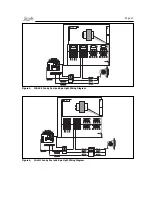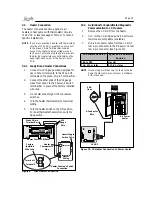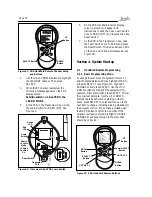Page 27
Symptom
Problem
Possible Solution
One button on the Four
Function Remote does not
operate.
Check programming first. If
the Four Function Remote
is programmed correctly, the
button may be shorted.
Replace the Four Function Re mote. Use MENU,
REVIEW, SPA SWITCH to check pro gramming.
Pool cleaner booster pump
turns on without the filter pump
being on, and can run with the
spa on.
System is not recognizing DIP
switch #1 is on. Note: before
turning on any DIP switches,
first turn off all equipment.
Turn off all equipment buttons, then turn off
power to the system, finally turn off, then on, DIP
switch #1. Turn on power and test system.
Cannot assign cleaner JVA.
DIP switches not set correctly.
DIP switch #1 must be off, and DIP switch #7
must be on to assign the cleaner JVA to an
auxiliary.
System comes on at times that
are not programmed.
Phantom programs.
At the PDA press MENU, then scroll to REVIEW.
Make note of all programs (the Four Function
Remote setting, labels, and temperature
settings) then turn off all DIP switches and go to
the PDA. CLEAR MEM ORY, reprogram and try
system again.
Heater will not fire. Heater LED
will not light in "Service Mode".
Water temperature sensor not
installed or defective.
Check water temperature sensor.
LCD screen display stays on
startup screen.
No communication between
PDA Handheld Remote and
Power Center J-box.
Change the Frequency Channel. See Section
3.8.3.
Summary of Contents for RS-P4
Page 2: ......
Page 28: ...Page 28 Section 6 Power Center Wiring Diagram...
Page 33: ...Page 33 NOTES...
Page 34: ...Page 34 NOTES...
Page 35: ......