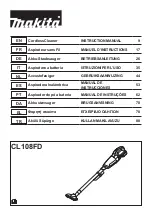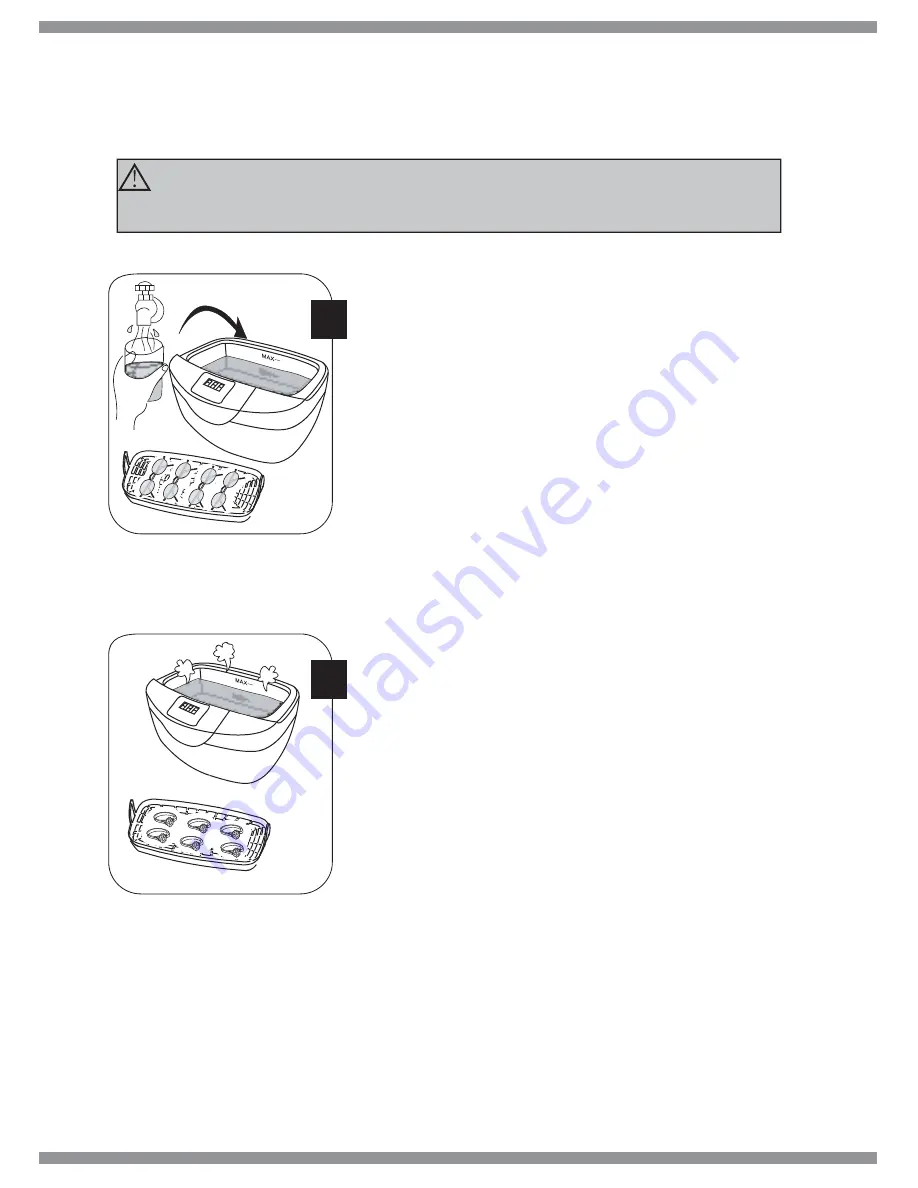
77
Ultra 8050D-H
Ultra 8050D-H
NEVER OPERATE THE UNIT WITHOUT WATER IN THE CLEANING TANK
- DAMAGE MAY OCCUR
NEVER USE BOILING WATER - DAMAGE MAY OCCUR
DIFFERENT WAYS OF CLEANING
HOW DO I USE THE ULTRA 8050D-H CLEANER
GENERAL CLEANING
Use only plain tap water. Place the item to be
cleaned on the tray and place in the unit. Pour in
the water and ensure the water level is between
the "MIN" and "MAX" marking. Plug the unit in.
Using the default setting of 180s is normally
sufficient for general cleaning.
Note: The water should be changed between
cycles when it becomes dirty. Always ensure the
unit is unplugged when changing water.
When emptying, always pour liquid away via the
back, avoiding the ventilation slots / power inlet on
the sides and control panel on the front face.
1
ENHANCED CLEANING using the heater
If the item is very dirty or has oil or grease smears
then the enhanced cleaning effect of heating the
water can have amazing effects.
Use only plain tap water. Place the item to be
cleaned on the tray and place in the unit. Pour in
the water and ensure the water level is between
the "MIN" and "MAX" marking. Plug the unit in.
Press the "TC" button, and the heater will warm
the water to a maximum of 65 degrees C.
Using the time setting of 280s - 480s is
recommended for enhanced cleaning.
Note: The water should be changed between
cycles when it becomes dirty. Always ensure the
unit is unplugged when changing water.
When emptying, always pour liquid away via the
back, avoiding the ventilation slots / power inlet
on the sides and control panel on the front face.
2
Summary of Contents for Ultra 8050D-H
Page 1: ...USER GUIDE...