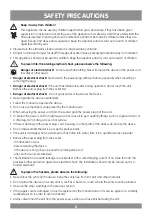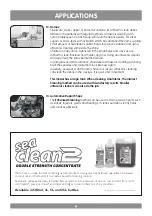b.
To speed up the mixing when solution is used, use degas
function. Press TIME button to set the timer. Press Function
button,
illuminates. Press On/Off to start degassing. It changes over to normal cleaning after 90 seconds.
c.
When debris “smoke” is no longer visible, cleaning is done. If additional cleaning is needed, reset the timer
and repeat the steps above.
12
OPERATING GUIDELINES
Remove the lid, put the items onto the tray then put them in
the cleaning tank. Add water to a level between “MIN” and
“MAX” and above the area to be cleaned.
If the unit is turned on without water, ultrasonic
energy will not be absorbed. Once on for over
30 seconds, it may damage the unit or severely
reduce the life of the unit.
Connect the power cord to an outlet and turn the switch on.
LED display shows
. This is the most common timer
setting and working state. If the timer needs to be adjusted,
press Time button and button. The timer can be set
between 1 to 30 minutes. Common cleaning times are 5, 10
or 15 minutes.
Prolonged cleaning time may result in:
a. Loosening of the screws if used.
b. Increasing pre-existing cracks.
c. Peeling of coating which was already separated.
Double press On/Off button to start cleaning.
During cleaning, buzzing sound can be heard from the
cleaning tank, indicating that the cleaning is underway.
Closing the lid will reduce the noise level.
The LED display will count down to show the remaining
cleaning time. When it displays
, the cleaning is done.
To stop cleaning at any time, press On/Off button.
The unit is designed with overheating protection to avoid
extended and continuous operation for too long. When the
red light is on, the unit will not turn on even if it is forced
to. The unit will be idle for about 20 minutes and can be
restarted after the green light comes on.
1
2
3
Select one of the 4 cleaning methods recommended earlier.
a.
When the heater is needed, press the Heater button,
flashes, indicating the heater is turned on. When
the water reaches 60°C (140°F), dims, indicating the
heater is turned off.
To ensure safety, the unit is designed with dual
protections. The heater will be turned off automatically
if it has been running for 45 minutes.
4
Summary of Contents for ULTRA 8051
Page 2: ......