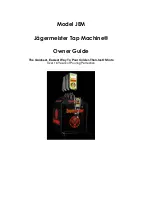- 14 -
Figure 4 - Front View – Filer and Drip
Tray
A)
Removable-Reusable Filter Assembly
T
he filter must be kept clean to allow for proper
ventilation. If the filter is clogged the machine will not be
able to effectively cool the Jägermeister. If you notice
the machine has gotten warmer over time, this is by far
the most likely cause.
The filter can be vacuumed or cleaned under warm
water. If you use water to clean the filter it should be
allowed to dry completely before using the machine.
The filer is held in place at the FRONT of the machine
by a filter tray. When the drip tray is in place, the filter is
not visible. When removing the drip tray for cleaning,
the filter will also be extracted from the filter tray.
If the filter is damaged a replacement can be ordered at
www.tapmachine.com
or 1-800-713-8881.
Figure 5 - Top View
A)
Bottle Well
This acts a reservoir that fills with Jägermeister
when bottles are supplied to the machine.
B)
Bottle Well Cover
(flipped open)
These should always be
sealed closed when a
bottle is not present.
Figure 6 – Level Indicator
A) Level Indication
An “L” shown on the digital display (left) indicates that
the level of Jägermeister has fallen below 420 ml. An
“F” shown on the digital display indicates the level of
Jägermeister is above 420 ml.
NOTE: THE REFRIGERATION SYSTEM WILL SHUT
OFF AND NO LONGER CHILL THE JAGERMEISTER
WHEN THE “L” IS DISPLAYED
. ONCE THE LEVEL
IS ABOVE 420 ML, THE DISPLAY WILL
CHANGE FROM “L” to “F” AND THE
REFRIGERATION SYSTEM WILL TURN ON.
Summary of Contents for JEM
Page 2: ... 2 ...
Page 28: ... 28 ...