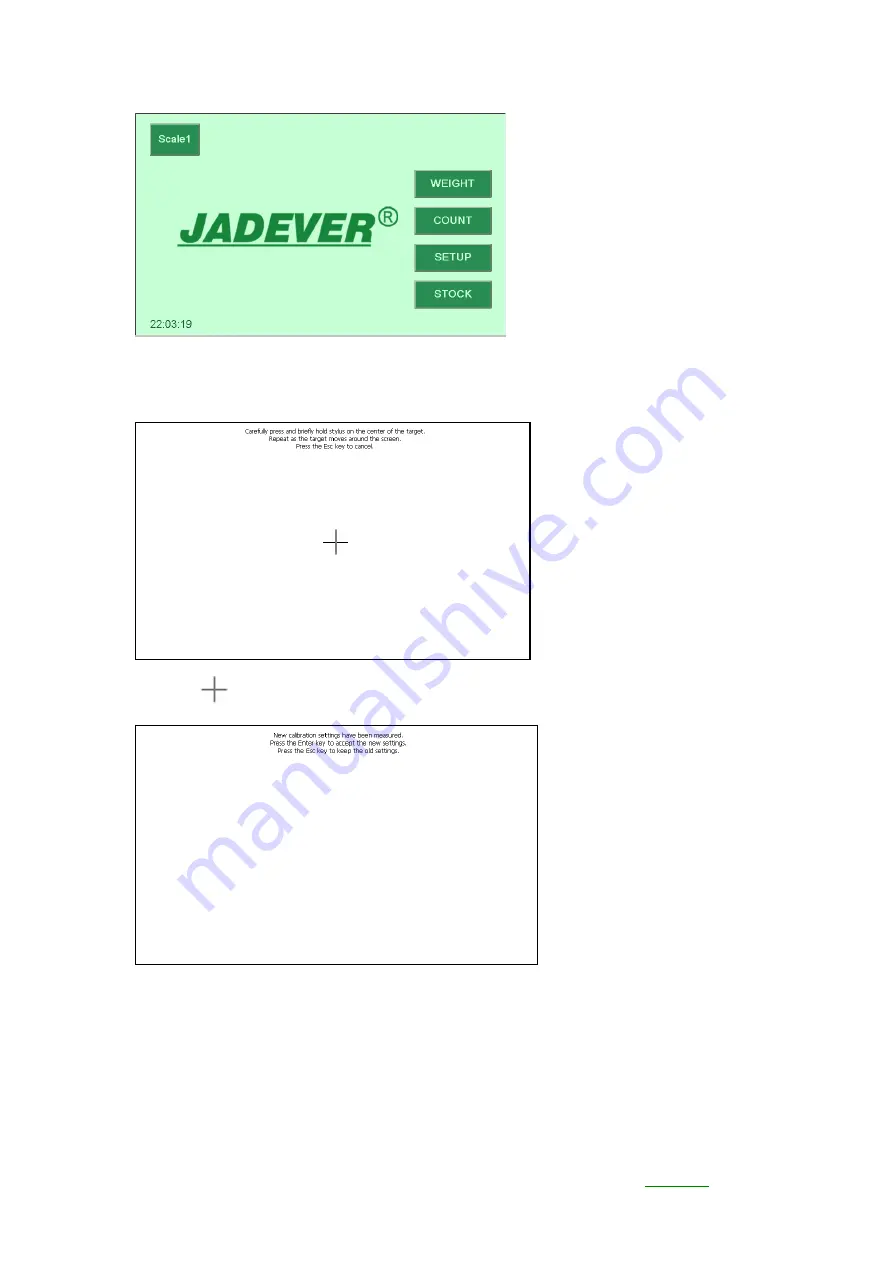
JADEVER
▍
52
1.
Under the main screen, press and hold Sleep/Wake key while pressing down
ZERO key to start screen calibration. During the procedure, press
Sleep/Wake key to wake up the device if it enters the standby mode.
2.
The
icon will disapear once the screen calibration is finished:
3.
Then press the touch screen to return the main screen.
















