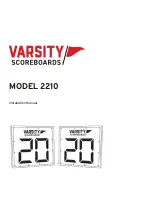11
JACO One EVO Cart.
Scanner Mounts:
We offer mounting for most hand-held scanners, both tethered (wired) and wireless models.
Wire Basket Storage:
JACO offers several different size wire baskets for on-Cart storage. These options are available with
in two sizes, 6” x 6” x 6” and 4” x 8” x 12”.
Disinfecting Wipes Container Storage:
Disinfectant wipes are often used to keep hospital equipment clean (see page 6 of this manual for
proper cleaning details). We offer holders for the industry standard 5” diameter containers.
JACO Patented Trac™ Wheel Steering:
The optional Trac-Wheel is designed to add true motion control to the JACO Mobile Cart. With 4
swivel casters, keeping the Mobile Cart moving in one direction may be challenging as the
momentum of the Cart will want to continue in the direction of motion. The Trac-Wheel option will
give you control over the direction of the Cart. We ship the Trac-Wheel mounted at the bottom
center of the Cart with the wheel engaged. You may easily disengage the Trac-Wheel using a 5/16”
Allen wrench as shown below.
Storage Cabinets, Drawers and Medication Bins:
Storage systems for the JACO EVO Mobile Cart series include Non-Locking, Push Button-Locking and
Electronic-Locking drawers mounted on the left side of the Cart.
Summary of Contents for EVO
Page 1: ...25 0215 Rev 01...