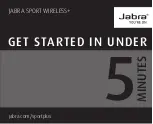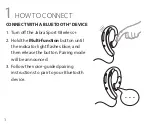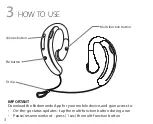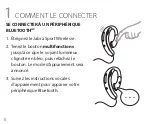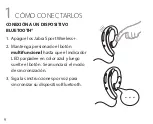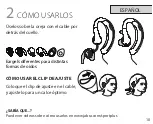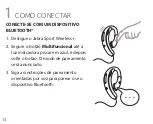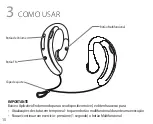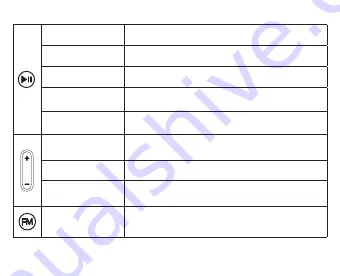
12
3
CÓMO UTILIZARLOS
Encender/Apagar
Presione y mantenga presionado (2 segundos) el botón
multifuncional
Reproducción/pausa
de música
Toque el botón multifuncional
Responder/Finalizar
llamadas
Toque el botón multifuncional
Rechazar llamadas
Toque dos veces el botón multifuncional
Volver a marcar el
último número
Toque dos veces el botón multifuncional
Ajustar el volumen
del altavoz
Pulse el botón de V o Volumen -
Silenciar/activar
micrófono
Presione ambos botones V y Volumen -
simultáneamente
Saltar pistas de
música
Mantenga presionado (1 segundo) el botón de
V o el de Volumen -
Radio FM
Pulse el botón de FM para encender y luego presione
(1 segundo) el botón de V o Volumen - para
buscar la siguiente estación de radio disponible.
Lleva aproximadamente 2 horas cargar la batería por completo.