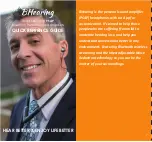PRODUCT OVERVIEW
Right Earbud
Microphone
Microphone
LED Light
Cable Cinch
Magnetic Neckband
Micro USB
Charging Contact
Detachable &
Rechargeable
Battery
MF Button
(Multifunction Button)
Volume Down
/ Next Song
Volume Up
/ Previous Song
Power Switch
Left Earbud
6
NOTE: Please maximize the volume in your mobile
phone and BHearing headphones when making the
self hearing test. This will improve the accuracy of
the hearing test result.
This hearing test is not a diagnostic hearing evaluation. You should
always seek out a hearing care professional if you suspect you have a
hearing loss. The purpose of this test is to help you determine
whether you could benefit from a comprehensive test and evaluation
7
A.
Open the BHearing App.
B.
Follow the App instructions to connect
your BHearing.
Step Four
– Complete Set Up
Device is not connected
Hearing Test
Sound Enhancement
Bluetooth Pairing
Self Adjustment