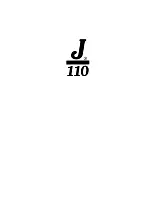J/133 OWNER GUIDE
38
•
Battery Monitoring System:
the Xantrex 20 battery monitor panel is located in the nav station of
the J/133 and tests the condition of the batteries and DC circuits. Please refer to the instruction
manual provided with the boat for more information.
•
Mast Wiring Terminal Box:
is located forward of the main bulkhead. A wiring harness exits the
mast and leads above the headliner on centerline (under the wood trim) of the headliner through
the bulkhead to the junction box, this is wired directly into the D.C. system through a terminal strip.
Once this wiring is installed, test each function to insure proper operation.
•
Battery Switch:
The house battery switch is located under the navigation table. It is a three-
position switch that turns on either standard battery (1 or 2) or combines the power of both
batteries in the “Both” position. With the addition of the optional 3
rd
battery, two batteries are
combined as a single bank on “2” position of the switch.
•
Engine Start Battery Switch:
The dedicated on/off engine start battery switch is located in the
starboard aft cabin.
•
The
120 Amp Power Max Alternator
is attached to the engine and creates a charging current for
the batteries only when the engine is running. The status of the battery switch (1, 2, or Both)
determines which batteries are being charged.
•
Accessories:
such as navigation instruments, stereo, radar, GPS, etc… can be added to the
electrical panel and the 12 VDC system. Extreme care and forethought is necessary for installation
as these are sensitive instruments and require some measure of protection. We recommend that
owners hire a qualified marine electrician to complete these tasks. Be sure all sensitive accessories
are not only grounded properly but that “fast blow” fuses are run off the panel for extra insurance
against damage to their components.
Optional 110 VAC Shorepower System
The optional 110 Volt AC shore power system is part of the Marina Group Option and is functional only
when the boat is plugged into suitable power from shore. The cord provided as part of the option has the
standard end for 30 amperage service. Ensure the plug prongs match those on the dock inlet, insert and
twist to lock it. Then screw down the outer ring to seal the cord from water and to prevent it from pulling out.
The AC panel for shore power is located in the nav station next to the primary DC panel. Due to the length
of the wire run from the inlet to the electrical panel, there is a circuit breaker located high on the aft bulkhead
in the port storage locker. This switch needs to be on in order for shore power to reach the panel.
•
AC Main Power Switch
: Located on the panel, to activate AC power panel, use this switch.
•
AC Panel:
indicates line voltage being received from the shore circuit with an indicator light. The
line voltage will vary with the number of appliances operating on the same circuit. In large marinas
there may be a large number of boats on the same circuit, causing fluctuations.
•
AC Normal/AC Reverse Polarity Light
: The AC panel has a red light to show when the polarity
is reversed. Care should be taken not to operate 110 AC systems on board with reversed polarity.
Double-check shore connections. If problems still persist, then notify dock master to repair the
shore plug. NOTE- Even though the switches are in the appropriate position, the shore power
system in no way assures personal safety using electrical apparatus.
•
Gavlanic Isolator
: This device indicates and isolates any low voltage stray current on the AC
circuit. There is a small panel mounted above the AC Power Panel in the nav station with indicator
lights and self-test button. Please refer to the specific manual included with the boat for more
information.
•
Water Heater:
switch supplies power to the water heater 110 AC element for hot water while
dockside. Note the precautions regarding the use of electrical power to heat water are contained in
the plumbing section of this manual.
•
Outlets:
located throughout the cabin supply power for 110 AC accessories. The entire system
has “ground fault” protection.
Summary of Contents for 133
Page 1: ......
Page 2: ...J 133 OWNER GUIDE 2 J 133 Owner Guide Yacht Name Owner Name COPYRIGHT J BOATS INC 2004...
Page 11: ...J 133 OWNER GUIDE 12 Diagrams Layouts Schematics DeckHardwareLayout...
Page 12: ...J 133 OWNER GUIDE 13 Mainsheet TravelerDiagram...
Page 13: ...J 133 OWNER GUIDE 14 HalyardLayout...
Page 14: ...J 133 OWNER GUIDE 15 ReefingSystemDiagram...
Page 15: ...J 133 OWNER GUIDE 16 SteeringSystem...
Page 16: ...J 133 OWNER GUIDE 17 Engine ExhaustSystemLayout...
Page 17: ...J 133 OWNER GUIDE 18 FuelSystemLayout...
Page 18: ...J 133 OWNER GUIDE 19 Thru HullLocations...
Page 19: ...J 133 OWNER GUIDE 20 FreshWaterSystemSchematic...
Page 21: ...J 133 OWNER GUIDE 22 DC ACDistributionPanels...
Page 22: ...J 133 OWNER GUIDE 23 DCComponentLayout...
Page 23: ...J 133 OWNER GUIDE 24 StandardDCWiringSchematic...
Page 24: ...J 133 OWNER GUIDE 25 DCLink2000 MeterChargingSystem...
Page 25: ...J 133 OWNER GUIDE 26 DCChargingSystem w optionalinverter...
Page 27: ...J 133 OWNER GUIDE 28 ACSchematicwithOptionalInverter...
Page 28: ...J 133 OWNER GUIDE 29 PropaneSystemLayout...