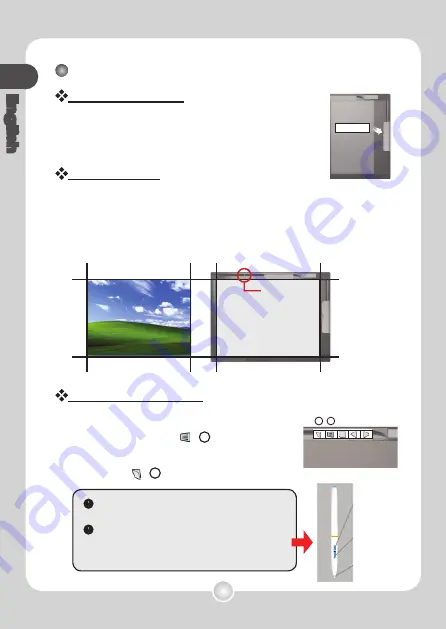
14
English
Operations in tablet mode
Place the pad cover
Before using the digital pad as a tablet, you are
recommended to use the pad cover to protect the
surface of the digital pad.
Detectable area
When using the digital pad as a tablet, you can use the digital
pen to navigate the mouse pointer. By default the detectable
area is as indicated, and it is in proportion to the desktop screen.
The LED light will light up when the digital pen is within the
detectable area. When you start writing, the light will go out.
Mouse-click simulation
Left-click:
Press the pen tip.
Right-click:
Press the (
R
) button on the
digital pad.
Double-click:
Quickly press the pen tip twice
or press the
(
L
) button on the digital pad.
The functions of the buttons can be
customized. See page 16 for more information.
If you purchase and use a regular tablet pen,
you can use the buttons on the pen to simulate
mouse clicks.
Left double click
Right click
Left click
Pad Cover
A
A
B
C
D
B
C
D
Detectable area
LED
F1
R
L
F2 F3






















