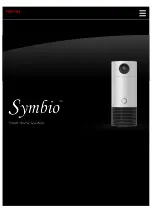i
Sysmart
6. Setting up ZigBee Smart Home
Connect the computer to the LAN port of ISysmart SGZ206 using a RJ-45 cable.
Open the web browser and enter
http://192.168.15.1
to go into the login page.
Key in the Username & Password (for advanced settings, please use
operator/ operator
) and login the
management system.
Click Smart Home to enter into the smart home page.
30
Summary of Contents for SGZ206
Page 13: ...iSysmart B Statistic To view the statistic data C Management For basic system management 14 ...
Page 14: ...iSysmart D Setup Wizard For quick setup E Operation Mode To configure the operation mode 15 ...
Page 19: ...iSysmart E Advanced Routing Routing rules setting F IPv6 IPv6 connection setting 20 ...
Page 22: ...iSysmart E WPS WPS setting F Station List List the Wi Fi users 23 ...
Page 23: ...iSysmart G Statistics Showing the statistics of Tx Rx 24 ...
Page 36: ...iSysmart 6 7 Communication Setting To manage security key or Cloud link 37 ...