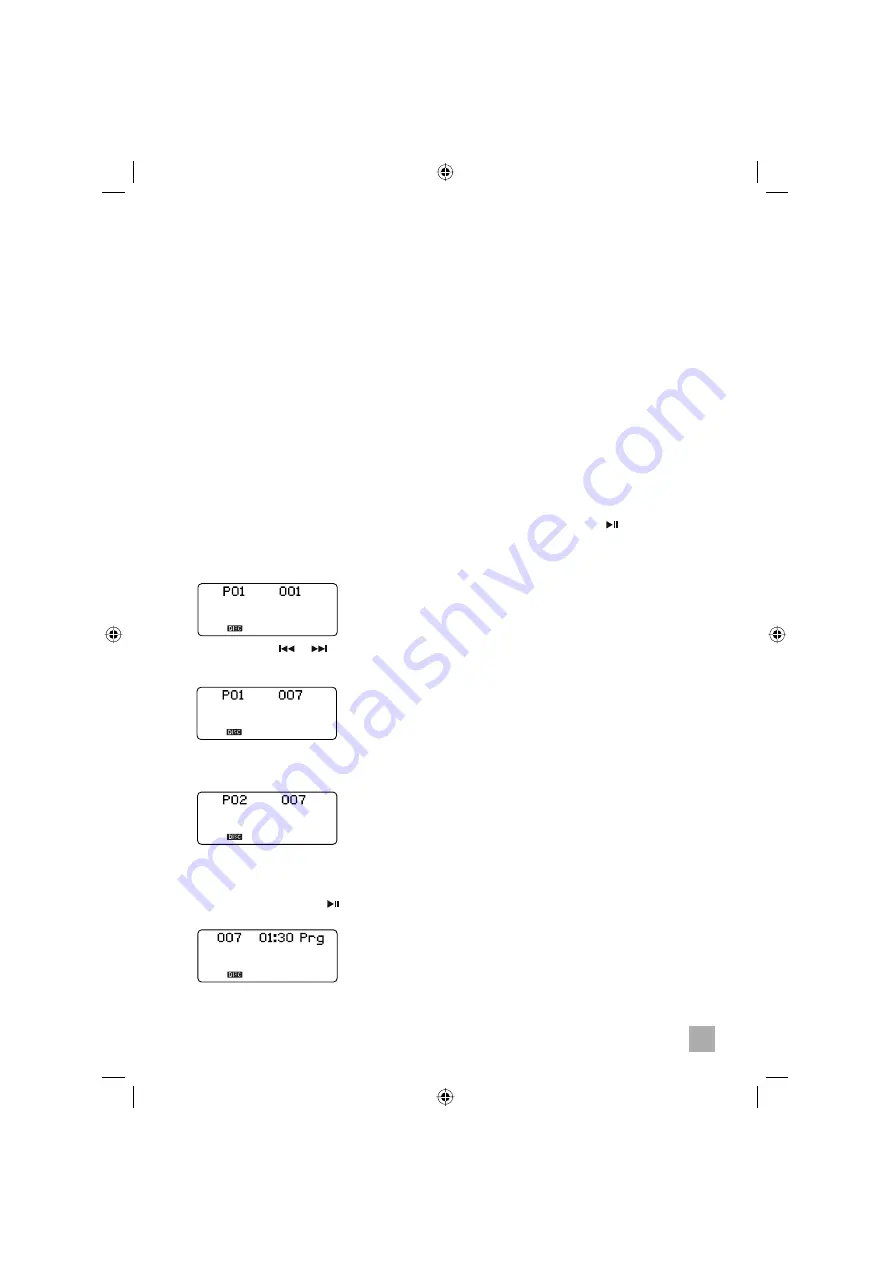
23
CD Operation
Programmed Playback
The programmed playback feature allows you to
program a total of 20 tracks in any desired order.
You may program the same track to play several
times within a program sequence if desired.
NOTE:
You cannot program tracks during playback. If
a disc is playing, press the
STOP
button fi rst to
stop playback before beginning the programming
steps below .
To program playback:
1. Load the disc in the player and wait until the
player has read the Table of Contents of the
disc.
2. Press the
PROG.
button on the remote
control.
•
The Track 01 and Program Memory “
P01
”
will appear in the display .
3. Then press the
or
button to select
the track on the disc to be programmed.
Example: Track 07
.
4. Press the
PROG.
button again to enter Track
07 in program memory #1. The program
memory number advances to “
P02
”.
5. Repeat steps 3 and 4 to select more desired
tracks until you have entered up to 20 tracks
in the CD program memory.
6. Press the
PLAY/PAUSE
button to begin
programmed playback.
Programmed Repeat Playback
You can use the Programmed and Repeat
Playback functions together to continuously
repeat a programmed sequence.
1. Program up to 20 tracks as described in the
previous section.
2. Press
the
PLAY/PAUSE
button and then
press
REPEAT
button to begin Programmed
Repeat Playback.
•
The programmed sequence will be repeated
continuously.
•
The player will play all the tracks that you
programmed in the desired sequence. After
the last programmed track has played the
player stops, but the programmed sequence
remains in the memory.
7. To cancel the programmed sequence from
the memory press the
STOP
button in the
programming mode.





























