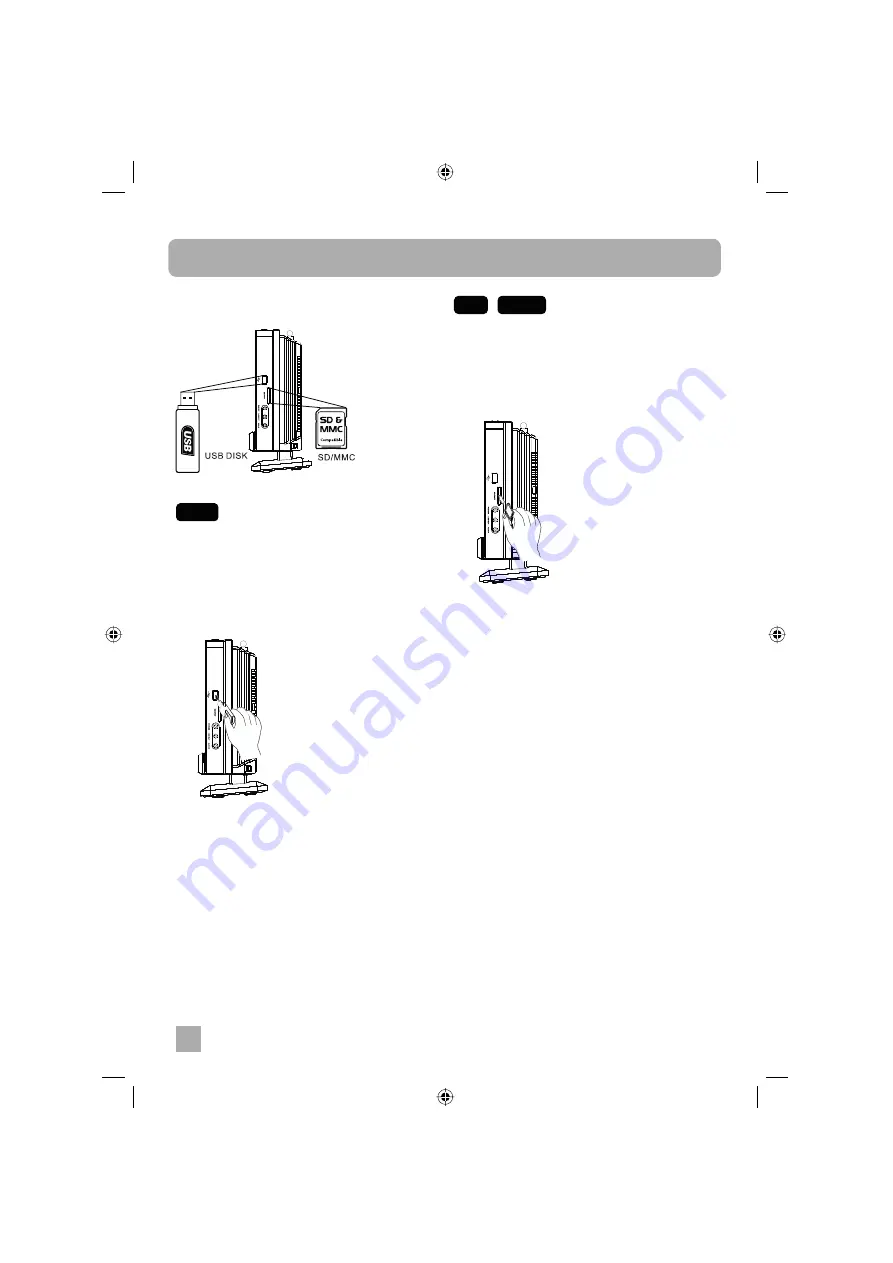
18
Inserting and Removing Flash Devices
Flash devices are inserted into compatible
openings on the right side panel of the unit.
Inserting and removing USB Flash Memory
Devices
•
Insert the USB connector into the socket
on the unit and press gently to seat. The
connector can only be inserted one way.
•
Remove the device by gently pulling it out of
the socket.
CAUTION:
•
Be sure to use the proper card adapter if
required. Failure to use the correct adapter
may cause damage to the memory card or
the unit.
•
Only one type of memory card can be
inserted at one time.
Inserting and removing Flash Cards
•
Insert the card into the slot by gently pressing
into position until it locks in place. Cards can
only be inserted one way.
•
Remove the card by gently pulling it out of
the slot.
USB
SD
MMC






























