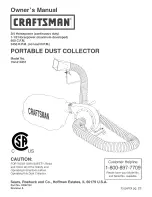T
he
reference
in
surface
TreaTmenT
International
Surface
Technologies
i s t s u r f a c e . c o m
27
AW16000 - Instruction Manual
1.4 — Connecting DCP to Master Controller
The auto alarm reset is controlled by the alarm mode switch connection. To enable the auto alarm reset
the alarm mode input must be connected to a common connection. a jumper may be used when auto
alarm reset is always active. a switch may be used if there are times that the auto alarm reset must be
disabled. The switch must be an isolated contact and wired such that no connection s made between
either of the wires and ground. See Figure 2 Wiring Connections.
1.4.1 — Alarm Reset Switch Connection
The alarm may be reset either by pressing the alarm Reset button on the control panel or by an external
switch connected between the alarm-reset terminal and one of the common terminals. The alarm reset
will only operate if the pressure module is installed and the pressure has returned to a normal condition.
See Figure 2 Wiring Connections.
1.4.2 — Connecting the 4-20 mA Loop
The pressure module provides an isolated 4-20 ma output, which may be used to remotely monitor the
differential pressure across the dust bags or cartridges. The connection is made on the master control
module at the terminal block designated for this signal. The connection is a 2-wire configuration with the
option of using either an external 15 to 35 VDC power source or using the internal 24 VDC source. See
Figure 2 Wiring Connections.
MASTER
COnTROLLER
L1 L2
LINE INPUT
MODE SELECTION
SWITCH
Three Position
Selection Switch
Wiring
REAR
SECTION
FRONT
SECTION
CONTINUOUS
CONTINUOUS
OFF
Figure 4
1.0 — InSTALLInG THE DCT1000 (COnT’D)