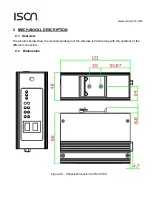www.ison-tech.com
Note:
The reset button is located on the top panel of IS-C3100/4100. You can reboot it to
factory default settings by pressing the RESET button with a pointed object such as an un
folded paper clip.
System reboot: Hold the RESET button down for 1 second and then release
Reset to factory default: Hold the reset button down for 30 seconds while the READY LED and
SIM LED go off until READY LED starts bliking green. Release the button to reset the IS-
C3100/4100.
Summary of Contents for IS-C3100
Page 1: ...www ison tech com IS C3100 Ethernet to 2G 3G Terminal IS C4100 Ethernet to LTE Terminal...
Page 43: ...www ison tech com IS C3100 4100 Wireless Terminal User Manual 43 Rev 1 1...
Page 46: ...www ison tech com IS C3100 4100 Wireless Terminal User Manual 46 Rev 1 1...
Page 49: ...www ison tech com IS C3100 4100 Wireless Terminal User Manual 49 Rev 1 1 3 8 2 OpenVPN...
Page 52: ...www ison tech com IS C3100 4100 Wireless Terminal User Manual 52 Rev 1 1...
Page 55: ...www ison tech com IS C3100 4100 Wireless Terminal User Manual 55 Rev 1 1...
Page 59: ...www ison tech com IS C3100 4100 Wireless Terminal User Manual 59 Rev 1 1...
Page 62: ...www ison tech com IS C3100 4100 Wireless Terminal User Manual 62 Rev 1 1...
Page 69: ...www ison tech com IS C3100 4100 Wireless Terminal User Manual 69 Rev 1 1...