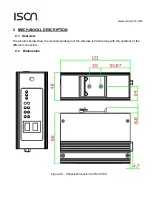www.ison-tech.com
3.3 Frond view (Antenna & LED)
Figure 6-1: Antenna Connector for IS-C3100
Figure 7-2: Antenna Connectors for IS-C4100
Note:
For the model of IS-C4100, it is strongly recommended to install both antennas to gain the
better quality of cellular signal. For a reminder, it is mandatory to install ANT1; if you only install
ANT2, there would be no cellular signal received to establish the traffic communication.
For optimum RF performance, the ISON wireless terminal has to be connected to an external RF antenna
matched to 50ohms. Please use a SMA Male connection for the wireless terminal.
The functions of LED are indicated on the table below.
LED
Color
State
Description
PWR1
(DC)
Green
On
Power is being supplied from power input 1.
PWR2
(Terminal Block)
Green
On
Power is being supplied from power input 2.
READY
Green
On
System startup is complete and the system is operating.
Summary of Contents for IS-C3100
Page 1: ...www ison tech com IS C3100 Ethernet to 2G 3G Terminal IS C4100 Ethernet to LTE Terminal...
Page 43: ...www ison tech com IS C3100 4100 Wireless Terminal User Manual 43 Rev 1 1...
Page 46: ...www ison tech com IS C3100 4100 Wireless Terminal User Manual 46 Rev 1 1...
Page 49: ...www ison tech com IS C3100 4100 Wireless Terminal User Manual 49 Rev 1 1 3 8 2 OpenVPN...
Page 52: ...www ison tech com IS C3100 4100 Wireless Terminal User Manual 52 Rev 1 1...
Page 55: ...www ison tech com IS C3100 4100 Wireless Terminal User Manual 55 Rev 1 1...
Page 59: ...www ison tech com IS C3100 4100 Wireless Terminal User Manual 59 Rev 1 1...
Page 62: ...www ison tech com IS C3100 4100 Wireless Terminal User Manual 62 Rev 1 1...
Page 69: ...www ison tech com IS C3100 4100 Wireless Terminal User Manual 69 Rev 1 1...