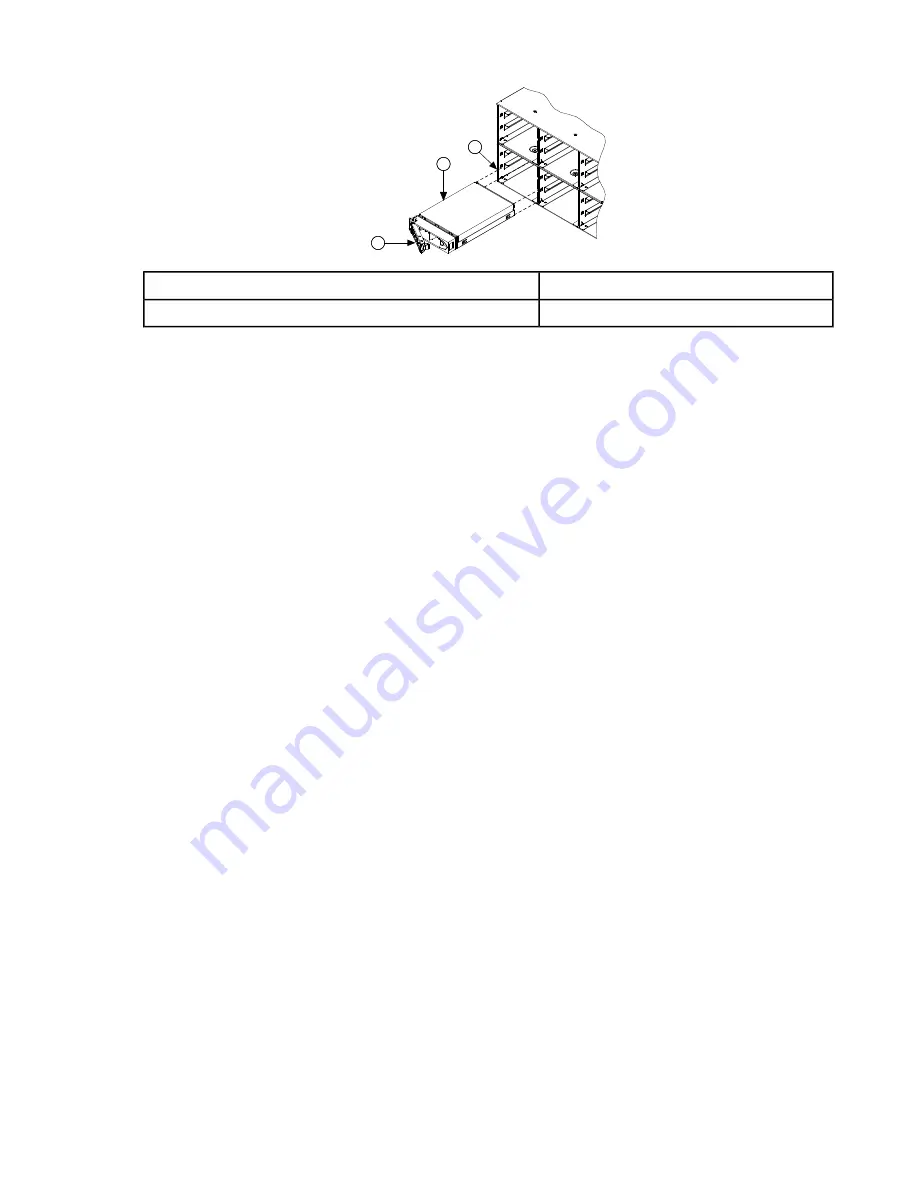
2
3
1
3 Hard drive bay
1 Locking handle
2 Hard drive
Figure 8. Installing a hard drive
2. Gently push the locking handle on the drive until the drive clicks into place.
3. Optional: Repeat the previous steps to install additional hard drives.
18
©
2011 Isilon Systems, LLC.
Hard drives