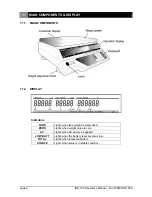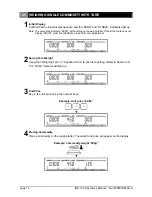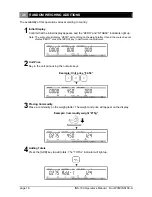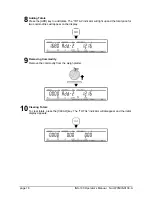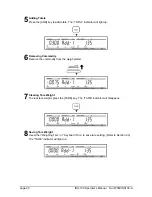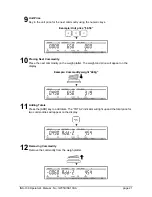2.2 POWER ON/OFF
2.2.1 POWER
ON
Press the [ON/OFF] key to turn ON the machine.
Ensure that the initial display appears and the “ZERO” indicator is lit after all digits flashes on the
display for a while.
Note 1: If the “ZERO” indicator is not lit, press the [ZERO] key to turn on the indicator.
Note 2: The “AC” indicator is lit when an AC power is used.
d
When using AC power
When using DC power
2.2.2 POWER
OFF
To turn OFF the machine, press the [ON/OFF] key.
INS-100 Operator’s Manual No. IW05XINS100-A
page 9
Summary of Contents for INS-100
Page 8: ...page vi INS 100 Operator s Manual No IW05XINS 100A ...
Page 9: ...PRODUCT OVERVIEW 1 INS 100 Operator s Manual No IW05XINS 100A page 1 ...
Page 14: ...page 6 INS 100 Operator s Manual No IW05XINS 100A ...
Page 15: ...WEIGHING OPERATIONS 2 INS 100 Operator s Manual No IW05XINS100 A page 7 ...