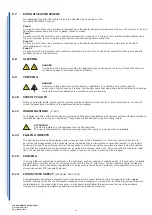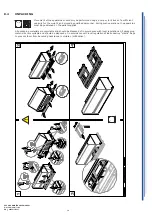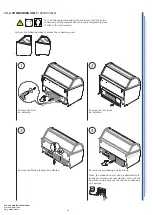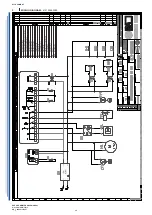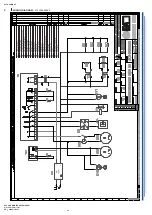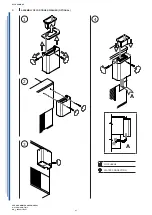27
USE AND MAINTENANCE MANUAL
MILLENNIUM MY2019
EN
428001137037
12.1
USER INTERFACE -
XR44CH
KEY
(PRESSED ONCE)
To display or edit the set point.
While programming, select a parameter or confirm a value.
DOWN ARROW KEY / MANUAL DEFROST FUNCTION
While programming, it scrolls through the parameter codes or decreases their value.
When pressed for 5 seconds, it starts the manual defrost function.
UP ARROW KEY / DOUBLE HUMIDITY FUNCTION
While programming, it scrolls through the parameter codes or increases their value.
When pressed for 5 seconds, it enables/disables ventilation depending on the setting.
DOUBLE TEMPERATURE FUNCTION (Pt Positive Temperature / Lt Negative Temperature)
When pressed for 5 seconds it goes from Positive Temperature (Pt) to Negative
Temperature (Lt).
ON/OFF
When pressed for 5 seconds it turns the device on/off.
LiG
Lighting ON / OFF.
KEYS
(PRESSED TOGETHER)
LOCK KEYBOARD
Press and hold the keys for a few seconds until the word "POF" appears. At this point the
keyboard is locked: only the set-point and the maximum and minimum temperatures can be
viewed. If a key is pressed for more than 3 seconds, the word "POF" appears.
LOCK KEYBOARD
Press and hold the keys for a few seconds until the word "POn" appears.
To enter the programming function.
To exit the programming function.
Summary of Contents for MILLENNIUM MY2019
Page 38: ......