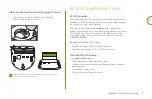Roomba
®
s Series Owner’s Guide
3
EN
Lithium Ion Battery
For best results, only use the iRobot Lithium Ion Battery that comes with your
Roomba
®
robot vacuum.
WARNING
:
Lithium ion batteries and products that contain lithium ion batteries
are subject to stringent transportation regulations. If you need to ship this product
(with the battery included) for service, travel, or any other reason, you MUST follow
the shipping instructions below.
• The battery MUST be turned off before shipping.
• Turn off the battery by removing the robot from the dirt disposal and holding
down the for 10 seconds. All indicators will turn off.
• Package the product in its original packaging.
• Ship via ground transportation only (no air shipping).
• If you need further assistance, contact our Customer Care team.
• Your robot will automatically explore and clean your home.
It will return to the dirt disposal at the end of a cleaning job
and whenever it needs to recharge.
• To send the robot back to its dirt disposal, tap . A blue
light ring pattern will indicate that the robot is seeking the
dirt disposal.
• When your robot detects an especially dirty area, it will
engage Dirt Detect™ mode, moving in a forward/backward
motion to clean the area more thoroughly. The light ring
indicator will flash blue.
• Tap
to spot clean a designated area. The robot will spiral
outward about 3 feet (1 metre) and then spiral inward to
end where it started. The light ring indicator will show a blue
spiral.
When the robot senses its bin needs
to be emptied, the light ring indicator
will illuminate in a red sweeping
motion toward the rear.
Red Light
Ring
Low battery. Please charge.
Troubleshooting
• Your robot will tell you something
is wrong by playing an audio alert
and turning the light ring indicator
red. Press CLEAN for details. Further
support and instructional videos are
available in the iRobot Home App.
• After 90 minutes of inactivity off
the dirt disposal, the robot will
automatically end its cleaning job.