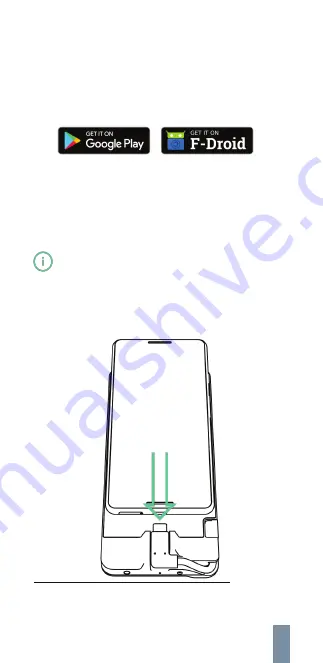
Setup
Please follow the steps below to set up the Iristick Services.
1.
2.
3.
Download and install the Iristick Services application
on the Android phone through Google Play, F-Droid
(add the repository
https://apk.iristick.com/release
)
or via our developer webpage at
https://developer.iristick.com/
>
Getting Started
>
Phone setup
>
Manually
.
Start Iristick Services and grant the permissions. You
might need to tap the red banner at the top or open
the notification drawer of the phone and tap the
notification.
The 'Accessibility Service' permission allows the
usage of the touchpad to select items on the screen.
The ‘Display over other apps’ permission allows us to
highlight the selected buttons for easy navigation.
- Some permissions might need to be allowed again
after an update of the Iristick Services.
Connect the phone to the pocket unit via USB-C by
sliding it down on the soft surface. The phone will stick
magnetically to the surface of the pocket unit, thanks
to the metal plate
12
.
The Google Play logo is a trademark of Google LLC.
See
Phone
>
Metal plate (p. 12)
for more information on how to
attach the metal plate to the phone.
11
12
11
14
Summary of Contents for H1
Page 1: ...Iristick H1 User guide for Android ...
Page 2: ...https iristick com 1 ...
Page 35: ...34 28 06 2021 ...
Page 37: ...36 CODE_128 CODE_39 CODE 93 EAN_8 EAN_13 ...
Page 38: ......
Page 39: ......







































