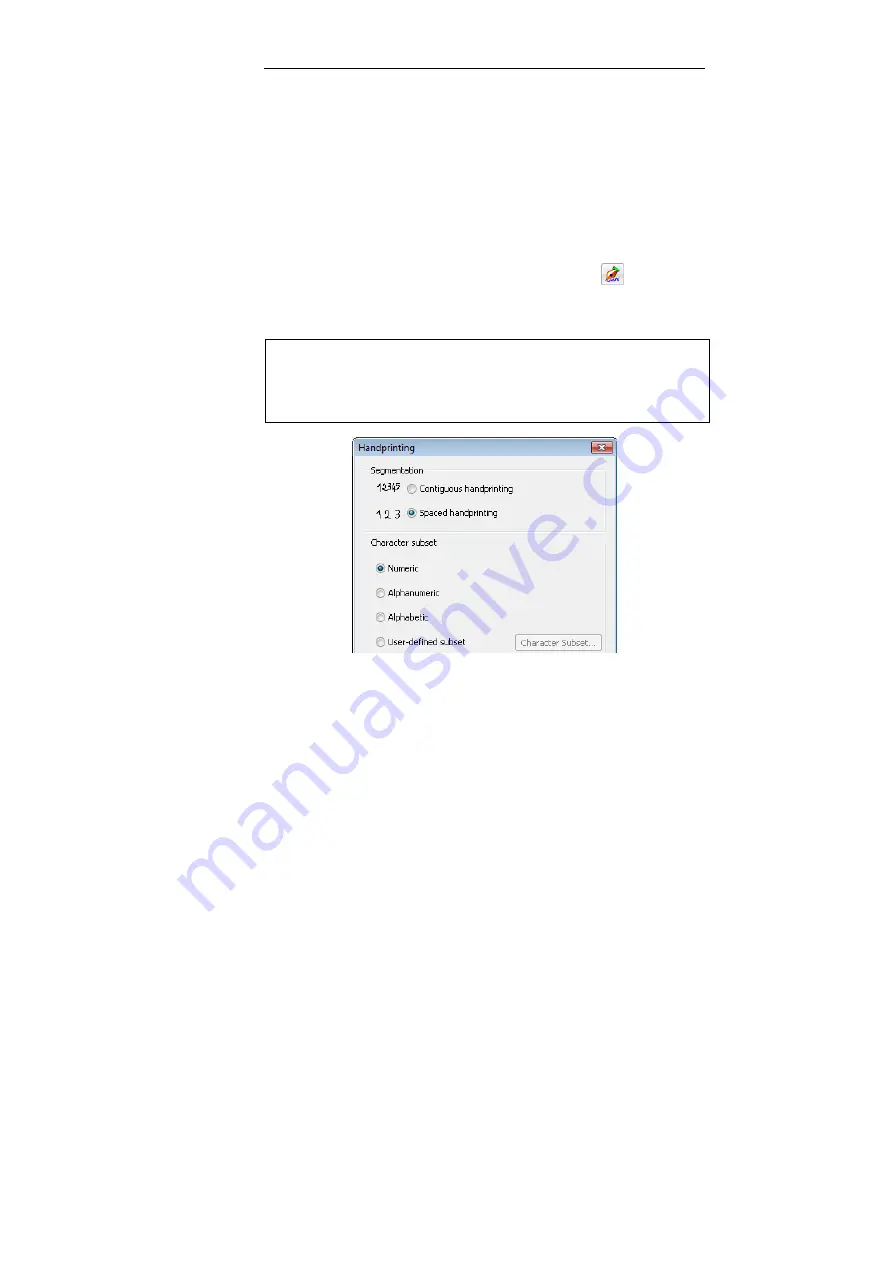
C
HAPTER
5
-
F
REQUENT COMMANDS
51
going to be read: numeric, alphabetic, spaced or contiguous, etc.
This will help the IRISPen work better and quicker. Refer to
Learn
how to...
Read handprinting to know exactly what can be read by
the pen.
If needed, you can also make the software remove spaces, decide on
the level of rejected characters to be accepted.
To adjust the handprinting settings:
•
In the
Application
window, click
Handprinting
on the
toolbar, or select
Handprinting
from the
Settings
menu. In the
Handprinting
window, modify the options as needed.
Tip
:
Opening the
Handprinting
window automatically enables the scan type
Handprinting
. If you want to activate this scan type and adjust the
handprinting settings, a click on the
Handprinting
button suffices.
Character segmentation
It is important to tell the software if the characters are well spaced or
contiguous. If you try to read contiguous handprinting with the
segmentation set to "spaced", some characters may be skipped in the
recognition.






























