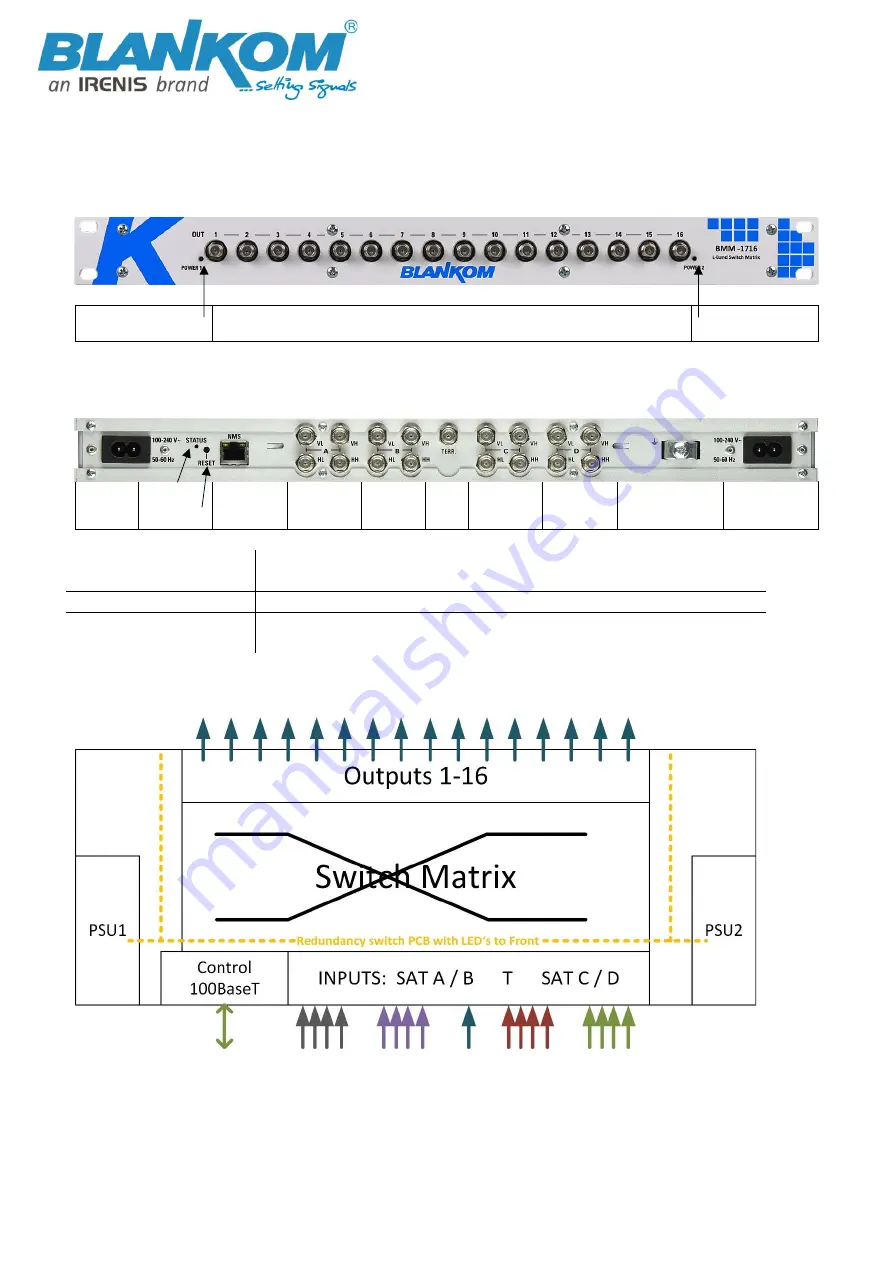
User Manual BMM-1716
All technical values are subject for changes w/o further notifications
IRENIS GmbH © 2021
Description of Ports and Status LEDs:
Front panel:
Status LED
Power supply 1
Output ports 1 - 16
Status LED
Power supply 2
LED green
Power supply 1,2 active
LED red
Power supply 1,2 not active
Rear Panel:
Power 1
Status
LED
Reset
Ethernet
100BaseT
SAT A
SAT B
Terr.
SAT C
SAT D
Ground
Power 2
Status LED indicates:
LED green flashes
Device setting is running
LED green
Device ready for operation
LED flashes green/
Red alternating
Device factory setting is running (network and password required)
Block Diagram
Programming via the Ethernet interface
If changes are to be made to the basic configuration via the Ethernet interface, the respective HTML user
interface must be accessed via a connected computer. An internet browser is required as an operating program.








































