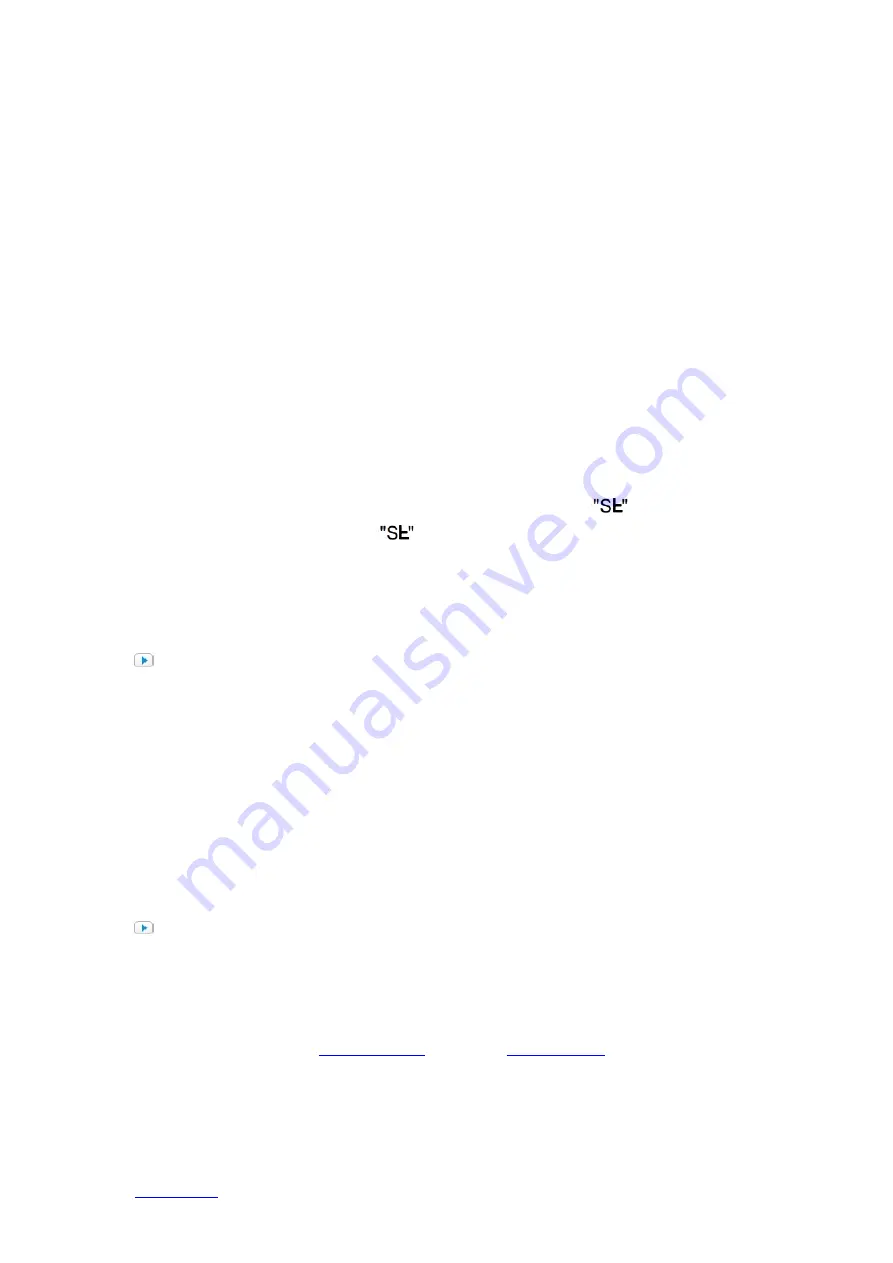
Product Description of BRT-606
Page 5 of 5
Shenzhen Asia Bright Industry co., Ltd., Building 10, Asia Industrial Park, Gangtou, Bantian, Shenzhen, China.
© 2015 All rights reserved. Subject to change without notices.
Once the settings are finished, flip up and close the front plate. The delay off time can be
deleted following Step 2 above and Step 5 below.
5.
Delete the Delay off Time setting:
Press the
I
(or
Ⅱ
)
button to set the minutes to 00 using
–
or
+
, and press the
I
(or
Ⅱ
)
button again to set the seconds to 00 using
–
or
+
. The
switch will just have a basic ON/OFF function.
At this point, the wall mount unit is ready to control the loads. In order to control the loads
remotely using a remote set, the remote set needs to be synchronized with the wall mount unit.
6.
Install one 12V 23A battery into the remote set.
7.
Synchronize the wall mount unit with the remote: Flip down the front plate from the top
edge. Press and hold
I
button for 2 seconds until the display shows
. Then, press one of
the 6 buttons on the remote until
disappears. This button is now set up to control the
first load specifically. The synchronization process can last up to 20 seconds. Another remote
button can be synchronized to control the second load by using
Ⅱ
button
.
Applications:
BRT-606 timer switch kit can be used for automatically turning off all kinds of loads such as fans,
lights, appliances, or other kinds of electrical equipment. They are perfect for saving energy and
bringing convenience and safety to our daily life and work. The remote set is especially handy.
The elegant design of BRT-606 timer switch makes it suitable for wide applications at various
locations such as homes, schools, laboratories, hospitals, offices, etc., especially for luxurious
hotels and high-grade villas.
How to Order:
Please contact us:
Shenzhen Asia Bright Industry Co., Ltd
Building 10, Asia Industrial Park, Gangtou, Bantian, Shenzhen, China
Tel: +86-755-89748200
89748211
89748345
Fax: +86-755-89748778
+86-755-89748226
Email:
Website:





