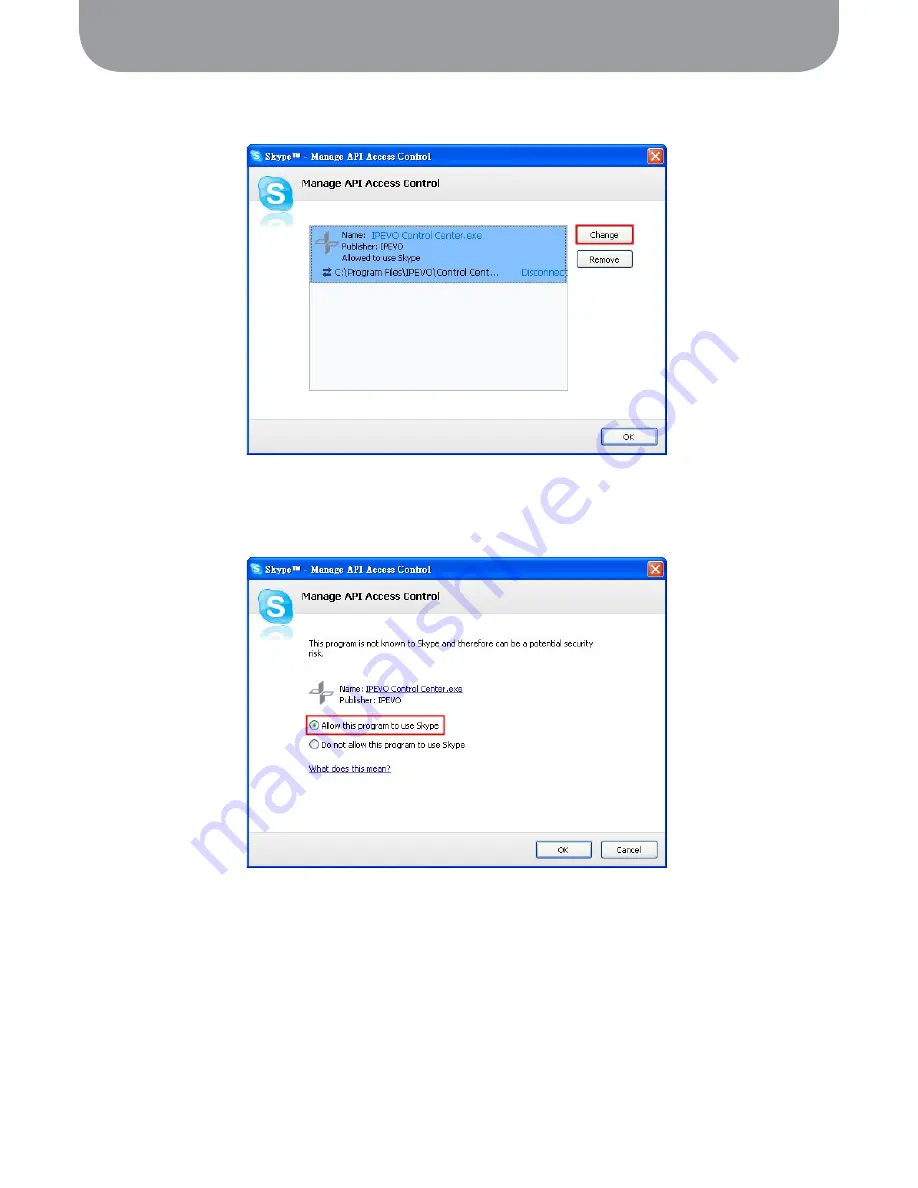
6. FAQ and Troubleshooting
13
3. Select
IPEVO Control Center.exe
in the
Manage API Access Control
window and click Change.
4. From the list of options provided for IPEVO Control Center.exe, select
Allow this program to use Skype
and click
OK
to modify and save this setting.