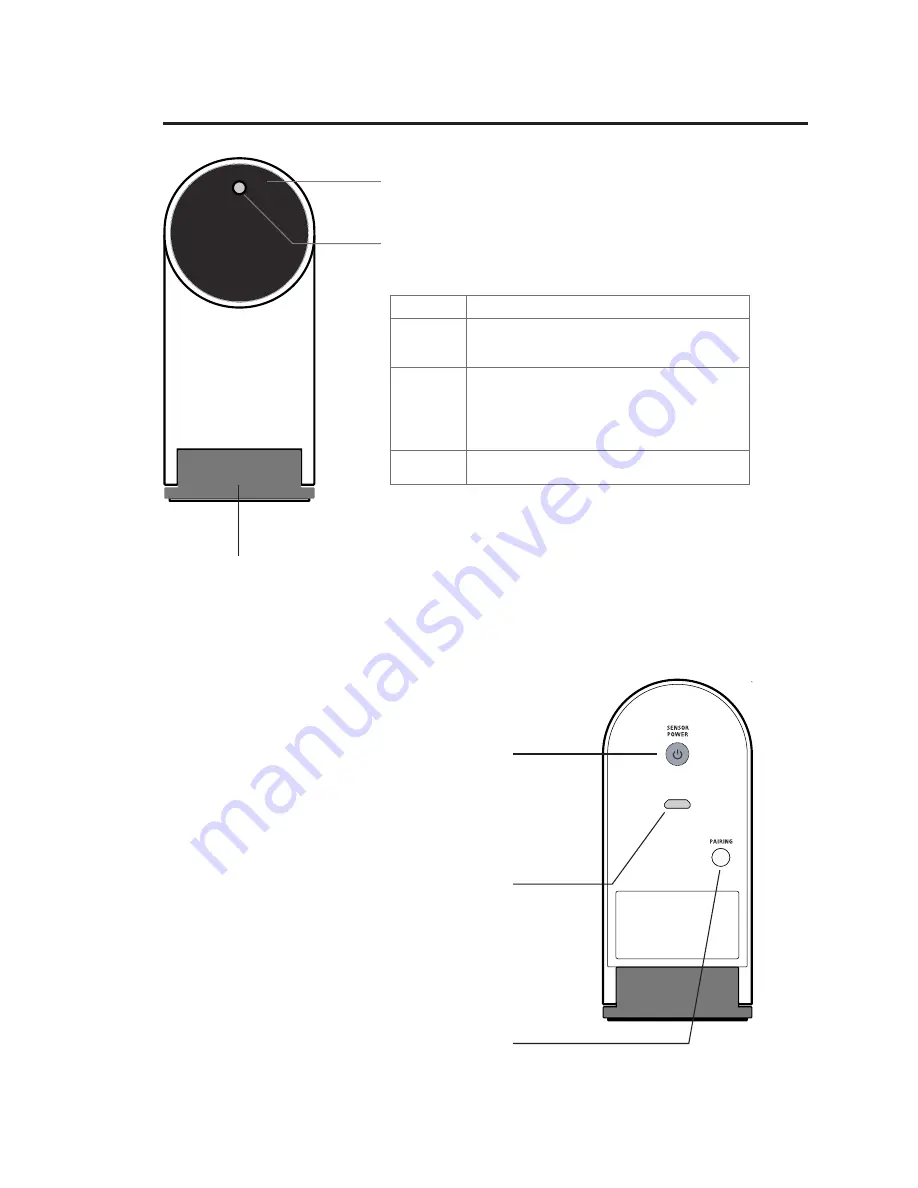
2
Getting to Know IW2S
LED Indicator
Lights up when powered up and connected. Different colors
(solid and blinking) reflect different states.
Sensor Power Button
Press to turn on Sensor Cam and enter Active Mode. Press
again to enter Sleep Mode.
Lens
Detects signals emitted by the Interactive Pen.
Hinged Metal Base
Allows adjustment of the angle
of the Lens.
Micro-USB Port
Connect included Micro-USB cable here.
Pairing Button
Press for 3 seconds to enter Pairing Mode.
By default, no pairing action is required – the Sensor Cam and
Wireless Receiver you received are already paired. However, if you
are using a replacement Wireless Receiver or Sensor Cam, you’ll
need to pair them before use. For the pairing instructions, please
refer to the FAQ section at
www.ipevo.com/iw2s.
Green
Color
State
The Sensor Cam is powered on and connected
with the Wireless Receiver.
The Sensor Cam is not connected with the
Wireless Receiver. Check that the Wireless
Receiver is plugged into your computer and
placed within 16 ft (5m) of the Sensor Cam.
Blinking
Orange
Red
The Sensor Cam is in Sleep Mode.
















