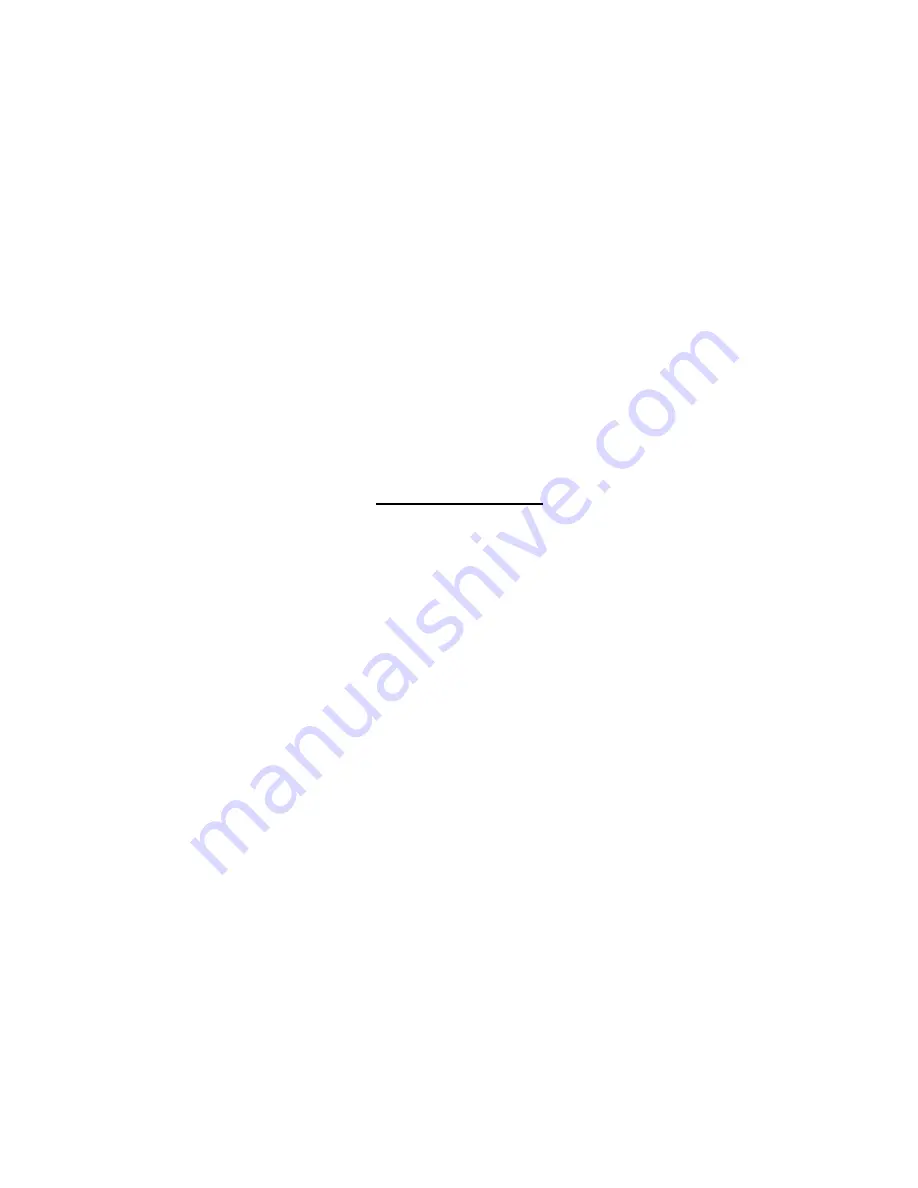
LIP-9040
For support visit Support.Tel-Dat.com
Telephone Operation Guide
email [email protected]
or call (614) 923-8000
7. Press [Speaker] to exit programming.
Deleting the programming of a flexible button
A flexible button may be reprogrammed with a new feature without clearing the programming first.
1. Press [Transfer]
2. Press the flexible button you wish to delete.
(a) A tone will sound and the programming of the selected button will be displayed on the screen.
3. Press [Hold]
4. Repeat steps 2 and 3 if any additional flexible buttons require deletion.
5. Press [Speaker] to exit programming.
Speed Dials
Note: The Program a flexible button with a phone number section on page 9 could be better suited
for personal use instead of this Speed Dials section.
Note: Speed bin and speed dial are interchangeable terms.
Program a speed bin
1. Press [Transfer].
2. Press [Speed].
3. Enter a bin number.
(a) The screen will display “Enter Speed Bin No (XXX)”, XXX being the first empty station speed
bin.
i. The complete range of station speed bins is 000-099, every station has its own set.
ii. System-wide speed bin numbers range from 2000 to 9999 but can only be programmed from
the system attendant station.
(b) To edit an existing speed bin enter that bin number.
(c) Station speed bins can only be accessed from the station that programmed them.
4. Dial [7] as you normally would to reach an outside line.
(a) Optional: Add [*] before your dialed number. This will enable “Display Security” and hide the
dialed number from anyone using the speed bin number. If your speed dial requires [*] at the
beginning of its number, such as *72, lead your dialed number with two [*].
5. Dial your phone number.
Page 10
Summary of Contents for LIP-9040
Page 2: ......




















