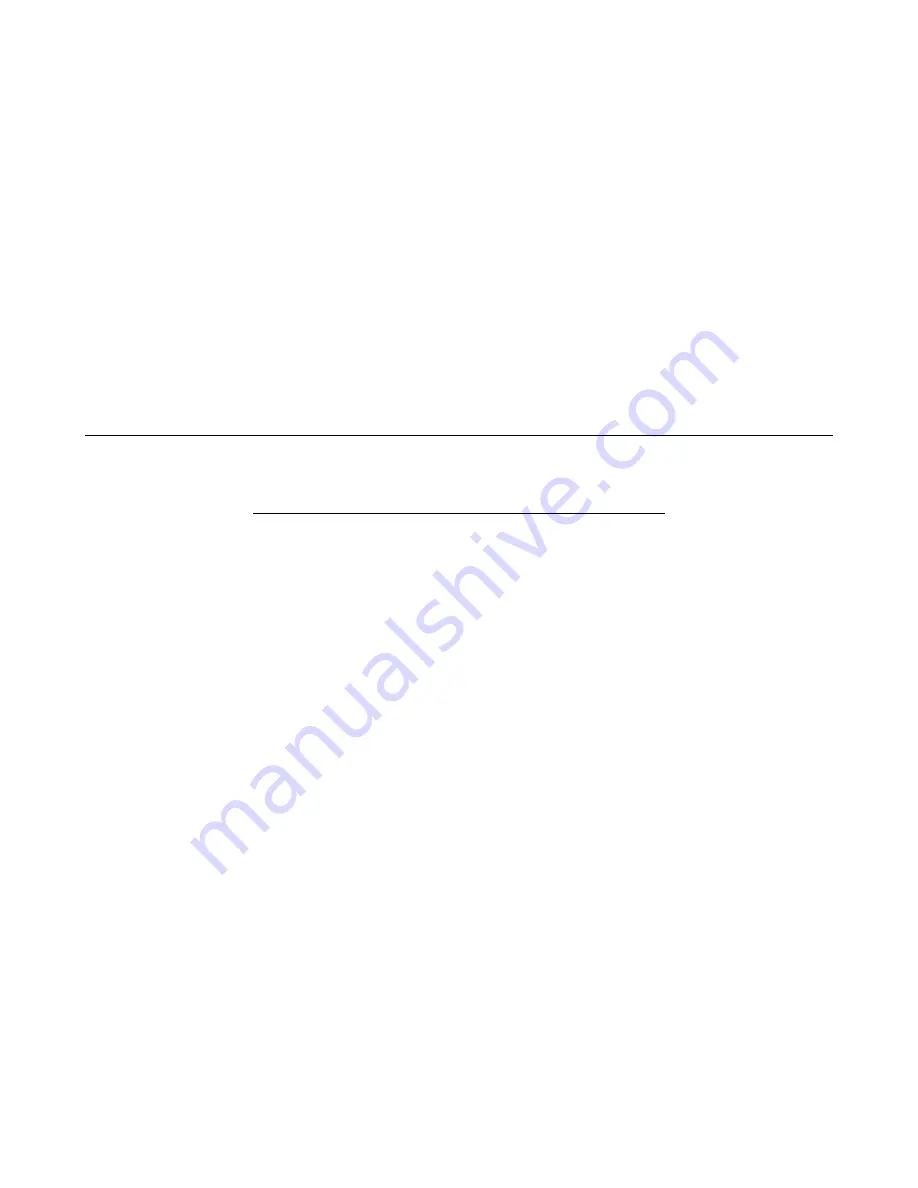
LIP-9040
For support visit Support.Tel-Dat.com
Telephone Operation Guide
email [email protected]
or call (614) 923-8000
(b) Press [Add] soft key to receive internal dial tone, dial the party you wish to add to the
conference.
i. Remember to dial [7] for an outside line if the party is not another extension.
ii. Once reached, press [Conf] soft key to return to the conference and bring the new party into
the conference with you.
A. If no party is reached hang up and the station will return to an idle state.
B. To rejoin the conference go off-hook and press the [Conf] soft key.
•
If the [Conf] soft key is pressed while idle (not off-hook) the conference call will end and
all parties will be disconnected.
Flexible Button Programming
The LIP-9040 display their flexible buttons to the left and right of the LCD screen. While only 8 or
12 physical buttons exist each button can save three functions by using the directional pad to scroll (up
or down) through the three pages of stored flexible button functions.
Viewing what a flexible button is currently programmed for
Flexible buttons can be checked without making changes.
1. Press [Transfer]
(a) Press the flexible button you wish to view the programming of.
(b) A tone will sound and the programming of the selected button will be displayed on the screen.
2. Continue pressing flexible buttons until you have checked all that you wish to.
3. Press [Speaker] to exit programming.
Program a flexible button with an extension
1. Press [Transfer]
2. Press the flexible button you wish to program.
(a) A tone will sound and the programming of the selected button will be displayed on the screen.
3. Enter the extension number you want programmed on the selected flexible button.
4. Press [Hold]
5. Repeat steps 2 through 5 if additional flexible buttons require programming.
Page 8
Summary of Contents for LIP-9040
Page 2: ......




















