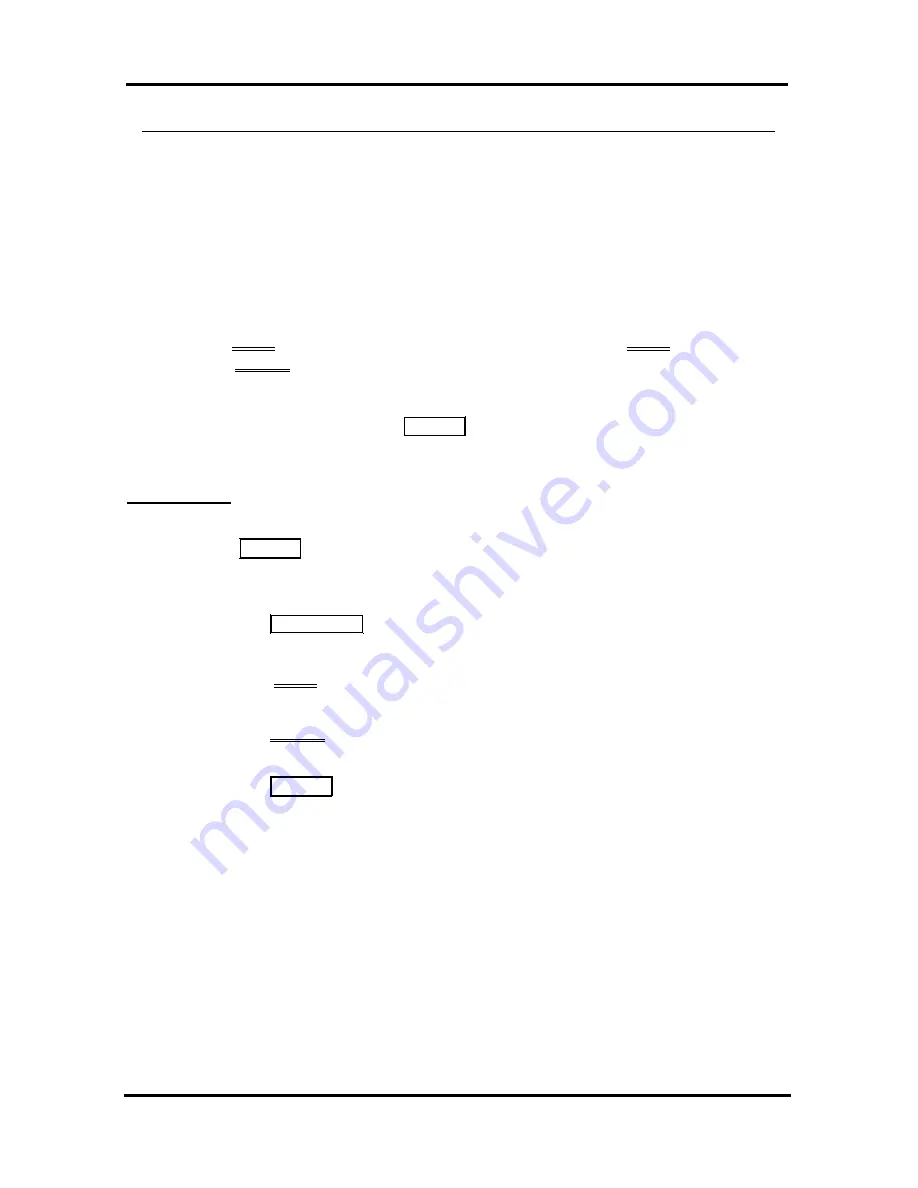
LIP-7024LD
User
Guide
2.2
Using the Speakerphone
Activate the iPECS Speakerphone at any time (except for Paging) in
place of lifting the handset to receive or place calls. Place calls using
On-hook dialing with the Speakerphone.
In addition, you may switch between the handset and Speakerphone
during a call. By keeping the handset Off-hook, the
Group Listen
feature is activated, which provides incoming audio over the speaker with
outgoing audio from the handset. This permits a local ‘group’ to listen to
both sides of the conversation without interfering with the conversation.
While in a conversation using the Speakerphone,
Mute
the microphone
using the Mute Soft button. When Mute is active, the Mute Soft button
toggles to Speak, which is used to turn off
Mute
.
With
Auto Speaker Select
, activating or accessing a feature by pressing
its button will activate the Speakerphone automatically.
When using a Headset, the
SPEAKER
button controls the ON/OFF-hook
state for the phone.
OPERATION
To activate the Speakerphone to answer or place a call:
•
Press
SPEAKER
, the phone goes off-hook with audio from the speaker
and to microphone.
To control the volume of the Speakerphone or handset:
•
Press the
▼
VOLUME
▲
button.
To Mute the microphone:
•
Select the Mute Soft button.
To turn off Mute (turn the microphone ON):
•
Press the Speak Soft button.
To activate Group Listen while on an active handset call:
•
Press the
SPEAKER
button.
6

























