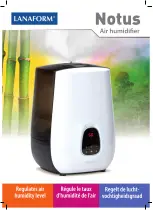OPERATING INSTRUCTIONS
RELATIVE HUMIDITY
Note:
RH indicated has a ±10% RH tolerance and may vary depending on room temperature.
When the unit is set to 60%, 50% and 40% RH humidity level, the heater and fan will operate at
the specified power level until the room humidity level reaches the set humidity setting, unless
ambient temperature becomes too high. Once the desired humidity level is reached, the fan will
continue operating but the heater will turn off.
60%
50%
40%
Laundry
(Continuous)
MODE DESCRIPTION
Maintain the room at a comfortable indoor humidity level
Inhibit mould and bacteria growth
Super dry mode to prevent condensation
Suitable in winter to dry clothes faster
The unit automatically provides heated air to dry clothes faster with
higher power consumption.
The heater will continue to operate at the set power level regardless of
the humidity level, unless the ambient temperature becomes too high.
Note: Use this to control a very damp room in the first couple of days and then switch
to 50% or 60% to save energy.
Note: Use this mode for daily normal household use to maintain humidity at a healthy
level of 55%RH (Bacteria and mould will not breed at this level).
Note: Use this mode for maximum energy saving and quiet operation.
Press the "RELATIVE HUMIDITY" button to select your desired humidity level.
For example, if 50% RH is selected, the heater will operate and dehumidification will occur when
the room humidity level is detected at above 50% RH.
Note:
• In Auto power setting, the heater and fan will run on “High” while the humidity level
is above 40% RH. Below 40% RH, the heater and fan will run on “Low”.
•
It can take between 2 – 8 hours to dry your laundry, depending on the power level
selected. You may want to utilise the timer when selecting Laundry
mode to avoid excess energy consumption.
• To prevent excess energy consumption, a
void using Laundry mode for normal
daily use. May be used for extreme drying of very damp rooms over 2-3 days
and then switch to one of the three preset humidity levels.
50%
(ALL LED’S LIGHT UP)
60%
40%
LAUNDRY
6