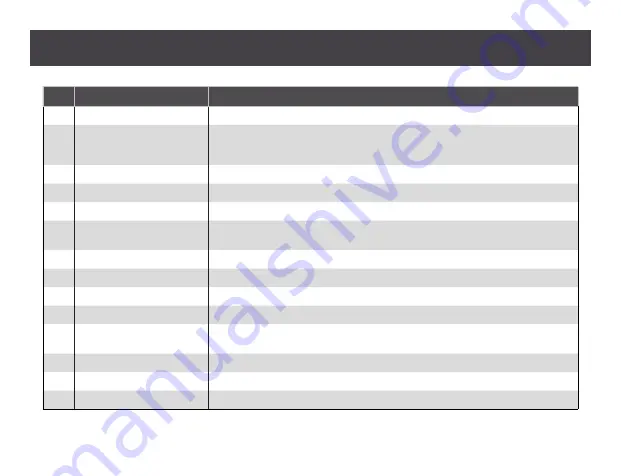
No.
Component
Description
1
Port selection Pushbutton
Selects the corresponding HDMI input
2
Power Button
Power button (GHSW8481 only) to enable/disable Standby mode and will NOT turn the
unit on or off. This is a lower power mode that will disable port selection button, port LEDs
and IR receiver.
3
Power LED
Lights green to indicate the GHSW8481 in Standby mode (GHSW8481 only)
4
Port LED
Port LED lights green indicating the selected port
5
Power jack
Connects to the power adapter
6
On/Off Auto Switch
This switch enables/disables the next mode. In ON, the RS-232 is turned on. In OFF, the
switch will remain in next mode regardless of RS-232 commands
7
HDMI output port
Connects to the HDMI IN port of the display device
8
HDMI input ports
Connects to the HDMI Out port of the Source device(s)
9
IR Extension port
Connects to an IR extender to extend the reception range for IR signals (not included)
10
RS-232 serial port
Connects to a serial controller via a serial cable
11
Port Up/Port Down button
Port Up will cycle to port forward (Port 1 to Port 2) Port Down will cycle to port backward
(Port 2 to Port 1)
12
On/Off button
No function on the GHSW8441. For the GHSW8481 this will enable/disable HDMI output
13
Port Selection button
This will select the port by port number
14
IR receiver
Receives IR signals from an IR remote control unit (GHSW8441 only)
9
Summary of Contents for GHSW8441
Page 7: ...7 Overview 1 4 5 7 8 14 6 10 9 GHSW8441 11 12 13...
Page 8: ...8 2 1 3 4 5 6 7 8 9 10 11 12 13 GHSW8481...
Page 11: ...11 1 2 5 4 3...
Page 13: ...13...
Page 14: ...14...
Page 31: ......
Page 32: ...2019 IOGEAR...










































