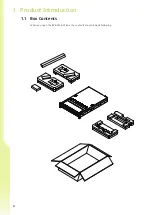3.1 OCuLink Backplane
This one is for SAS/SATA data transfer rates
This one is for SAS/SATA data transfer rates
16
3 Backplane Introduction
The backplane is a high performance economical solution for users who has sufficient SAS host ports on MB or
RAID/HBA to accommodate 12 or 16 disks in the system.
The hybrid backplane supports state-of-the-art SAS3 12Gbps HDD/SSD and are also backward compatible with SAS
6Gbps, SATA 6Gps and SATA 3Gps HDD/SSD. The backplane supports NVMe SSD through OCuLink x 12 or 16 connectors.
The backplane varies by order. Please reference the backplane user guide to complete the installation.
The download link is at the download section of each product. Please visit the InWin website:
ipc.in-win.com.
Top Layer Type 1 – 2.5"(15mm) x 2 SSDs
The top layer type 1 OCuLink backplane has three OCuLink connectors. Two of conectors are for U.2
NVMe transfer rates, and one is for SAS/SATA transfer rates.
Top Layer Type 2 - 2.5"(7mm) x 4 SSDs
The top layer type 2 OCuLink backplane has five OCuLink connectors. Four of conectors are for U.2
NVMe transfer rates, and one is for SAS/SATA transfer rates.
Host Side
Host Side
HDD Side
HDD Side