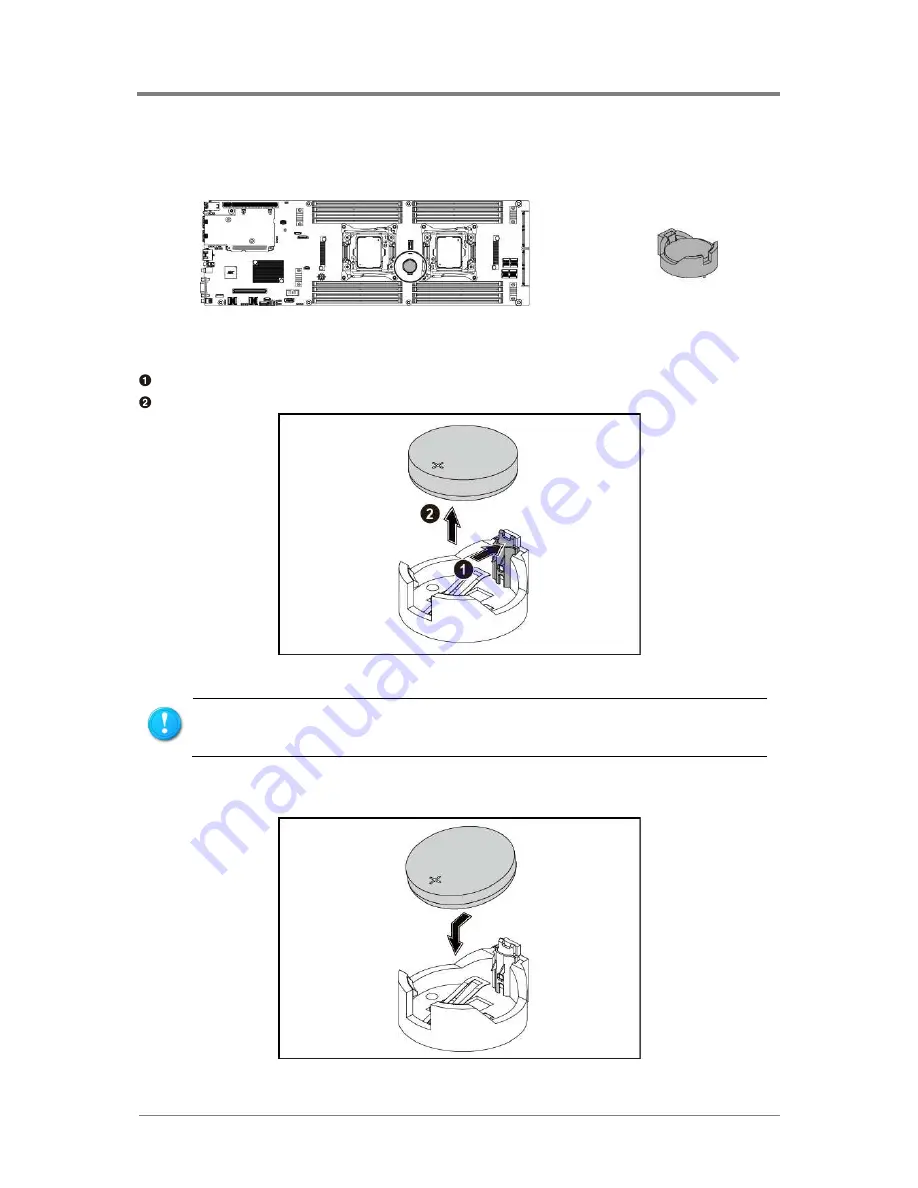
Hardware Operations
2015-MNU-000006
2-3
2.3
System Battery
The location of system battery is shown below:
Figure 2-2 System Battery Location
2.3.1
To remove the system battery
Pull the battery retaining clip away from the system battery.
Lift the system battery on the lever side and pull it out of the holder.
Figure 2-3 Pulling the System Battery out of the Holder
Do not bend the retaining clip during system battery replacement. For proper
operation, the clip must maintain a position of contact with the system battery.
2.3.2
To install the system battery
Put the system battery into the holder in the direction as shown below.
Figure 2-4 Putting the System Battery into the Holder
Summary of Contents for B900G3
Page 1: ...Board Manual B900G3 August 2015 Revision A P N 2015 MNU 000006 ...
Page 3: ......
Page 8: ......
Page 18: ......
Page 28: ......
Page 29: ......
Page 30: ......
Page 38: ...Hardware Operations 2015 MNU 000006 2 8 Figure 2 13 DIMM Socket Location ...
Page 42: ......
Page 56: ......
Page 57: ...Appendix China RoHS Regulations ...
Page 58: ......
Page 59: ......
Page 60: ......






























