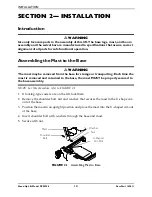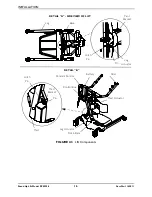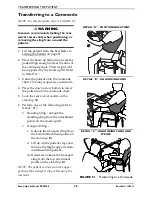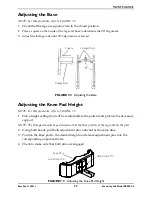OPERATING THE STAND UP LIFT
Part No. 1145811
19
Stand Up Lift Model RPS350-2
Raising/Lowering the Stand Up Lift
To
raise
the
stand
up
lift,
press
the
up
arrow
button
to
raise
the
lift
arms
and
the
patient.
To
lower
the
stand
up
lift,
press
the
down
arrow
button
to
lower
the
lift
arms
and
the
patient.
NOTE:
If
the
stand
up
lift
is
in
the
full
Up
position,
it
may
be
necessary
to
pull
down
slightly
on
the
lift
arms
before
the
lift
arms
will
lower.
Opening/Closing the Legs
To
open
the
legs,
press
the
legs
open
button.
To
close
the
legs,
press
the
legs
closed
button.
FIGURE 3.1
Pendant Buttons
Performing an Emergency Stop
NOTE:
For
this
procedure,
refer
to
FIGURE 3.2.
Press
the
RED
emergency
button
on
the
control
box
to
stop
the
boom
assembly
and
patient
from
raising
or
lowering.
Rotate
the
RED
emergency
stop
button
clockwise
to
disengage
the
emergency
stop.
FIGURE 3.2
Performing an Emergency Stop
Legs Closed
Button
Up Arrow
Button
Legs Open
Button
Down Arrow
Button
Control Box
Press IN to
Stop Boom
Rotate Clockwise to
Disengage Emergency Stop