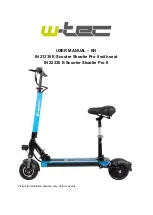Adjusting the mobility device to the user's seating posture
The personal transporter is shipped with the joystick
mounting hardware ready to install the joystick on the right
side of the personal transporter.
Joystick is shown mounted to the right side armrest
assembly.
1.
If necessary, perform the following to mount the joystick to the
left side of the personal transporter:
a.
Remove the two mounting screws
A
securing the joystick
B
to the joystick mount
C
.
b.
Reposition the joystick to the left side position.
c.
Using the two mounting screws, secure the joystick to the
joy stick mount.
Note the position and orientation of the armrest
pad before removing the two mounting screws
securing the armrest assembly..
d.
Remove the two long mounting screws
D
securing the right
armrest pad
E
to the right side armrest assembly
F
.
e.
Remove the two mounting screws securing the left armrest
pad to the left side armrest assembly.
f.
Using the two mounting screws
G
, secure the right armrest
pad
H
to the right armrest assembly
I
.
g.
Proceed to STEP 3.
2.
Remove, the two long mounting screws used to secure the right
armrest pad to the right side armrest assembly.
3.
Position the joystick mount under the armrest assembly.
4.
Using the two long mounting screws, secure the joystick mount
to the armrest assembly and armrest pad. Hand tighten the
mounting screws.
5.
Move the joystick mount forward or backward to achieve the
desired position.
6.
Securely tighten the two long mounting screws.
7.
Connect the joystick cable.
8.
Using tie wraps
J
, secure the joystick cable to the armrest
assembly as shown, ensuring there is enough slack in the joystick
cable to allow the armrest to flip back.
1580058-B
25