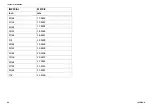5 Usage
5.1 Removing Armrest for Side Transfer
Flip-Up Armrest
Fig. 5-1
1.
Flip up armrest for side transfer.
Following Armrest
Fig. 5-2
1.
Pull knob
A
to unlock armrest support
B
from bearing
plate
C
.
2.
Fig. 5-3
Flip up armrest for side transfer.
For more information about side transfer, see the
user manual of the mobility device.
5.2 Swivelling Remote to Side
Fig. 5-4
If your mobility device is fitted with a swing-away remote
holder, then the remote can be moved away to the side, for
example, to drive up close to a table.
1656515-B
65