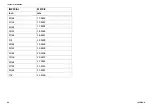Invacare® Modulite
4.29 Standard 80° Legrest
4.29.1 Swivelling and/or Removing Legrests (Standard 80°
Legrest)
Fig. 4-58
The small release lever is to be found in the upper part
of the legrest (1). When the legrest is released it can be
swivelled inward or outward to facilitate access and also be
removed completely.
Fig. 4-59
1.
Push release lever inward or outward.
2.
Adjust component to desired position.
3.
Pull upward to remove component .
4.29.2 Adjusting Length (Standard 80° Legrest)
•
5 mm Allen key
Fig. 4-60
1.
Loosen screw (1).
Do not remove screw (1).
2.
Adjust component to desired position.
3.
Tighten screw.
4.30 Imperial to metric conversion chart
You can use this chart as an orientation to find the right
tool size.
62
1656515-B