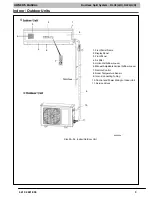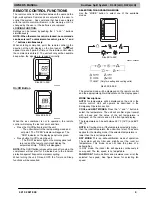OWNER’S MANUAL Ductless Split System
−
DLC4(A/H), DLF4(A/H)
12 421 02 9218 00
Timer Function
(Size 9K to 24K Systems)
TIMER ON (to start the unit) and TIMER OFF (to stop the
unit) can be used separately or together. The clock on the
remote control must be set before using this function.
Timer ON only
ºF
ºC
HOUR
:
OPER
Only ON
is displayed.
ON
A09639
This function will allow the unit to start automatically at the
set time. The TIMER ON can be set while the unit is on or
off.
To set the TIMER ON function, perform the following:
1. Push the “TIMER ON” button once.
2. The clock indicator and time will not be displayed
on the remote control. The default “TIMER ON” time
(first time function is used) or the last time setting will
be displayed and “ON” will flash.
3. Push the “
−
” or “+” within 5 seconds until the desired
on time is displayed.
NOTE: Pressing the “
−
” or “+” will decrease or increase
the time in 1 minute increments.
Pressing the “
−
” or “+” continuously will decrease or
increase the time in 10 minute increments.
4. Push the “TIMER ON” again. The “ON” icon will stop
blinking and the time at which the unit will start is set.
The clock indicator and the time will be displayed
again.
The “TIMER ON” time will be stored in memory indefinitely
until it is cancelled by the user by pushing the “TIMER ON”
button or the remote control batteries are replaced.
If the unit is running and the “TIMER ON” set time is
reached, the unit will continue operating normally.
NOTE: When the unit is shut off by the user using the
“ON/OFF” button, and if the “TIMER ON” is set, the
following will be displayed on the remote control.
−
Set Point
−
Time
−
Clock indicator next to time indicates TIMER ON is
set.
On the display panel, the operation light will turn red.
When the “TIMER ON” set time is reached, the display
on the remote does not change, but the unit will run as
indicated by the operation light on the front cover
turning green. To get display on the remote, push the
“ON/OFF” button once.
Timer OFF only
OPER
ºF
ºC
HOUR
OFF
:
Only OFF
is displayed.
A09642
This function will allow the unit to stop automatically at the
set time. The timer can be set while the unit is on or while
it is off.
To set the “TIMER OFF” function, perform the following:
1. Push the “TIMER OFF” button once.
2. The clock indicator and time will not be displayed.
“OFF” will be flashing.
3. Push the “
−
” or “+” button within 5 seconds until the
desired ON time is displayed.
NOTE: Pressing the “
−
” or “+” will decrease or increase
the time in 1 minute increments.
Pressing the “
−
” or “+” continuously, will decrease or
increase the time in 10 minute increments.
4. Push the “TIMER OFF” button again, the “OFF” icon
will stop blinking and the time at which the unit will
turn off is set. The clock indicator and the time will
be displayed again.
The “TIMER OFF” time will be stored in memory indefinitely
until is is cancelled by pushing the the “TIMER OFF” button
or the batteries are replaced in the remote control.
If the unit is running and the “TIMER OFF” set time is
reached, the unit will turn off and the operation indicator light
on the front panel will turn red. The display on the remote
control will remain the same as when the unit was running.
To turn the unit on again, push the “ON/OFF” button twice.
The operation indicator light on the front panel will turn
green.
Timer ON and Timer OFF
ºF
ºC
HOUR
:
OPER
ON/OFF will
be displayed
ON/OFF
A09643
Use both functions as described in “TIMER ON” and
“TIMER OFF” sections to program the unit to turn on and
shut off at specified times. Times will be stored in memory
until cancelled by user or the remote control batteries are
replaced.
Timer Function
(Sizes 30k and 36K Systems)
This function will allow the user to set the unit to run for a
number of hours and be off for a number of hours, on a
continuous basis. The time OFF and ON can be set from
0.5 hours to 24 hours in half hour increments, within a one
minute accuracy.
Timer ON or OFF
hours displayed
Size 30K & 36K
Setting the Timer ON Time
With the remote control and system OFF, press the “TIMER”
button. Within 5 seconds, use the “+” and “
−
” buttons to set
the TIMER ON hours. The range of hours is from 0.5 to 24