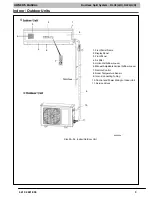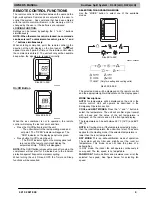OWNER’S MANUAL Ductless Split System
−
DLC4(A/H), DLF4(A/H)
421 02 9218 00 11
OFF
0
1
2
3
4
5
6
7
8
A09634
If the “SWING”
button is pushed again,the louver will
move to position 1. If position 2 through 5 is desired, push
the
button repeatedly until the desired position (2
through 5) is displayed on remote control.
Setting the louvers to move continuously:
This setting allows the louvers to move continuously
between either positions 1 through 5, or between positions
6, 7, and 8.
Push the
button once to have louvers swinging
between positions 1 and 5. If position 6, 7, or 8 is desired,
push the
button repeatedly until the desired position
is displayed on the remote.
NOTE: Always use the remote control to adjust the
horizontal louver position otherwise, abnormal
operation may occur. If this occurs, turn the unit off and
then on again.
Sometimes, in the heating mode, when the
”SWING” button is pushed, the louvers will not start
moving right away. This is due to the fact that the fan
will not start running until the coil temperature is warm
enough to prevent discomfort to the user by blowing
cold air.
Size 30K and 36K Systems
The louver can be set to swing the full swing or be set to
a stationary position. The stationary position can be one of
(5) default positions or a position selected by the user.
The default setting allows the user to select the swing or a
stationary position.
To change the louver position, press the
’SWING”
button once. The icon will be displayed on the remote.
Swing Icon
Size 30K & 36K
The louver will swing continuously.
If the
“SWING“ button is pushed again, the louver will
stop in its present position.
If the user prefers to select swing with (5) preset stationary
positions, follow the instructions below:
S
Turn OFF the remote control.
S
Simultaneously press the
“SWING” and “+”
button.
S
Wait 2 seconds.
S
Turn remote control on.
4
5
Pushed once, the louver will swing continuously. If the
button is pushed again, the louver will move to position 1.
If position 2 through 5 is desired, push the button repeatedly
until the desired position (2 through 5) is displayed on the
remote control.
Selecting Vertical Direction of the Louver
The vertical louvers can be adjusted manually to direct the
airflow to achieve the optimal comfort in the space.
A07543
Sleep Mode
This mode is used to conserve energy and can be used
when the unit is in the COOL, HEAT or DRY mode only.
Cool Mode
−
Push the SLEEP button. The SLEEP display will
appear on the remote control.
OPER
ºF
ºC
HOUR
ON/OFF
:
A09644
−
After 1 hour the set point will be raised by 1.8
_
F (1
_
C).
−
After another hour, the set point will be raised by
another 1.8
_
F (1
_
C) and the fan will run in low speed.
−
The SLEEP mode will be cancelled when the SLEEP
button is pushed again.
Heat Mode
−
Same as cooling mode but set points will be lowered
by 1.8
_
F (1
_
C) and the HEAT icon will disappear from
the display panel.