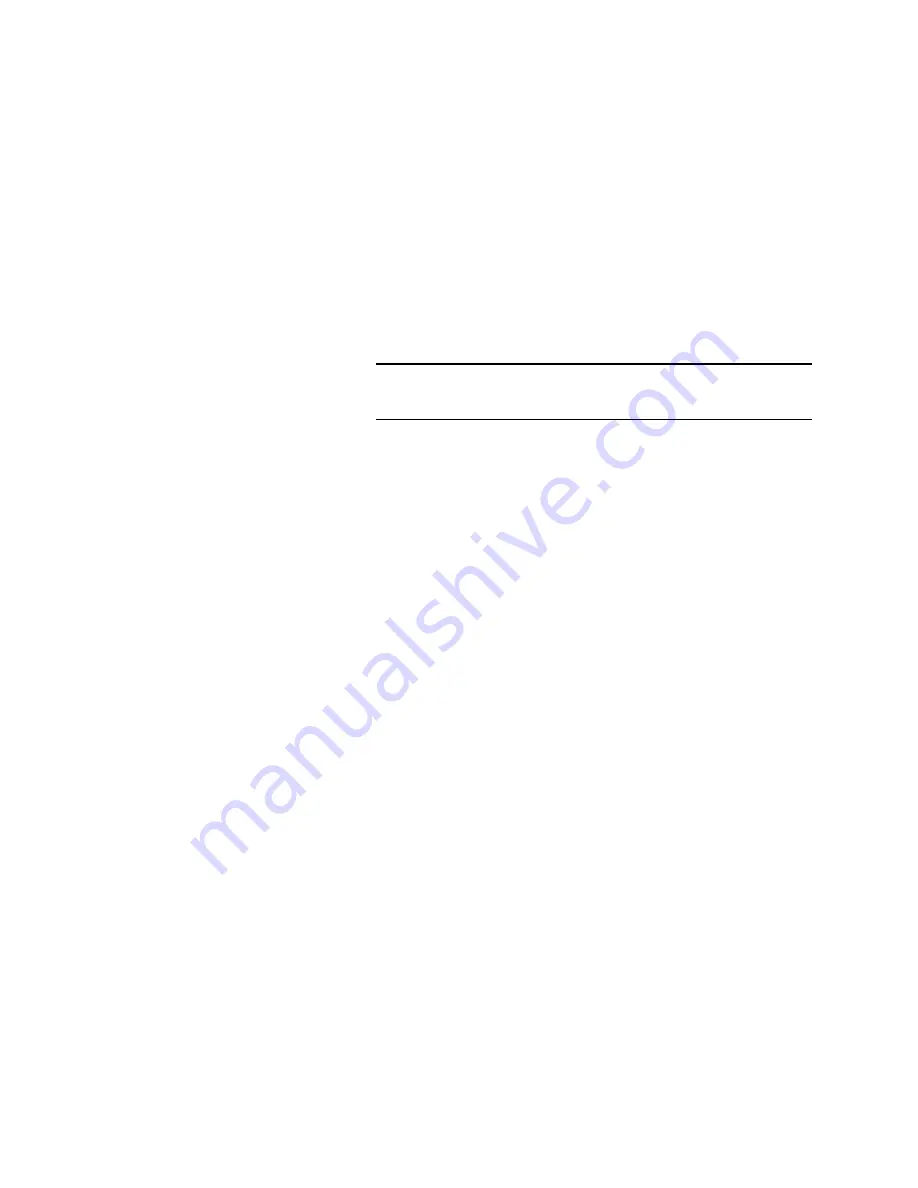
39
8
Understanding the Features
Please make sure that you understand these important features of the
scanner.
Light
The light indicates the status of the scanner and battery pack.
Color
Description
Yellow
The device is scanning.
Flashing yellow
The battery pack charge is low. Remove the battery
pack and recharge it.
Green
The scanner is out of range of the base station. Move
the scanner and base to within 15 meters (50 feet) of
each other.
Green for
2 seconds
The bar code has been successfully scanned and
transmitted.
Green for
5 seconds
The scanner successfully scanned and transmitted a
programming bar code.
Flashing green for
2 seconds
The scanner is out of the range of the base or not
associated with the base.
Flashing green for
5 seconds
The scanner unsuccessfully scanned a programming
bar code.
None
The device is not scanning.
Summary of Contents for Sabre 1552 Scanner
Page 1: ...Sabre 1552 Bar Code Scanner User s Guide ...
Page 4: ...1233 blank ...






































