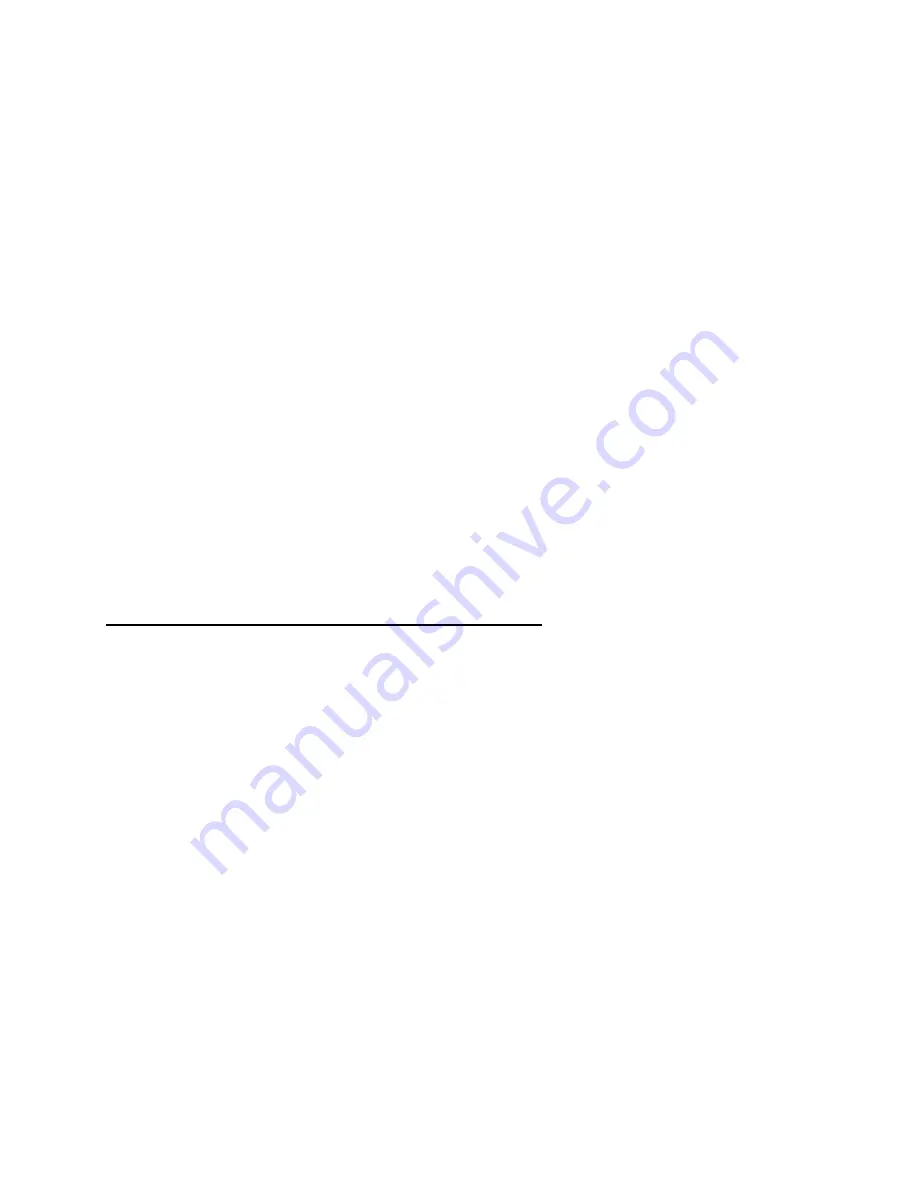
1233*
11
After a 3 to 4 second pause, the scanner will beep once and the green
light on the base will flash. If the scanner beeps three times after 3 to
4 seconds, the scanner did not associate to the base. Make sure that
there are no more than nine scanners associated to the base.
To enable you to associate the scanner when the base is out of reach,
your base was provided with a second association label.
To improve RF communications, make sure that you follow the next
requirements:
•
When scanning, hold the scanner so that it is parallel to the antenna
on the base.
•
Mount the base so that nothing, particularly metal objects, obstructs
the signal between the base and the scanners.
Operating the Scanner
Before you start scanning, make sure:
•
The power to the reader/terminal, such as a 5050 vehicle-mount
unit, is on.
•
The scanner is associated to the base.
•
All cable connections from the base station are secure.
To scan bar codes
1. Aim the scanner at a slight angle or pitch to the bar code and press
the trigger. To help you center the scan beam on the correct bar
code, you can configure the scanners with advanced long-range,
long-range, or high-visibility optics to have a marker beam that
appears before scanning when you pull the trigger.
Summary of Contents for Sabre 1552 Scanner
Page 1: ...Sabre 1552 Bar Code Scanner User s Guide ...
Page 4: ...1233 blank ...






































