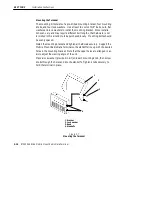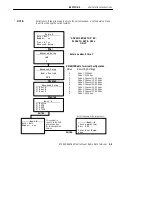SECTION 2
"
Installation Instructions
2-10
RT5900 SERIES Mobile Mount Radio Data Terminal
Mounting the Terminal
The mounting kit consists of a pre-drilled mounting bracket, four mounting
knobs, and four lock washers. Use
at least two sets
of 3/8” bolts, nuts, flat
washers and lock washers to install the mounting bracket. Since installa-
tions can vary and may require different bolt lengths, that hardware
is not
furnished
in this kit and must be purchased locally. Mounting bolts should
be evenly spaced.
Install the mounting bracket and tighten all hardware securely. Support the
Mobile Mount Radio Data Terminal so the standoffs line up with the desired
holes in the mounting bracket. Note that the upper holes are arranged in an
arc to adjust the viewing angle of the unit.
Place a lock washer (provided in kit) onto each mounting knob, then screw
knobs through the holes and into the standoffs. Tighten knobs securely to
hold the terminal in place.
Figure 2-7
Mounting the Terminal
3
4
2
1. Bracket
2. Lock washer
3. Knob
4. Standoffs
1